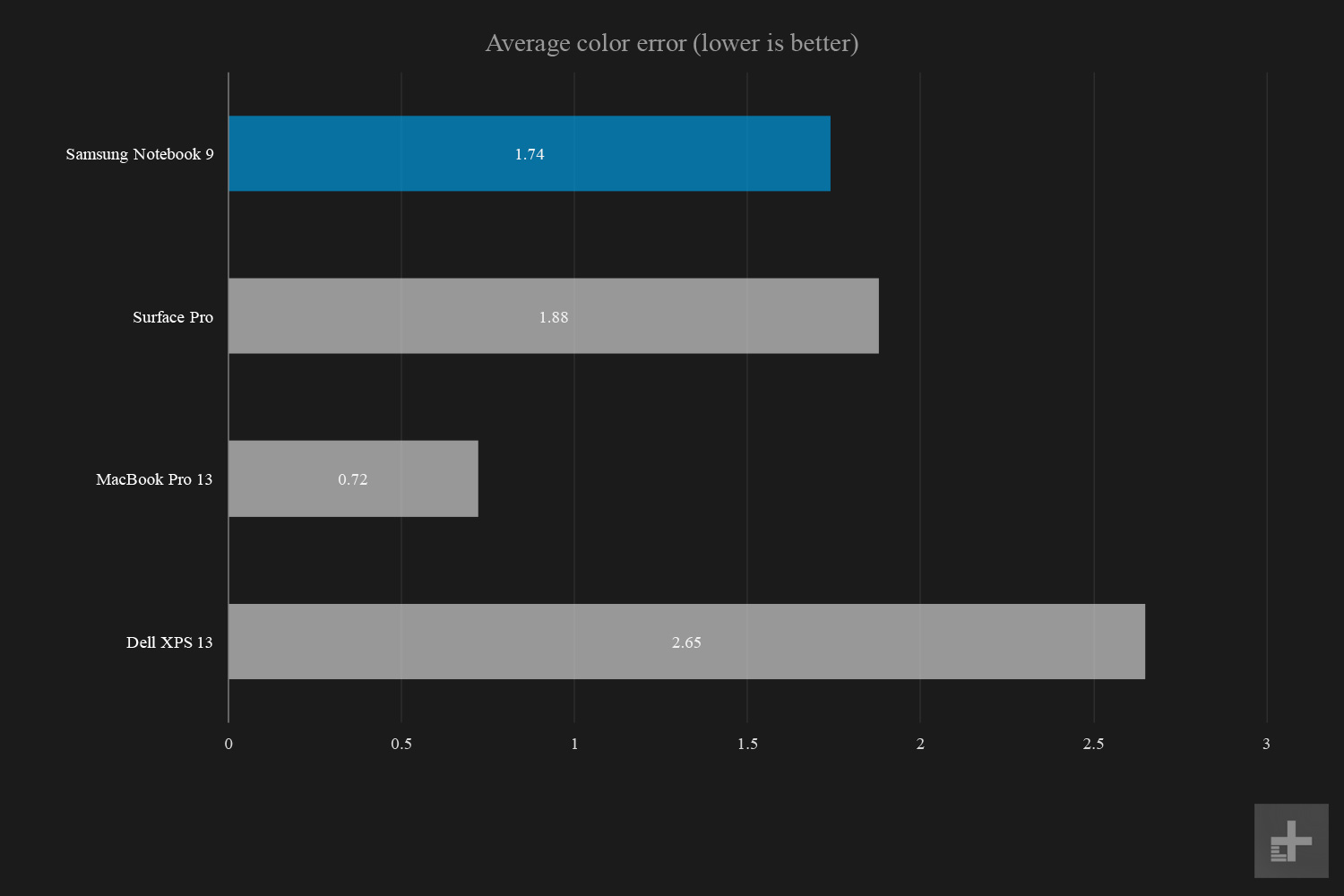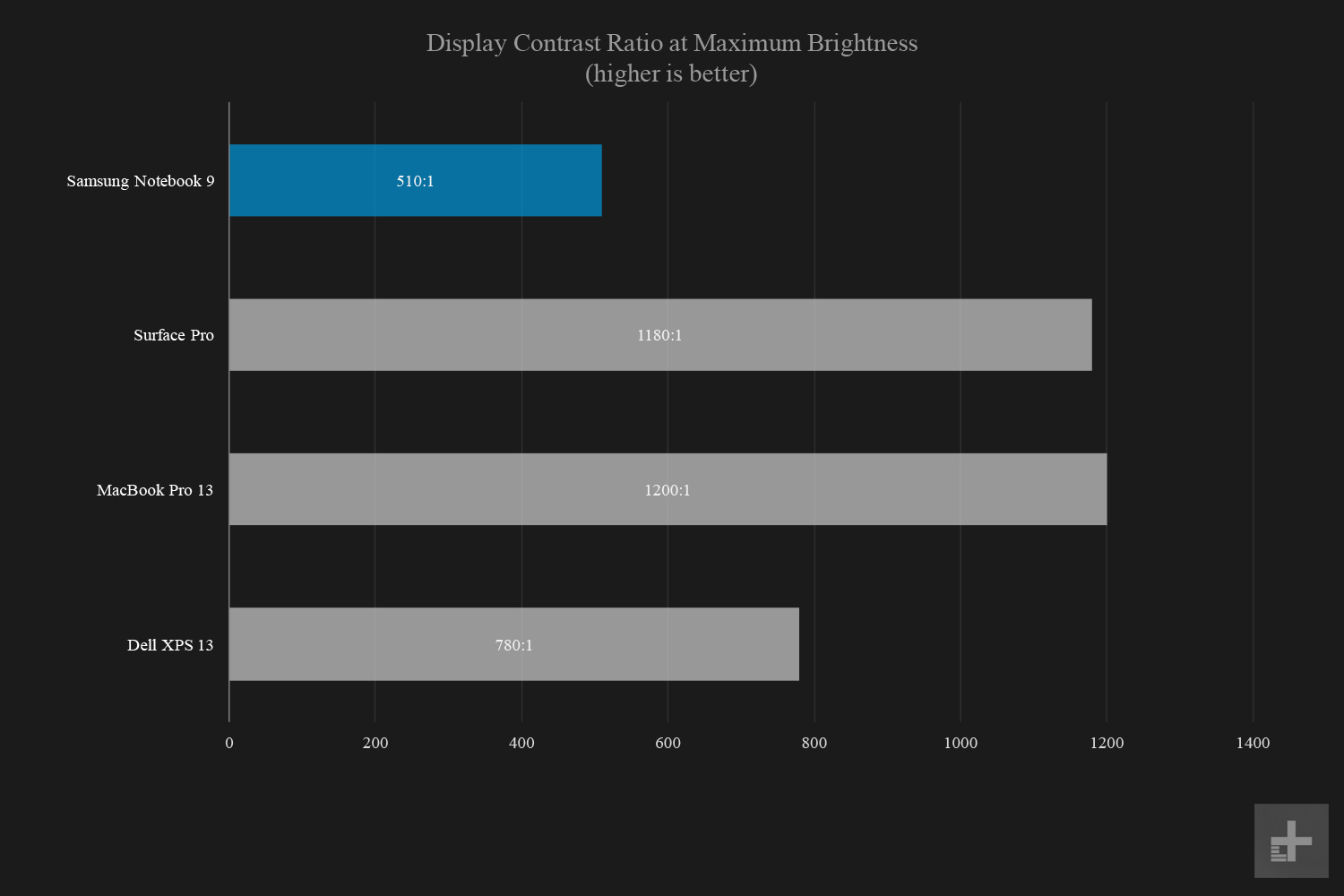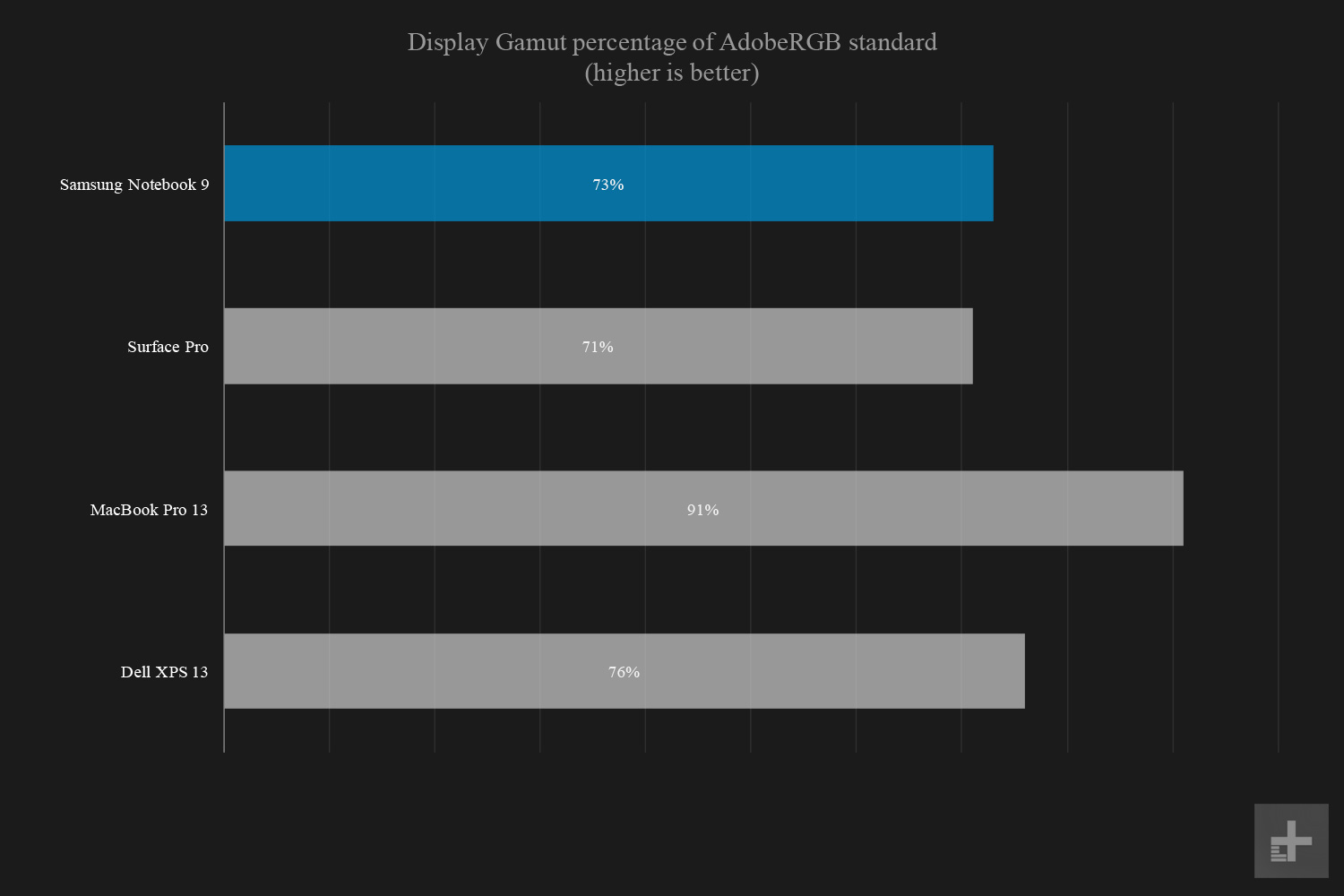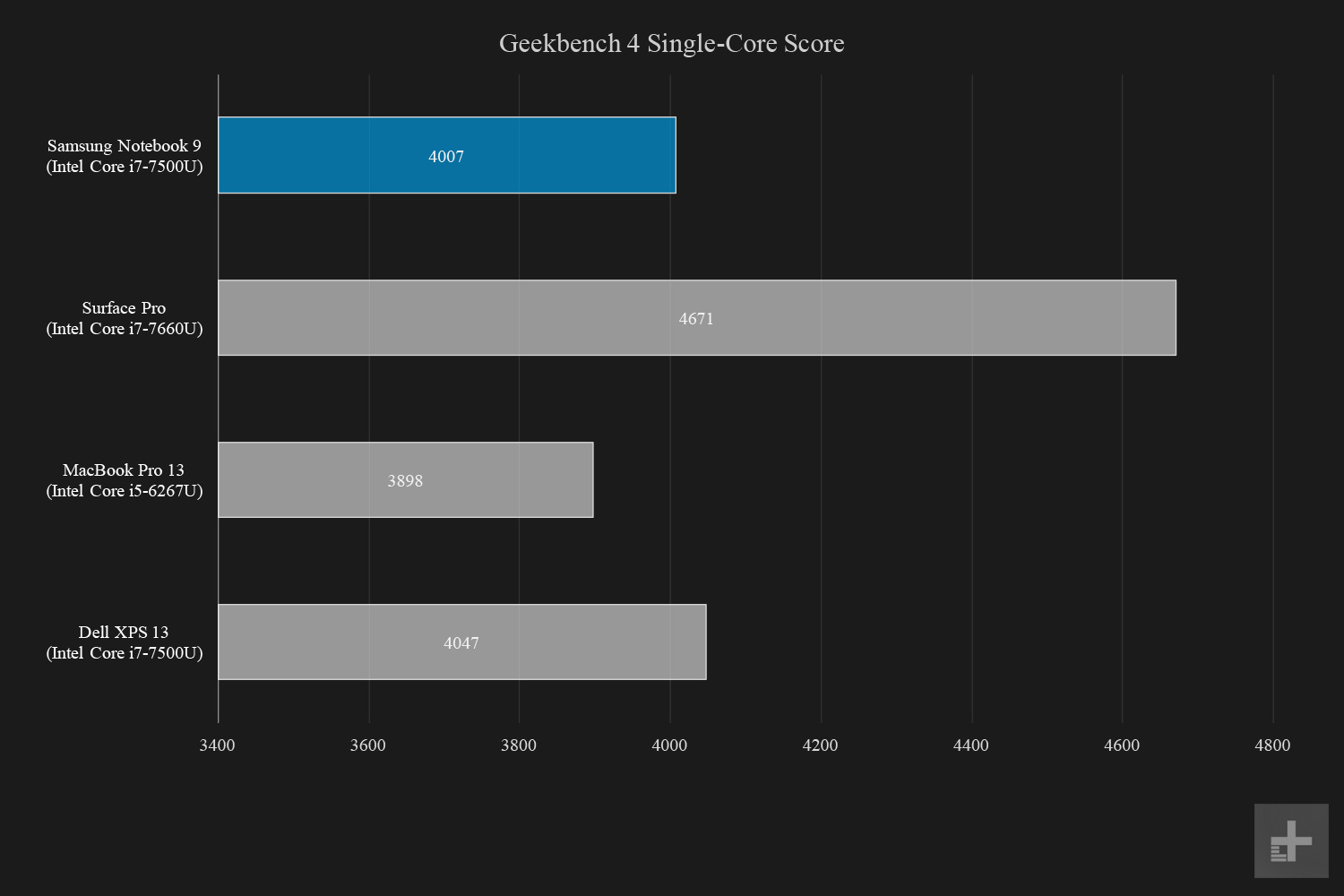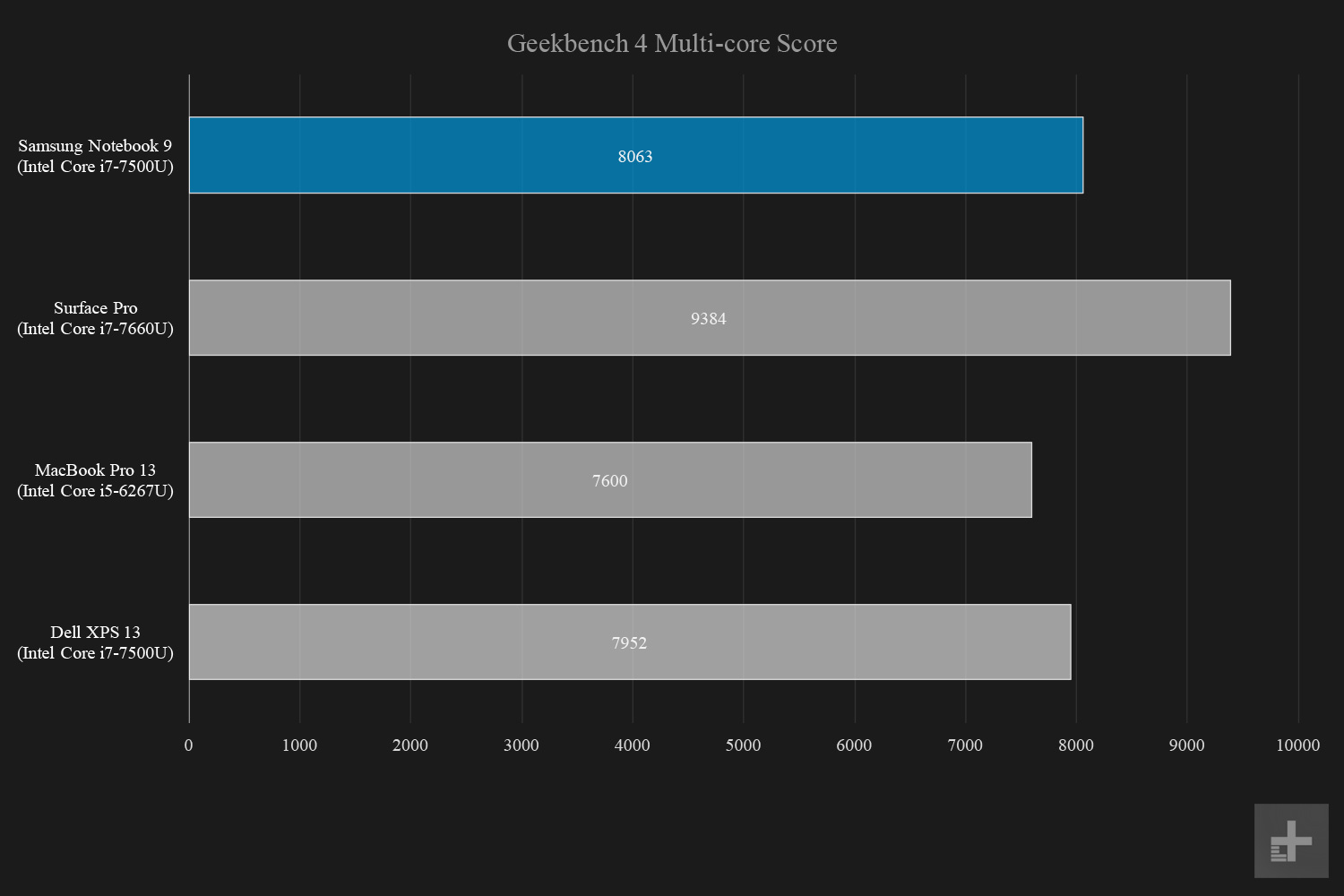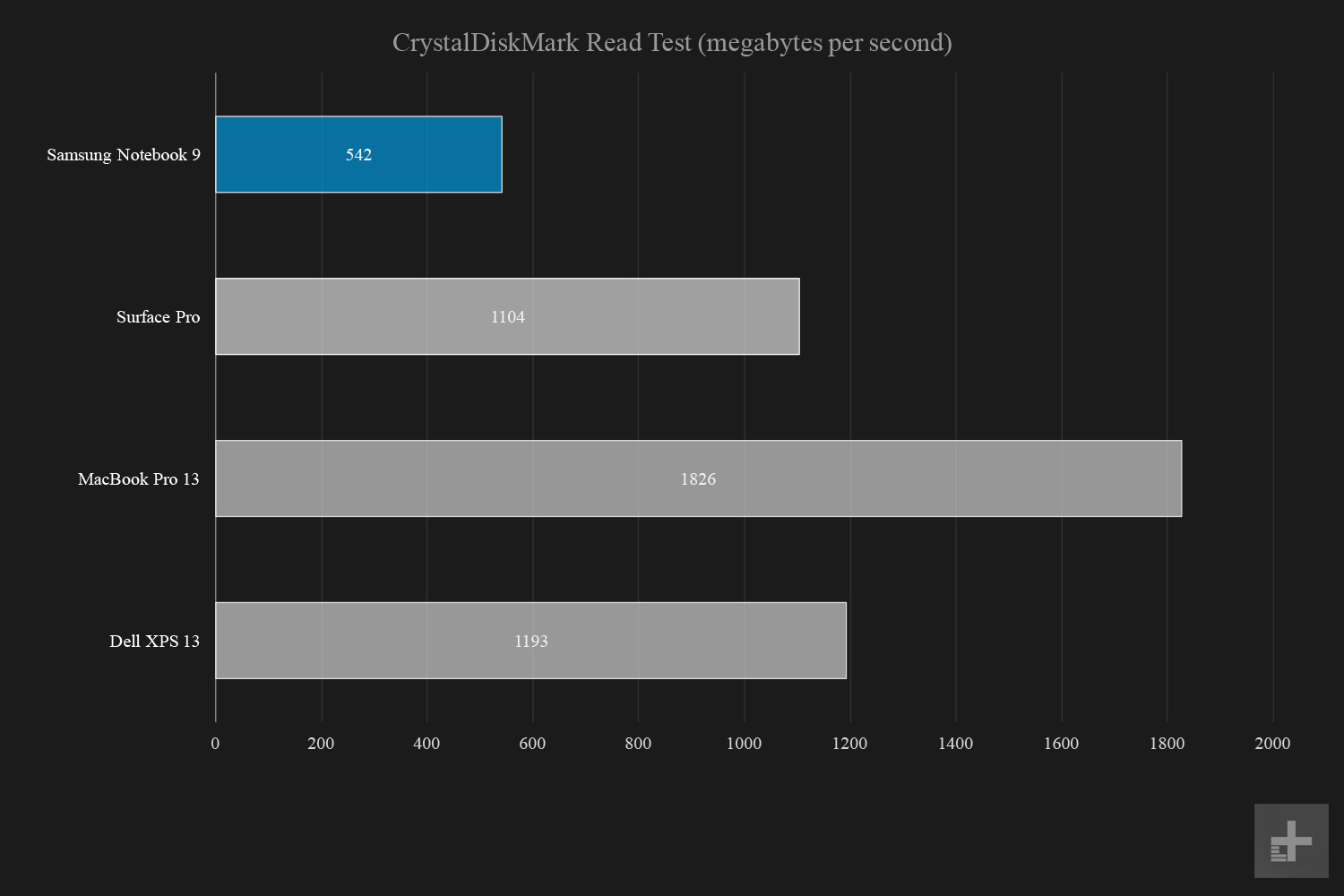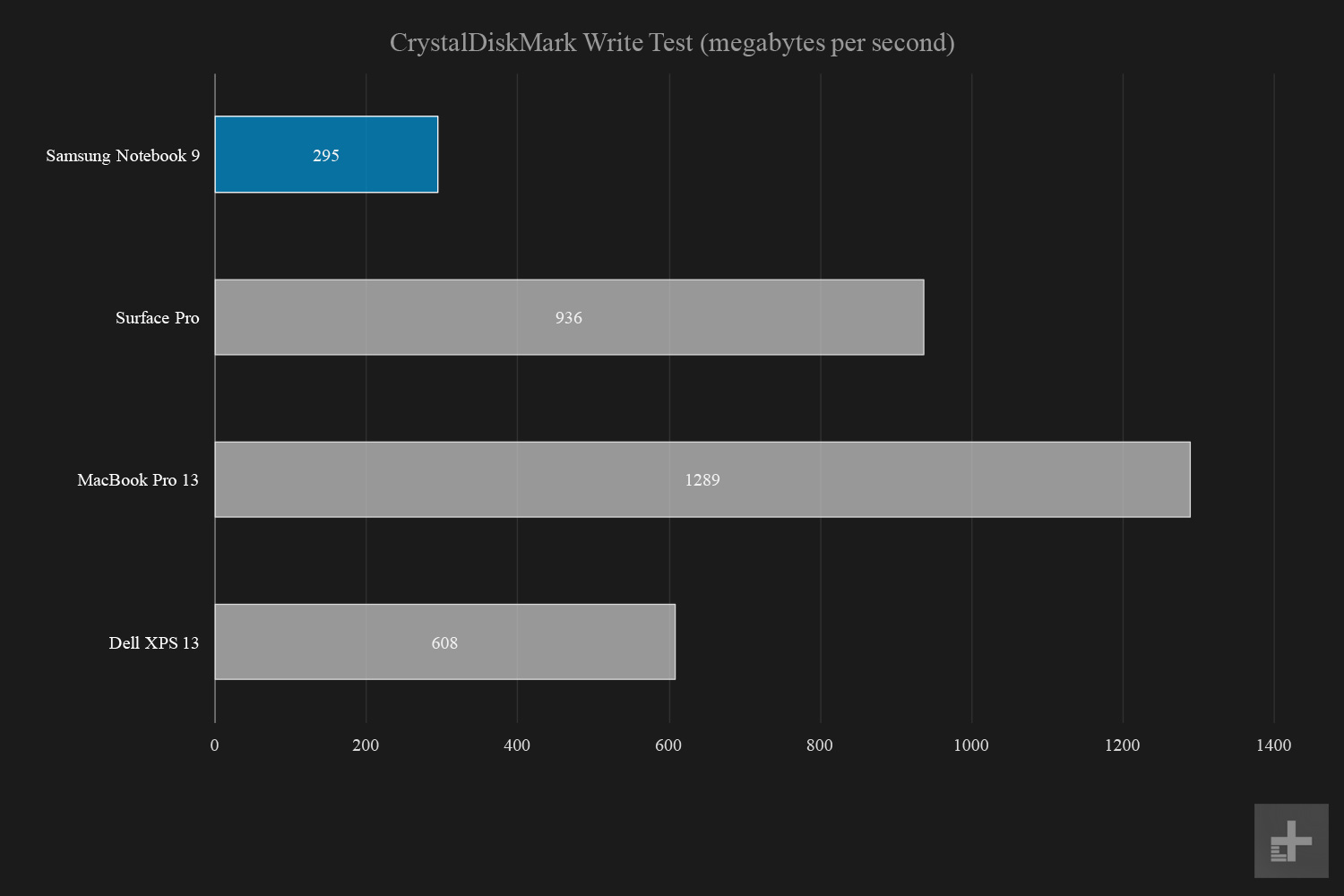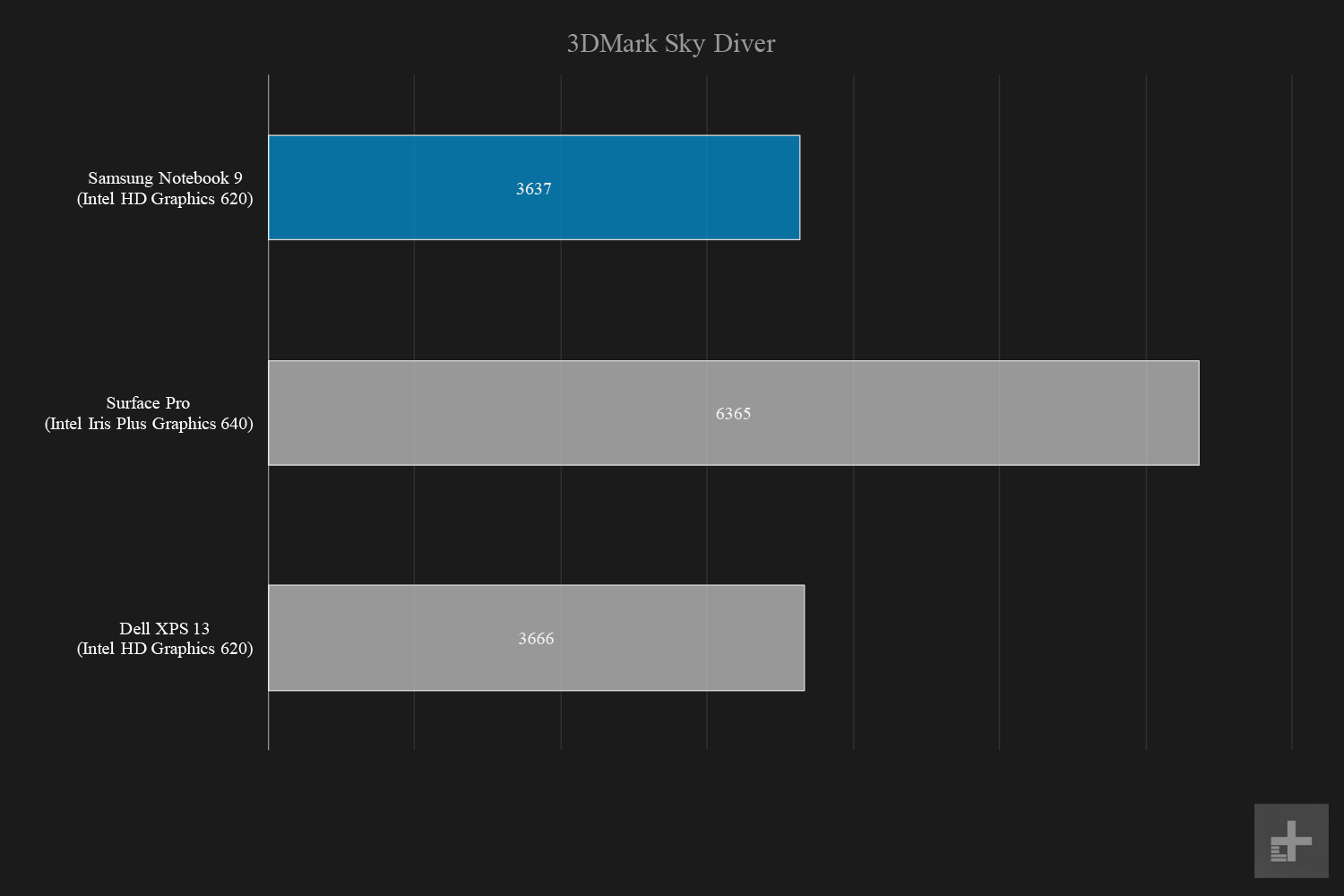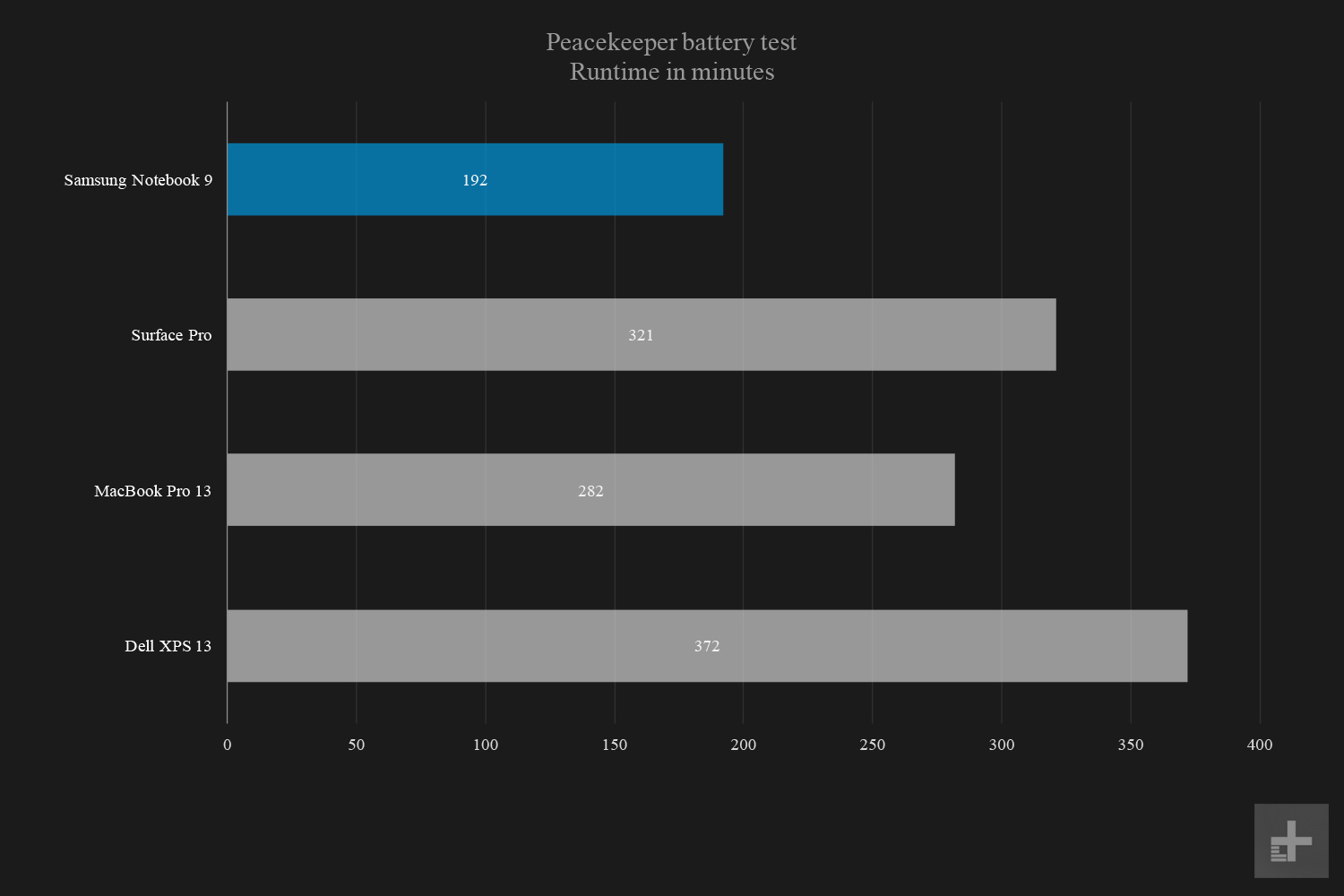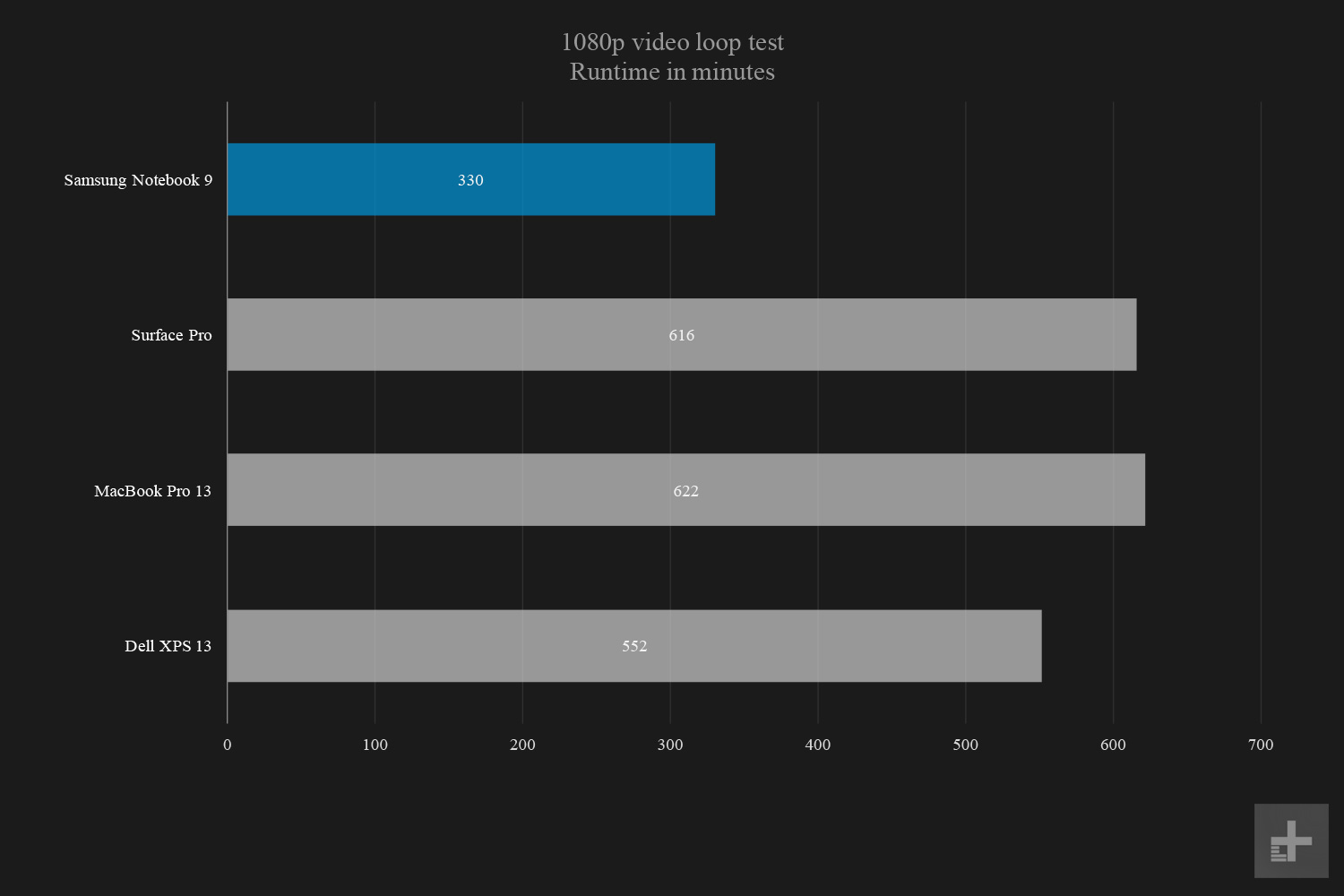“The Samsung Notebook 9 is wonderfully light, but sacrifices are made to shave off the pounds.”
- Incredibly light
- Good port selection
- Solid display quality
- Generic design
- Look cheap, yet expensive to buy
- Very short battery life
- Slow hard drive
The Samsung Notebook 9 is an unassuming little laptop. At first glance, it looks like every other silvery-gray laptop on the market. Yet between its ultra-light build and surprisingly robust internals, our Samsung Notebook 9 review unit has all the markings of a business traveler or student laptop.
Weighing in at just 1.8 pounds, it features an Intel Core i7-7500U processor, 16GB of RAM, and a 256GB SSD for $1,200. That’s not a bad price, but it’s high enough that the Notebook 9 faces some stiff competition from some of the best laptops on the market today. Let’s see how it stacks up.
A bit too ultralight
An ultra-portable laptop should be the kind of thing you can just toss in a bag and forget about, and Samsung’s Notebook 9 takes that sentiment to the extreme. It’s so light it feels fake — like an empty plastic shell.
That would be a pleasant surprise if not for some unpleasant consequences of the ultra-light build. The chassis has a troubling amount of flex, while the body feels flimsy, and a bit hollow at first blush. Apply even slight pressure to the lid or bottom of the notebook and the body bows inward quite a bit.
The chassis is made of aluminum and magnesium, which accounts for its super-light feel. It should be durable in the long run, but it doesn’t feel like it will be. The body scuffs easily and seems like it belongs on a much cheaper laptop. That’s a problem. A durable laptop that feels fragile doesn’t provide much comfort, and most people have come to expect solid feel from any PC sold for more than $1,000.
This notebook’s price tag is problematic for many reasons, and build quality is chief among them. When you pick it up and interact with it in any way, the Notebook 9 doesn’t feel like it’s worth $1,200.
It’s telling that the Notebook 9 shares much of its design language with the Samsung Chromebook Pro, a $450 laptop that somehow feels more substantial and premium than the Notebook 9 at around a third of the price. We understand the desire to have a uniform design language among many products, but Samsung’s taking that to the extreme.
Needs more USB Type-C
The Samsung Notebook 9 sports an acceptable number of ports for a laptop of its size. It has two USB 3.0 ports, one USB Type-C port, an AC jack, a headphone jack, an HDMI port, and a microSD card slot. That’s a more versatile set of ports than you’d get on Apple’s 13-inch MacBook Pro, with its two USB Type-C ports. It’s not bad, but it’s still a little less than you’d get with a notebook like the Dell XPS 13
During our tests, ports were never in short supply. There are just enough for most people, but the elimination of the AC jack would have been a pleasant surprise. The Samsung Notebook 9 can already charge via USB Type-C, so the AC jack seems pointless when the chassis could have fit another USB Type-C port.
Soft touch
Keyboard size is always going to be a bit of an issue for a small laptop, but the Samsung Notebook 9 does an admirable job of giving you enough space to type without feeling cramped. There’s enough room to stretch out your hands, and the keys offer a pleasant 1.5mm of key travel. Each key stroke is smooth, with a soft bottoming action.
Conversely, the MacBook Pro 13 has a shorter key travel but stronger “click” sensation, while the Dell XPS 13 and 15 both find a nice middle-ground between tactile feedback and key travel, combining the best of both worlds.
The chassis has a troubling amount of flex, and the body feels flimsy and hollow at first blush.
Touchpads are easier to judge and less subjective than keyboards. They’re either good or bad, without much middle ground. Thankfully, the Samsung Notebook 9 makes up for its soft keyboard with a quick and responsive trackpad. It’s a little small, as we found ourselves hitting the edges when scrolling through documents or spreadsheets, but it gets the job done. Windows Precision Trackpad support means you’ll find the usual multi-touch gestures work just as well as they do on any other Windows laptop.
There are two left and right click areas on the bottom edge of the trackpad, in the place of physical buttons. Each one is responsive, but clicking the trackpad anywhere but the southern-most edge requires a fair amount of pressure.
The Samsung Notebook 9 also includes another welcome feature — a fingerprint sensor. Embedded right beside the right-hand Shift key, it offers another level of security for this little ultra-portable laptop. Using Windows Hello to save and manage your biometrics is easy, painless, and quick to set up. The sensor itself works well, but sometimes you’ll have to tap it couple extra times to get it to work.
1080p isn’t dead, yet
While 4K laptops are becoming more and more common, the Samsung Notebook 9 proves that the 1080p standard still has some life in it. At 13.3 inches, the Notebook 9 is too small to make use of a 4K or 1440p panel. At this size, 1080p looks crisp.
Our review unit’s display was bright and colorful, even with a middling contrast ratio of 550:1. Looking at how it stacks up to its nearest competitors, it’s clear this display isn’t the best of the bunch, but it scores well in a few important metrics.
Looking at contrast ratio alone, it’s the lowest performer of the bunch. The Surface Pro and MacBook Pro 13 lead the pack, but that shouldn’t be a surprise. Both product lines are known for their impeccable display quality. The XPS 13 leads the Samsung Notebook 9 by a fair margin, but let’s dig into gamut and color accuracy before we pass judgment.
When it comes to the finicky AdobeRGB scale, the Notebook 9 is neck-and-neck with all but the MacBook Pro 13 and its factory-calibrated display. Hitting 73 percent of the AdobeRGB scale is average for laptop displays. For most people, that means it’s capable of reproducing wide variety of colors, but not quite as many as a professional-grade display can.
Moving on to color accuracy, the Notebook 9 pulls ahead of all but the MacBook Pro 13, and just obliterates the Dell XPS 13. That’s pretty impressive. What does that mean? The figures in the graph here illustrate just how accurately each device’s display renders colors.
A score of 1.0 is pretty much perfect, and anything lower means the average color error is imperceptible to the human eye. The Notebook 9’s score of 1.74 isn’t perfect, but it’s good enough for most applications other than high-sensitivity photo editing. Photos, movies, and games look great with vivid yet realistic colors that seem to leap off the screen.
Flat and hollow
Your phone probably has better sound than this laptop. The downward-firing speakers in the Samsung Notebook 9 are stereotypically bad. They’re too quiet when they’re quiet, they’re too loud when they’re loud, and sound lacks any real definition or texture.
These speakers aren’t good enough for anything beyond the occasional YouTube video. They crush the life out of everything — music, TV shows, movies. Plan to connect headphones or external speakers when using this laptop.
Hidden talents
The Samsung Notebook 9 is small, but it performs. Hiding inside that unassuming exterior is an Intel Core i7-7500U. That’s not the fastest CPU on the market, but it’s becoming more and more common on ultra-light notebooks, and for good reason. It’s a workhorse.
Looking at raw performance in Geekbench, the Samsung Notebook 9 and Dell XPS 13 are within inches of each other, and they should be — they’re running the same processor. On single and multi-core performance, both laptops perform well, but not quite as well as the Microsoft Surface Pro with its i7-7660U.
All three outperform the 2016 MacBook Pro 13, but it’s worth noting Apple has recently updated the MacBook Pro lineup with 7th-generation Intel Core i5 and i7 CPUs, like those in the other competitors here.

Moving on to a real-world test, our Handbrake benchmark provides a good example of how these processors stack up to one another by re-encoding the same 4K video file. The Samsung Notebook 9 took about 20 minutes to complete the encode, while the Dell XPS 13 came in a little under with 19 minutes, and the MacBook Pro 13 took about 24 minutes to complete the encode.
However, the new Microsoft Surface Pro — with its slightly quicker Intel Core i7-7660U — managed to complete the benchmark in just 13 minutes. That’s a sizable difference, and impressive considering the Surface Pro is a tablet.
SATA, in 2017?
You know that part in every rom-com when the two leads end up hating each other for a while? Welcome to that part of this review. The hard drive performance results aren’t pretty.
With its SATA3 256GB SSD, the Notebook 9 barely manages half the sequential read speeds of its nearest competitors, and third of their write speeds. This is a bit confusing, because Samsung manufactures some of the quickest solid-state drives on the market today, but opted not to include one in the Notebook 9. We had the same problem with Samsung’s Galaxy Book.
The MacBook Pro 13 comes flying out of the gate with its 1,826 megabytes per second read speed and 1,289MB/s write speed. The Surface Pro and Dell XPS 13 are a bit slower, but still quick. The Surface managed a read speed of 1,104MB/s, and a write speed of 936MB/s, to the XPS 13’s 1,193MB/s read speed, and 608MB/s write speed.
In practice, it means moving files around is going to take a bit longer on the Samsung Notebook 9 than it would any of these competitors. It’s a good example of why the Notebook 9’s price point is problematic.
Even with an Intel Core i7-7500U processor, the added cost puts it in competition with premium-grade laptops like the MacBook Pro 13 and XPS 13, which feature quicker hardware in other important areas — like hard drive performance.
No fun and games
This isn’t a gaming machine. Okay, well, some games work — Hearthstone runs all right. So does Civilization VI, with the settings turned all the way down. It’s unfortunate, but it’s no surprise. The Samsung Notebook 9 features on-board Intel HD 620 graphics, which provide enough horsepower for low-intensity gaming, but little else.
Looking at the 3DMark tests, you can see all these mobile computers are on the same footing. The Surface Pro has a bit of a leg up on the Notebook 9 and the XPS 13 on account of its slightly more powerful GPU — Intel’s Iris Plus Graphics 640.
On a real-world gaming test using the low-impact Civilization VI, the Notebook 9 hit a barely playable 12 FPS on medium settings. To be fair, the Surface Pro didn’t perform well either, managing 16 FPS on the same settings.
Keep that cord handy
The star of Samsung’s show is its lightweight chassis, which makes the Notebook 9 among the easiest laptops to carry around all day. It’s small enough to fit in almost any bag, and light enough that you might forget it’s there. At 1.8 pounds, it’s a full pound lighter than a Dell XPS 13, and instead closer to the Microsoft Surface Pro – without a Type Cover attached.
However, the weight comes at a cost. Maintaining such a trim figure means one important component got cut down to size — the battery. The Samsung Notebook 9 features a 30 watt-hour battery, which is small, even for a laptop of this size.
Looking at the test results, it’s clear that the Samsung Notebook 9 isn’t an all-day performer, but there’s a silver lining. Sort of. It has fast charging! Okay, a bigger battery would’ve been better, but at least the Notebook 9 will go from zero to 100 in roughly 30 minutes.
Still, looking at the battery power you get from the XPS 13 with its 60 watt-hour battery, and the MacBook Pro 13 with Touch Bar and its 49 watt-hour battery, the Samsung Notebook 9 falls behind considerably. At best, we got about five and a half hours out of a single charge, while the Surface Pro and MacBook Pro 13 each managed to last a bit over 10 hours. That’s a pretty sizable performance gap, one you’d definitely notice during an average workday.
Software
The Samsung Notebook 9 comes bundled with a few Samsung-branded utilities that don’t add much to your overall experience, but at least they’re unobtrusive. They’re there if you want them, but they don’t nag you or auto-run in the background. The Notebook 9 does have one piece of bloatware that does though – the dreaded McAfee trial. Just disable that guy, rip it out by the root, salt the earth, and you’re good to go. Or just uninstall it from the Windows uninstall utility.
Warranty
The Samsung Notebook 9 is covered by a one-year standard warranty covering parts and labor for any manufacturer defects. Given how light and insubstantial it feels, you’ll want to make sure you keep your warranty info handy.
Our Take
The Samsung Notebook 9 is an alright laptop. It’s powerful enough to keep up with intense multi-tasking, and light enough that carrying it around is an absolute joy — once you get past the initial shock of how light it is. However, it suffers from disappointing battery life and generic price, and those flaws come at a premium.
Is there a better alternative?
Yes, and that’s the biggest problem the Samsung Notebook 9 faces. At $1,200 its in competition with some of the best laptops and tablets on the market today. That includes the MacBook Pro 13, Dell XPS 13 and, most recently, the Surface Pro.
If durability and longevity are your primary concerns, then the MacBook Pro 13 or Dell XPS 13 might be better choices — both feature robust build-quality and better-than-average battery life. For pure portability, the Surface Pro makes a good case for itself as a solid 2-in-1 with some unique features – like the Surface Pen.
How long will it last?
Samsung says the Notebook 9’s chassis is built from aluminum and magnesium, which means it should be more durable than it seems but our time with it didn’t inspire confidence. Yet we worry about how the laptop’s thin chassis panels will hold up over time. Even if they prove resilient, the fact they feel so weak is a problem.
However, its internals are powerful enough to stand up to the next couple rounds of operating system updates and should have no trouble keeping up with standard productivity apps for the next few years.
Battery life will be the real issue. It’s already a problem, and as the battery ages, endurance will take a hit. That may result in a laptop that struggles to last beyond four or five hours.
Should you buy it?
Unfortunately, no you should not buy this. If you need a laptop, not a tablet, and weight is a primary concern, then the Samsung Notebook 9 beats out any of its competitors by a huge margin. However, if you can stand a little extra weight in return for improved battery life, hard disk speed, and build quality, then you should take another look at the Dell XPS 13, MacBook Pro 13, or the new Surface Pro.
We think most people will prefer better performance and battery life over less weight.