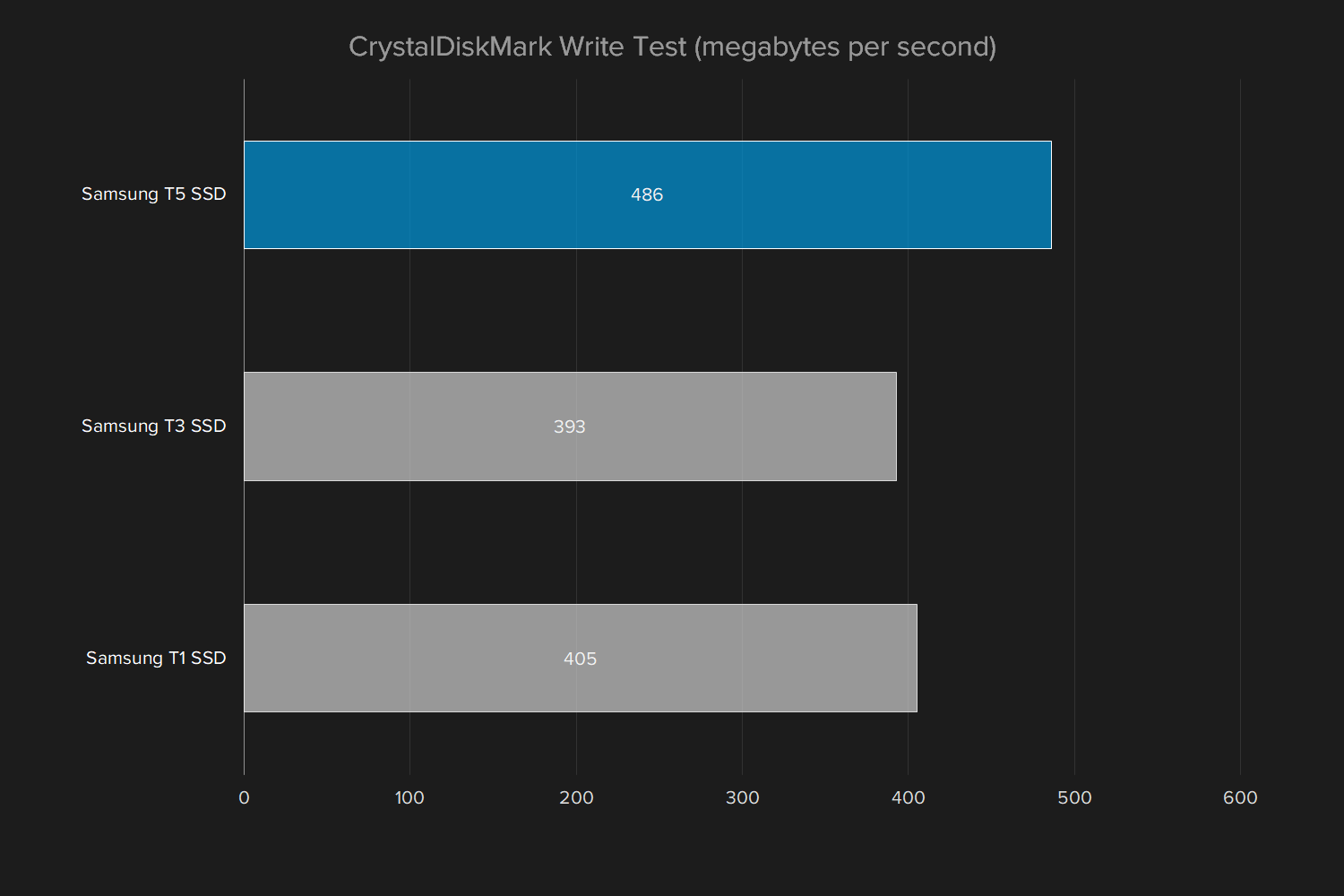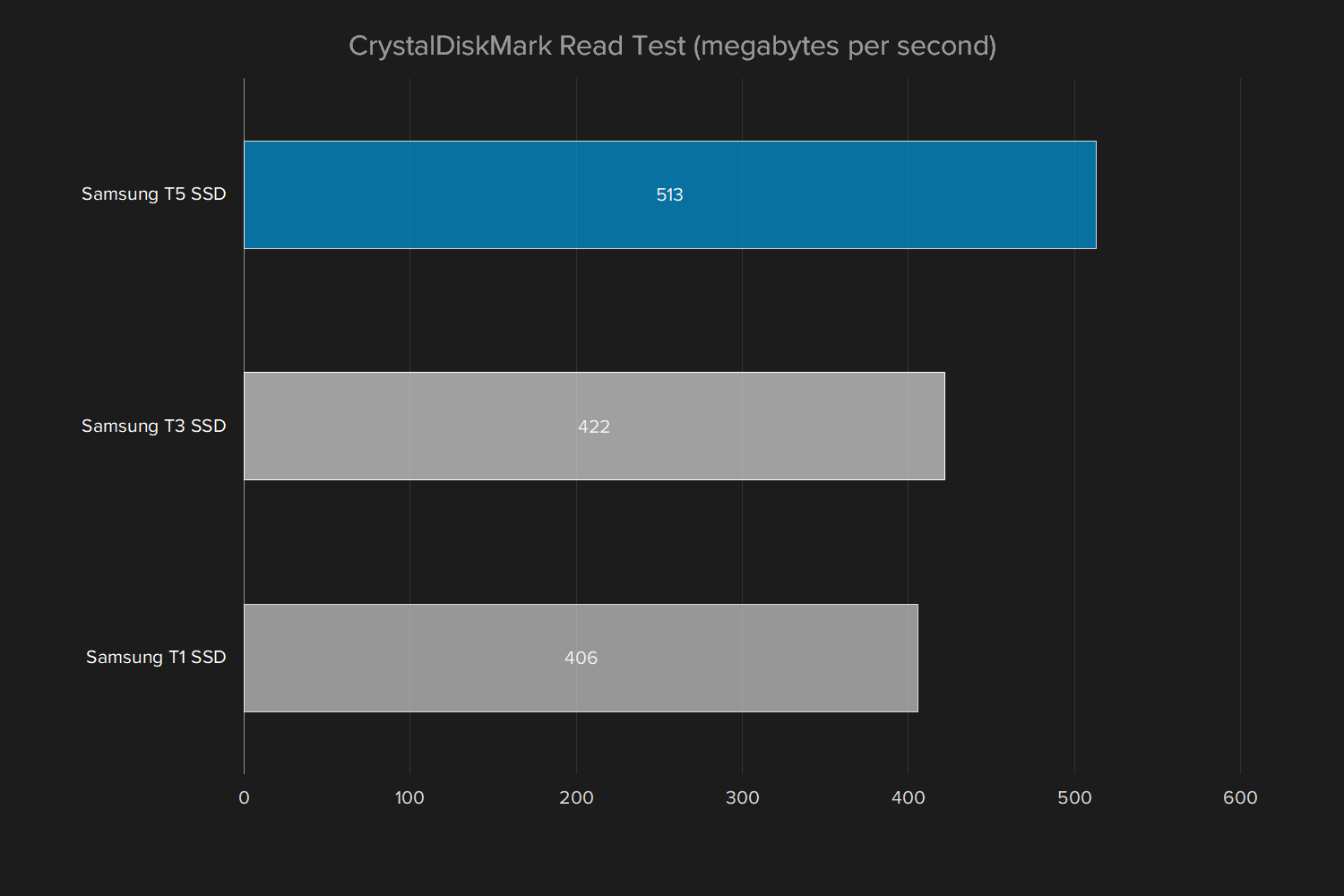During our Samsung T5 SSD review, we were struck by how capable this thing is. Thumb drives are smaller, but they’re not as quick — and while some other external drives are quicker, they’re not as small. The Samsung T5 SSD hits a unique combination of size and speed. Plus, there’s a certain endearing quality to it you don’t often find in products as mundane as an external hard drive.
Our review model was the “Alluring Blue” 500GB drive, which retails for $200. The 250GB model starts at $130, with the 1TB and 2TB models coming in at $400 and $800, respectively. Let’s dig in and see if the T5 is worth its hefty price tag.
It’s the design
We’ll get into how quick the Samsung T5 was a little further down, but the reason the Samsung T5 is appealing is simple — it looks nice. The Samsung T3, its predecessor, was also a looker, with a slim and solid build that inspired confidence and set itself apart from the competition.
The Samsung T5, wrapped in matte blue aluminum, feels like a single solid piece of metal. Nothing rattles, moves, or shifts, even when you jostle it around or give it a good squeeze. According to Samsung, that robust build allows the T5 to survive drops of about six feet. Its dimensions are three-inches long, 2.3-inches wide, and .4-inches thick, making it small enough to slip into your pocket, forget it’s there, and run it through the laundry. Almost.

On the front is a single USB Type-C port, lending the drive a certain elegance. Beside the port is a single LED that’s invisible except when it’s on. It’ll flash blue when it’s connected, and red when it’s safe to disconnect.
The Samsung T5 managed to pack 500GB of storage into a tiny body by using Samsung’s signature V-NAND technology. It stacks its memory vertically instead of horizontally — meaning you can fit more storage into a smaller form factor. While the storage capacity of our review unit isn’t all that remarkable, and there are smaller 500GB drives out there, the Samsung T5 is also available in 1TB and 2TB configurations, at the exact same size. It doesn’t gain a single millimeter.
The Samsung T5 may only feature a single port, but it ships with two short cables — a USB Type-C cable, and a USB Type-C to USB Type-A cable. It’s nice to see both, since it means you can plug the drive into almost any PC.
There’s one small detail that’s important to highlight — the chamfered bezel. Around the top and bottom edge of the Samsung T5’s aluminum case, the bezel features a slight, glossy chamfer, giving the T5 a bit of shine when the light catches it. It’s a minor detail, but one that speaks to the high level of industrial design that went into this drive.
A lot of speed in a small package
The Samsung T5 manages an impressive write speed of 486 megabytes per second, and an equally impressive read speed of 513MB/s. If you’re used to looking at internal hard drive speed, those read and write speeds can seem low, but keep in mind this is an external drive. For an external SSD, the Samsung T5 is incredibly fast.
With those read and write speeds, the T5 is fast enough that you’ll be able to transfer files back and forth without any issues, and you can even watch movies or play games right from the drive.
The most important thing about these speed figures is the simple fact that Samsung managed to outdo itself, with the T5 outperforming the previous generations — the Samsung T3 and Samsung T1 — by a significant margin. Rather than just re-package an old drive in a snazzy new case, or make it smaller, Samsung managed to make the T5 just as small as its predecessors, but a whole lot quicker. That’s impressive.
Lock it down
The Samsung T5 ships with an encryption software suite, which allows you to lock the drive with AES 256-bit hardware encryption. There are bank vaults more vulnerable to intrusion than the Samsung T5 when it’s all locked up with a strong passphrase. The software works with Windows and MacOS, and once the passphrase is set, it locks and unlocks quickly.
Warranty
Samsung’s T5 just as small as its predecessors, and a whole lot quicker.
The Samsung T5 features a three-year limited warranty protecting against manufacturer defects. That might seem like a long time for a small device like this, but it’s about what we’d expect for an SSD — they typically have longer warranties due to how long it can take a manufacturer defect to show up. Still, it’s never a bad thing to have three years of protection against problems that may arise.
Conclusion
If you need a reliable external storage device that can fit in your pocket, features excellent security, and quick transfer speeds, the Samsung T5 is worth a look. It’s not cheap, starting at $130, and it’s a bit more expensive than going with an external disk drive. However, you get a lot of mileage out of that extra cash. The Samsung T5 is smaller, sleeker, and more durable than any external hard disk.