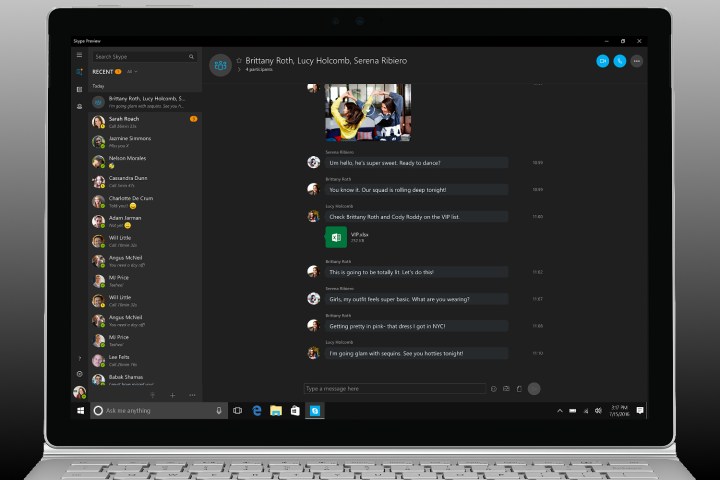
That all said, when Windows 10 customers finally install Anniversary Update, Skype Preview will also be installed. It’s way different than the desktop client we’ve come to know and love over the years, focusing primarily on conversations in a large, dark window while tucking everything else away in a small toolbar mounted to the left. It’s reminiscent of the Xbox App, making content the focal point and tools served up as mere icons.
The toolbar is rather simple: It contains a triple-line button to expand the toolbar area, revealing icons for Recent Conversations, Contacts, and Bots. The former two should be self-explanatory, but the Bots aspect is rather interesting. Right now, Skype serves up “preview” bots for Bing Images, Bing Music, and Bing News. Each of these bots require agreeing to Microsoft’s terms of service when clicking on the Get Started button.
As for other bots, Skype Preview currently lists Getty Images; a Hello Stranger game; a Hello Stranger 2 game; Mitsuku, the artificially intelligent BFF; Murphy the “what if” scenario guru; and the Summarize bot that will write a short summary of any web page you’re too lazy to read. More bots should be rolled out in the near future.
The idea of bots is to type in a message and receive feedback from an AI. For instance, with the Hello Stranger game, players must help the main character to escape the ocean depths alive, and in real time too. To interact with the bot/drowning character, simply type in messages, send photos, send files, and send Mojis. Overall, once you begin conversing with these bots, they will show up on your Contacts list.
In addition to the bots, Skype Preview comes packed with everything you loved about the desktop client: instant messaging, group chats, group video calls, and one-on-one video communication. Users can even share photos, share files, use emoticons, and even add Mojis. Skype Preview also offers means of connecting with mobile phones and land-based lines for a fee.
“If everyone isn’t available online, another option is to share files, photos, documents and videos (up to 300MB) with friends and groups,” the Skype team reports. “Since files are stored in the cloud, file sharing is more reliable than before and you can pick up the file multiple times on different devices. Track conversations, search for contacts, and access the bot preview by tapping on the left menu. The app also automatically adjusts as you resize it.”
The benefit of having an integrated Skype app on Windows 10 is that customers can reply to instant messages by simply typing their response in the pop-up notification. Skype Preview also feels like a Windows 10 app, but users wanting to stick with something closer to the old-school theme can simply click on the gear icon on the toolbar (Settings), and choose “Light Theme” under “Personalization.”
“Let us know what you think. We’ll keep evolving the Skype Preview for Windows 10 and would love to hear your ideas,” the team adds.


