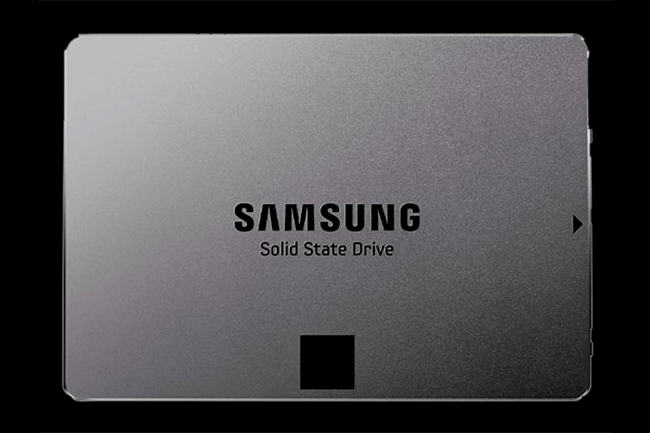
New data indicates that SSDs are on the rise in a big way. However, the overall picture for the storage market isn’t nearly as rosy.
According to IHS iSuppli, a market research firm, shipments of solid state drives, or SSDs, rose by 82 percent last year. Meanwhile, shipments of mechanical hard drives fell by 5 percent, while optical drive shipments dropped 12 percent.
Fang Zhang, an IHS analyst, had this to say about the storage shipment data compiled by the firm:
“The SSD sector is easily the most promising, compared to a struggling HDD segment that remains huge but is still trying to find its footing in a shifting environment, or to the more beleaguered ODD [optical disc drive] space that’s now become irrelevant.”
SSDs have a few advantages over mechanical hard drives. They’re smaller, so they can be stuffed in super thin notebooks like the MacBook Air and similarly built PC notebooks. Their data transfer rates are also much, much faster. However, despite the fact that prices have fallen on SSDs since they’ve begun to hit the market, mechanical hard drives are still significantly cheaper. While standard hard drives are much slower, they’re still a viable option.
Nevertheless, IHS iSuppli expects SSD shipments to grow by 50 percent this year, and estimates they’ll reach 190 million units in the next three years. However, while mechanical hard drives are slipping, that 190 million number would only represent half of what IHS expects mechanical shipments to be by 2017; 397 million.
What do you think? Sound off in the comments below.


