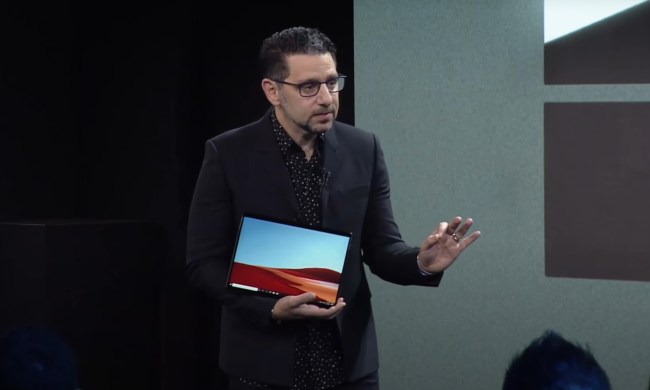In addition to reporting about technology as dispassionately as we can, we technology writers are also technology consumers who spend our own hard-earned money just like everyone else. As a very personal example, I swiped my already-strained credit card for over $3,400 on a top-of-the-line 15-inch Surface Book 2.
Now I regret it.
Don’t misunderstand me: I love my Surface Book 2. It’s fast, innovative, and exudes quality. I love the display’s excellent contrast, high resolution, and lovely text — quite important for a writer. I love its battery life and its keyboard, and tearing off the tablet to flick through RSS feeds and watch video feels like the future.
But I also hate my Surface Book 2. Microsoft made some unfathomable decisions when they designed it, and those decisions render it far more limited than I would have ever imagined.
The Surface Book 2 won’t be your only PC

My editor, Matt Smith, wrote an editorial about some Surface Book 2 limitations that made it less than ideal as a user’s only PC. He spoke about scaling issues with external displays, inconsistent performance, GPU-related oddities, and the general tendency for Surface devices to exhibit early hardware and software problems — some of which I’ve experienced myself.
In fact, he only scratched the surface.
Everything he said is valid, but there are even more reasons why the Surface Book 2 isn’t the greatest standalone PC. Microsoft fixed some initial problems with firmware updates, like the randomly disappearing discrete GPU, for example, but others, like the laggy touchpad, are built-in. And that sucks.
Seriously, what’s the deal with that power supply?
The 15-inch Surface Book 2 has a real problem with its power supply. I won’t detail the issue here, because I already covered it in another story. Suffice it to say that the power supply can’t keep up with the GPU in many situations, and it taps into the battery to compensate. Mere inconvenience aside, I hate that pushing the GPU on the Surface Book 2 adds unnecessary charge cycles to the non-removable battery and shortens its lifespan.
Admittedly, though, I was aware of this limitation when I bought the machine and well within my standard return period. I decided to keep the machine because, on balance, I thought its performance and flexibility were worth the cost.
I was wrong, and the power supply bundled with the Surface Book 2 was only the first disappointment.
The Surface Dock is even weaker
Suppose you want to plug in a couple of external displays (Thunderbolt 3’s support of dual 4K displays at 60Hz would have been helpful here), a few USB devices, and an Ethernet connection. At first glance, Microsoft’s Surface Dock seems like a convenient solution, right?
Wrong, and here’s why: It provides only 60 watts to the notebook.
Problem is, if the dedicated 95-watt power supply already causes battery drain, then imagine having only 60 watts available. In fact, don’t just imagine it — I ran a quick test with a 65-watt USB-C power supply, and my Surface Book 2’s battery lost 30% after less than an hour of playing Diablo III. Ouch.
The net result? I gave up on my plans to replace my aging desktop with the (incredibly expensive) Surface Book 2.
The Surface Book 2 (mostly) won’t play Netflix in 4K
Here’s where things got even more disappointing.
I’m an aspiring science fiction writer, and thus I naturally find science fiction movies and TV both entertaining and educational. Netflix has a ton of great sci-fi, much of it in 4K.
Once my original desktop replacement plan fell through, I devised an alternative scenario for my home office. I decided to set up a space for the Surface Book 2 as a secondary PC and connect it to a 4K display for viewing Netflix’s growing library of 4K content while I worked on less demanding projects.
I bought the Microsoft Surface USB-C to HDMI Adapter for $40, plugged in a known good HDMI cable, and 1080p was the best I could get.
Perplexed, I unplugged everything from the Surface Book 2 and connected the 4K display to an Acer Switch 7 Black Edition laptop I was reviewing at the time, and voila! 4K in all its glory. I then plugged the display into a Lenovo Yoga 730 review unit, and again, 4K.
However, the Surface Book 2 remained stuck at 1080p.
Let’s back up for a moment. Playing Netflix in 4K (or any premium copy-protected 4K content) on a PC requires the right combination of CPU or GPU, ports, cables, and displays. Also, everything needs to support the most recent version of the High-bandwidth Digital Copy Protection (HDCP) protocol, or HDCP 2.2. If anything in the chain doesn’t support HDCP 2.2, then you’re out of luck. No 4K Netflix for you.
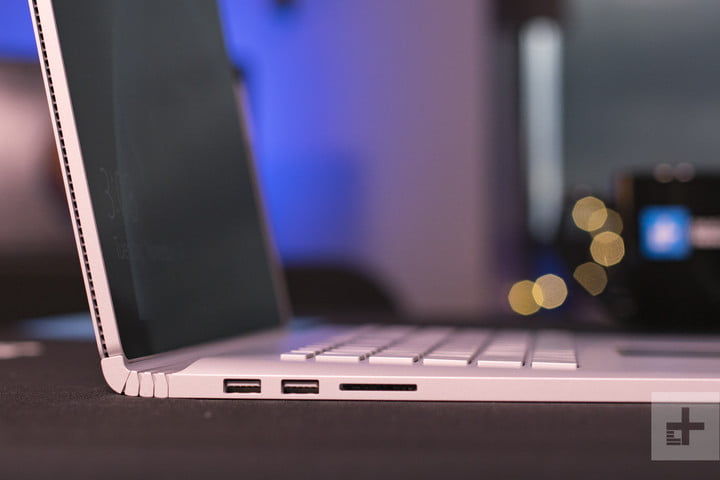
This is where things get stupid. For some reason, Microsoft limited the Surface Book 2 to HDCP 1.4 for external wired displays. It’s HDCP 2.2 to the internal (non-4K) display and to Miracast devices (which aren’t a solution for me), but plug in an external display, and you’re limited to the older copy protection standard.
Now, it makes no sense that an ultra-premium notebook released in late 2017 only supports HDCP 1.4. Plus, as far as I can tell, this information isn’t published anywhere, and so buyers aren’t going to discover it while researching laptops.
Here’s what they will find when — as I did — they come across the Microsoft Store description of the Microsoft Surface USB-C to HDMI Adapter:
“Connect the new Surface Book 2 with built-in USB-C port to an HDMI-compatible display to share pictures or videos on your big-screen HDTV. HDMI 2.0 compatible, HDCP 2.2 compliant, and 4K-ready, this is an active-format adapter that supports AMD Eyefinity and Nvidia.”
Yes, that’s right. The Surface USB-C to HDMI Adapter supports HDCP 2.2, but only for PCs that aren’t the Surface Book 2. If you’re assuming — again, as I did — that the Surface Book 2 supports HDCP 2.2, then this description isn’t likely to convince you otherwise.
Then life gets in the way
Unfortunately for me, I was delayed in testing things until after my Surface Book 2’s return period ended.
Here’s the sad part of the story: My dog was diagnosed with bone cancer shortly after I bought the machine, and for the next few months, I spent much of my free time and most of my extra energy taking care of him. It wasn’t until three months after I purchased the laptop that I had an opportunity to put everything together and discover this limitation.
Is the inability to play Netflix in 4K such a big deal? Maybe not, at least not in the grand scheme of things. Here’s what it is for me, though — the last straw. The fact that it makes zero sense just adds insult to injury.
Now I’m stuck with the Surface Book 2 because, as I’ve since learned, Microsoft is reluctant to make exceptions to its return policy. I’m not happy about it, and I’m left with one conclusion.
Microsoft needs to do better.