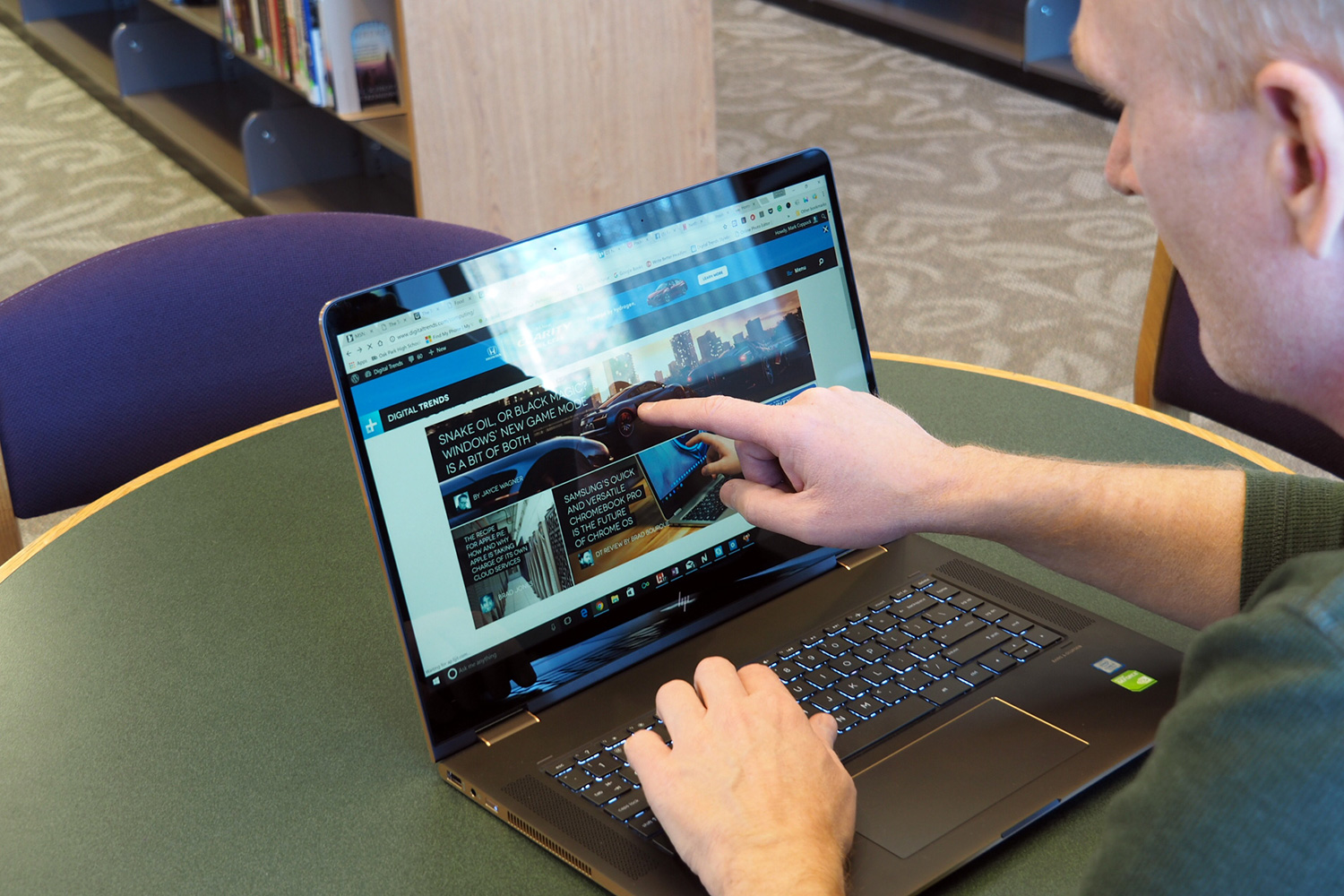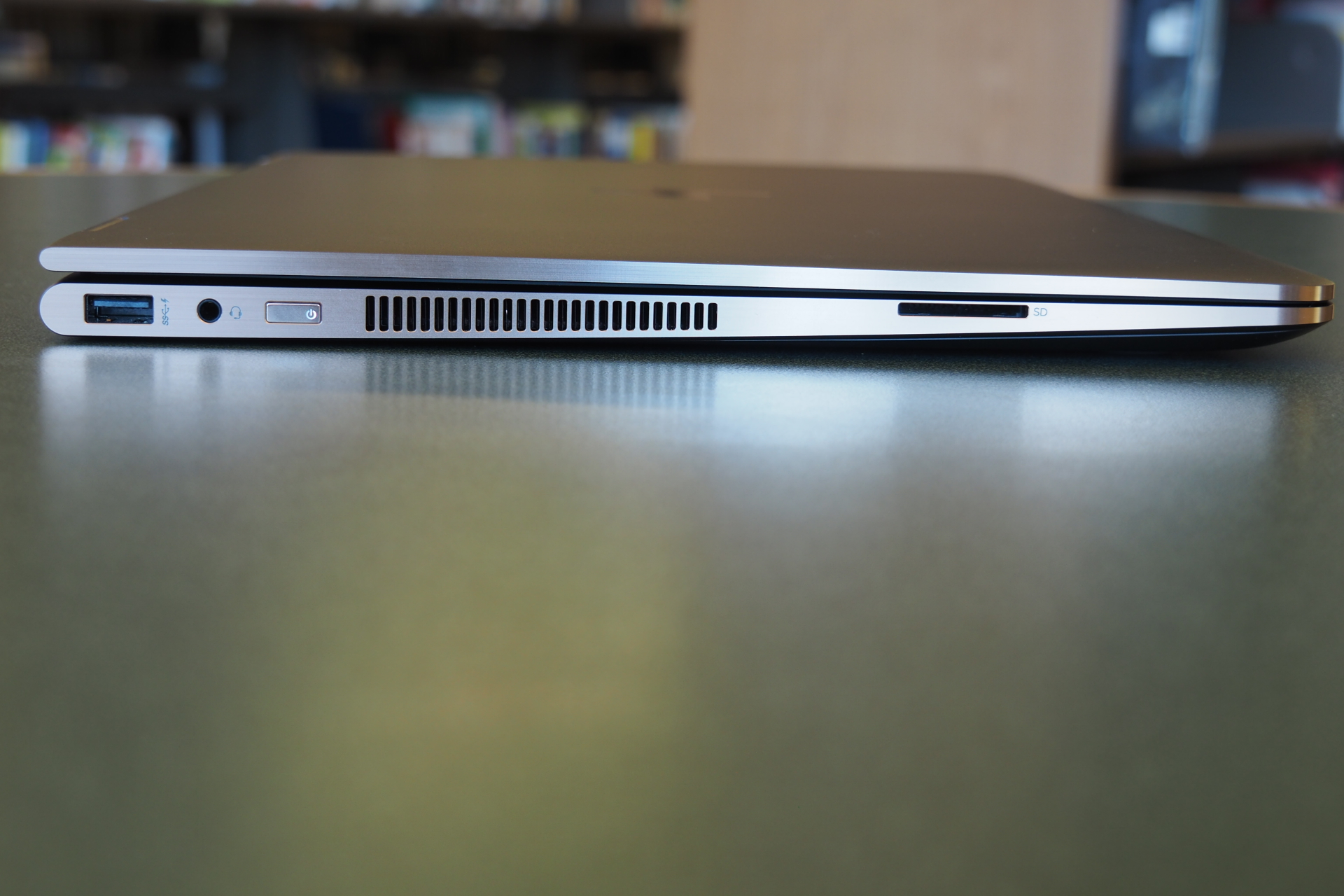Today, the two most common types of Windows 10 2-in-1s are tablets with detachable keyboards like Microsoft’s Surface Pro 4, and more standard notebooks with screens that swivel 360 degrees into tablet mode. Microsoft’s Surface Book is in its own category as a sort of hybrid between the two. It’s a more traditional notebook that morphs into a tablet, but with its own unique twist — the display detaches completely from its keyboard base via Microsoft’s “muscle wire” locking mechanism, and becomes a large yet still thin-and-light tablet.
Although it’s an innovative — and somewhat complex — approach to the notebook-oriented 2-in-1, the Surface Book provides the same basic benefits as more common flip-around 2-in-1s like HP’s new Spectre x360 15. The Surface Book is also an expensive machine, and while its 13.5-inch screen is smaller than the 15.6-inch display on HP’s machine, it’s also quite a bit larger than the 12-inch or so screens on tablets with detachable keyboards.
That makes the comparison between the Surface Book and the Spectre x360 15 an interesting one. The question is: does the Surface Book’s unique design make it better than the much less expensive Spectre x360 15?
|
Microsoft Surface Book  |
HP Spectre x360 15  |
|
| Dimensions | 12.30 x 9.14 x .51 – .90 (in) | 14.00 x 9.88 x .70 (in) |
| Weight | 3.34 pounds, Intel HD graphics 3.48 pounds, GTX 940M graphics 3.68 pounds, GTX 965M graphics (Performance Base) |
4.42 pounds |
| Processor | 6th Generation Intel Core i5 and i7 dual-core | 7th Generation Intel Core i7 dual-core |
| RAM | 8GB or 16GB DDR4 | 8 or 16GB DDR4 |
| Display | 13.5-inch IPS touchscreen | 15.6-inch IPS touchscreen |
| Resolution | 3,000 x 2,000, 3:2 aspect ratio | 3,840 x 2,160, 16:9 aspect ratio |
| Storage | 256GB, 512GB, 1TB PCIe SSD | 256GB, 512GB, 1TB PCIe SSD |
| Networking | 802.11ac, Bluetooth 4.0 | 802.11ac, Bluetooth 4.2 |
| Ports | 2 x USB 3.0, 1 x mini-DisplayPort, Headset, SD Card Reader | 1 x USB 3.0, 1 x USB Type-C, 1 x USB Type-c with Thunderbolt 3, 1 x HDMI, Headset, SD Card reader |
| Webcam | 1080P webcam with IR camera and Windows Hello support | 1080p webcam with IR camera and Windows Hello support |
| Operating System | Windows 10 | Windows 10 |
| Battery | 70 watt-hours 81 watt-hours (Performance Base) |
79.2 watt-hours |
| Price | $1,499+ $2,399+ (Performance Base) |
$1,280+ |
| Availability | Available now – Amazon , Microsoft |
Available late-February – HP |
| Review | 3.5 out of 5 stars | 4 out of 5 stars |
Revolutionary vs. evolutionary design
Microsoft’s Surface Book is an extremely well-made machine that’s a bit odd to look at. It has a subdued magnesium chassis that evokes Microsoft’s contemporary Surface aesthetic, and it will be instantly familiar to anyone who’s experienced any of the other recent Microsoft hardware such as the Surface Pro 4 and the Surface Studio. In the hand, the Surface Book feels as luxurious as it looks — the build quality is excellent and the machine is firm without a hint of flex.
The Surface Book is also differently designed than other 2-in-1 devices. The screen portion, which Microsoft calls the “clipboard,” is the actual computer, containing the CPU, RAM, SSD, and a portion of the machine’s overall battery capacity. The keyboard base includes the larger portion of battery capacity, and the discrete GPU in models that include one. One nice touch is the magnet embedded in the left-hand side of the clipboard for securing the Surface Pen.
In order to better balance the heavier-than-usual screen portion, the Surface Book uses a “fulcrum hinge,” as Microsoft calls it, that pushes the screen further out to better balance the clipboard’s weight, and it curls over and leaves a gap between the screen and the keyboard deck. It’s a strange look that’s much thicker toward the back and thinner up front. The clipboard section detaches from the base and can be used as a tablet or placed on the base in reverse for tent, presentation, and drawing modes.
The HP Spectre x360 15, on the other hand, is a much more traditional 2-in-1 of the standard 360-degree variety. The widescreen display flips around from standard notebook format to presentation, tent, and tablet modes, with the keyboard exposed in all but standard notebook mode.
In terms of appearance, the Spectre x360 15 is an elegant ash silver (dark gray) color with copper accents. It’s bold without being obnoxious, and it’s as well-built as it is good-looking. There’s no discernible flex, and the hinge is firm enough to hold the screen in the desired mode but still moves easily and smoothly through its full 360 degrees.
Both machines are very well-built and exude quality. Both are also attractive machines in their own rights, with the Spectre x360 15 being a little flashier than the more businesslike — but still futuristic — Surface Book. The HP’s keyboard is exposed in the alternate modes, whereas the Surface Book keyboard is not. As with many comparisons between these two machines, which design is better comes down to personal preference. We give the nod to the Surface Book because of its overall flexibility and innovative design, but the HP is a very nice machine as well.
Winner: Surface Book
Fast hardware, and faster hardware
The Surface Book comes in a variety of configurations, but all use the same Intel sixth-generation Core i5-6300U or Core i7-7600U processors. Up to 16GB of RAM and up to a 1TB SSD can be configured. The standard Surface Book offers either the Intel integrated GPU or a discrete GPU, with the original model offering a custom-built Nvidia GeForce GTX 940M GPU and the newer Performance Base model offering a much speedier GTX 965M.
The HP Spectre x360 15, on the other hand, offers a single processor option, the Intel seventh-generation Core i7-7500U processor, up to 16GB of RAM, and up to a 1TB SSD. The Nvidia GeForce GTX 940MX graphics chip is offered in all configurations. HP selected extremely fast Toshiba SSDs for the machine, so opening and saving files is a speedy affair.
The Spectre x360 15 is, therefore, the faster machine than the Surface Book on processor-intensive tasks, and roughly equivalent in graphics to the standard Surface Book models with discrete GPU. The HP falls behind the Surface Book with Performance Base in gaming and other GPU-intensive tasks. However, the Performance Base model is much more expensive than the HP. We feel that the HP’s better overall performance and use of current-generation processors are enough to give it the nod overall.
Winner: Spectre x360 15
Two great displays go toe-to-toe
Microsoft’s Surface Book has one of the best displays available in a Windows 10 notebook. It’s a 13.5-inch display at 3,000 x 2,000 resolution and an unusual 3:2 aspect ratio that’s great for working with documents and web pages but not as good for watching video as the more common widescreen display.
According to our testing, it’s a bright display at 354 lux, with a superior contrast ratio of 1410:1 at 100 percent brightness. Average color difference is 1.05, which is almost imperceptible to the human eye, and its gamma is perfect at 2.2. Color gamut is a little lower than comparable machines at 91 percent of sRGB and 70 percent of AdobeRGB.
The HP Spectre x360 15’s display, on the other hand, is “just” very good; not quite at the level of some of its peers, and below that of the Surface Book. It’s a 15.6-inch 4K UHD display at 3,840 x 2,160 resolution and the more typical 16:9 widescreen aspect ratio. That makes it great for watching movies and TV and its sheer size means that you can snap two usable windows side by side in Windows 10 and get some work done.
By our testing, brightness comes in at 315 lux with a decent contrast ratio of 720:1 at full brightness. Average color difference is 1.95, a good score but a bit higher than the better displays we’ve tested lately. Gamma is also perfect at 2.2, and color gamut is 95 percent of sRGB and 74 percent of Adobe RGB. A few years ago, this display would have been at the top of the heap. This year, it’s just average for its class, though its 4K resolution results in excellent image clarity.
Subjectively, the Surface Book’s display is superior to the Spectre x360 15’s when viewed side by side, particularly in terms of contrast, and its 3:2 aspect ratio is great for working with documents and web pages — although not as good for watching movies. The Spectre x360 15’s display is significantly larger and so ultimately better for productivity, and it makes for an awesome Netflix 4K machine running Microsoft’s Edge browser in presentation mode.
Picking a winner between the two is difficult — it all comes down to what you’re going to do more often. If you love to watch movies and can get your work done with an expansive widescreen display, then the HP is a good choice. If you’re using a machine mostly for productivity and can work with a smaller display, then the Surface Book offers up superior quality that’s noticeably better. Ultimately, in terms of sheer quality, we have to give a very slight advantage to the Surface Book.
Winner: Surface Book
So much more connected, it’s not even close
The Surface Book comes with two USB 3.0 ports and an SD card reader on the left side of the base, and a mini-display port and Surface connector on the right side of the base. The 3.5mm headset jack is on the clipboard, oriented at the top right of the display when the clipboard is docked — this also means that there’s no wired data connectivity in tablet mode.
The Spectre x360 15 has a wider array of connections. Two USB Type-C ports, one with Thunderbolt 3 support, are on the right side along with a full-size HDMI port. A USB 3.0 port, SD card reader, and 3.5mm headset jack are on the left side. HP made the conscious decision to make sure the larger Spectre x360 15 supports both legacy and future devices, and the machine certainly has the space for it.
In terms of input, the Surface Book and Spectre x360 15 are similar machines. They both offer 10-point multitouch displays and N-Trig active pens — in fact, each pen can write on both machines — and they both use infrared cameras for logging in via Windows Hello and facial recognition. The Surface Book has a superior touchpad that supports Microsoft’s Precision Touchpad protocol, while the HP’s responsive touchpad uses Synaptics drivers that aren’t quite as smooth. Finally, the Spectre x360 15 has a much better keyboard with the same 1.5mm travel as the Surface Book’s keyboard but also a lighter, crisper, and quieter mechanism.
Overall, we have to award the prize to HP in this category by a fairly wide margin. By supporting both legacy ports and forward-looking USB Type-C connections and offering the better keyboard, the Spectre x360 15 has more and better ways to get data in and out than the Surface Book.
Winner: Spectre x360 15
Bigger doesn’t always mean better battery life
The Surface Book weighs between 3.34 and 3.63 pounds, depending on the model, with the clipboard weighing 1.6 pounds by itself. It’s 12.30 inches x 9.14 inches x 0.51 – 0.90 inches, meaning it’s relatively small in terms of width and depth but rather chunky in thickness. In particular, the fulcrum hinge is almost an inch thick, making it an awkward size to place in a bag but providing a nice rounded edge to hold onto when carrying it around.
At the same time, the Surface Book packs in serious battery capacity for such a relatively small machine. The original model has 18 watt-hours worth of battery in the clipboard and 52 watt-hours in the base, for a total of 70 watt-hours. The Performance Base has 63 watt-hours of capacity, giving that version a total of 81 watt-hours. In our tests, the original model ran our looping web page test for six hours and 44 minutes, which is a relatively weak score. The Performance Base model, on the other hand, ran our Peacekeeper benchmark for seven and a half hours, which is a particularly strong score. Note that the clipboard on all models peters out after only a couple of hours of use, meaning battery life in tablet mode is severely limited.
The Spectre x360 15 is a much larger machine, weighing roughly a pound more at 4.42 pounds and measuring 14 inches x 9.88 inches x 0.7 inches. It’s not only larger as a notebook, but the HP in tablet mode is a cumbersome proposition compared to the Surface Books’ svelte and light clipboard.
HP made the 2017 Spectre x360 15 a little thicker than its predecessor, in part to increase battery capacity from 64.5 watt-hours to 79.2 watt-hours. That allowed the machine to run our Peacekeeper test for four hours and 37 minutes, well behind the Surface Book with Performance Base. The Spectre x360 15 ran our looping web test for seven hours and ten minutes, about half an hour longer than the original Surface Book. That’s not a terrible result given that the HP has a much larger 4K UHD display, and it’s probably aided by the more efficient seventh-generation Core i7 processor.
In short, the Surface Book is a much smaller and lighter machine with a far more comfortable tablet experience. The Spectre x360 15 has battery life that’s a bit better than the original Surface Book and a bit worse than the Performance Base model, but it lasts for about three times as long in tablet mode — albeit requiring you to carry around the machine’s full heft. Clearly, in almost all respects, the Surface Book is the more portable machine with only limited tablet battery life holding it back.
Winner: Surface Book
Pricing and Availability
The original Surface Book has a standard retail price that starts at $1,499 for the Core i5 with 8GB of RAM, a 128GB SSD, and integrated graphics only, and goes all the way up to $3,199 for the Core i7 with 16GB of RAM, 1TB SSD, and GTX 940M GPU. The Performance Base model starts at $2,399 for the Core i7 with 8GB of RAM, 256GB SSD, and GTX 965M, and tops out at $3,299 with a 1TB SSD. Note that the non-Performance Base models have been discounted lately.
The HP Spectre x360 15 is a decidedly more affordable machine. All of the models have the same Core i7-7500U processor and GTX 940MX GPU, and so the only configurable options are RAM and SSD. The machine starts out with 8GB of RAM and a 256GB SSD for $1,280, and goes up to $1,700 for 16GB of RAM and a 1TB SSD. The Spectre x360 15 will officially be available starting in late February 2017.
When comparing similar configurations, the Surface Book is at least $400 more expensive than the comparable Spectre x360 15. With 16GB of RAM and a 1TB SSD, the original Surface Book is $1,500 more expensive, and the Performance Base model costs $1,600 more. Clearly, the Spectre x360 15 is the more cost-effective machine, and we would argue it offers more value. You’re definitely paying a hefty premium for the Surface Book’s innovative design — and, perhaps, Microsoft’s desire to avoid competing with its OEM partners, including HP, on price alone.
Winner: Spectre x360 15
Conclusion
It’s not always easy to recommend which of two machines you should buy, and this comparison is harder than most. The Surface Book and Spectre x360 15 are both Windows 10 2-in-1 machines that offer solid notebook experiences and the ability to morph into a tablet. Both offer very similar N-Trig active pens for drawing and handwriting with full support for Windows 10 Ink. In essence, both can be used for the same basic purposes, although they take different approaches to accomplishing them.
The Surface Book is also a much more expensive machine that’s lighter and — at least in the Performance Base model — offers better battery life. The Spectre x360 15 is the better performer, except in graphics performance compared to the Surface Book Performance Base.
In the end, we have to say Microsoft’s Surface Book with Performance Base is the better machine independent of price, but the HP Spectre x360 15 is the far superior value. We’re going to take the easy way out, then, and say that if you can afford it, buy the Surface Book with Performance Base. But if you, like most, have a budget, the Spectre is a far more appealing value.