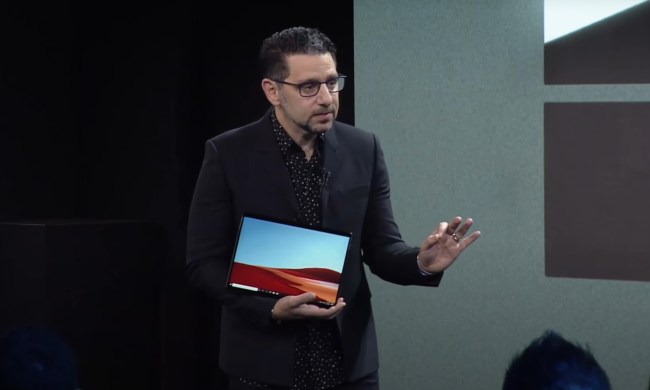The two devices affected by this latest issue are the newly released Surface Pro 4 and Surface Book, which seem to be drawing an inordinate amount of power when they enter standby mode. This is obviously counter-intuitive, since the whole point of standby mode is to save power, while maintaining quick access to open applications.
The problem, we’re told by Surface program manager “Joe” on the official Microsoft forums (via WinSuperSite), is that because the Surface Pro 4 and Surface Book use very new components, Microsoft is still working out how to get the best efficiency out of them. Currently standby doesn’t put the CPU and other components into as deep a sleep as it could, hence they are still burning away unnecessary cycles and drawing more power than they really need to.
Related: Early Surface Book adopters report frustrations and bugs
This is something that the team will continue to improve, he said, but if users want a much more efficient system when it comes to standby, they should enable hibernate mode. While that won’t allow for quite such speedy returns to productivity when the user re-activates the device, it will result in the battery life savings they no doubt expected from the standard standby feature.
This is far from the first problem that some users have faced with their new Microsoft hardware, with the developer team already having fixed up problems with screen flickering and strange touchpad behavior.
There are many more issues to work on, though, so if Microsoft wants to see the strong support it received for the Surface Book and Pro 4 in America extend to the rest of the world, it will need to get these issues shored up before its new hardware debuts overseas.