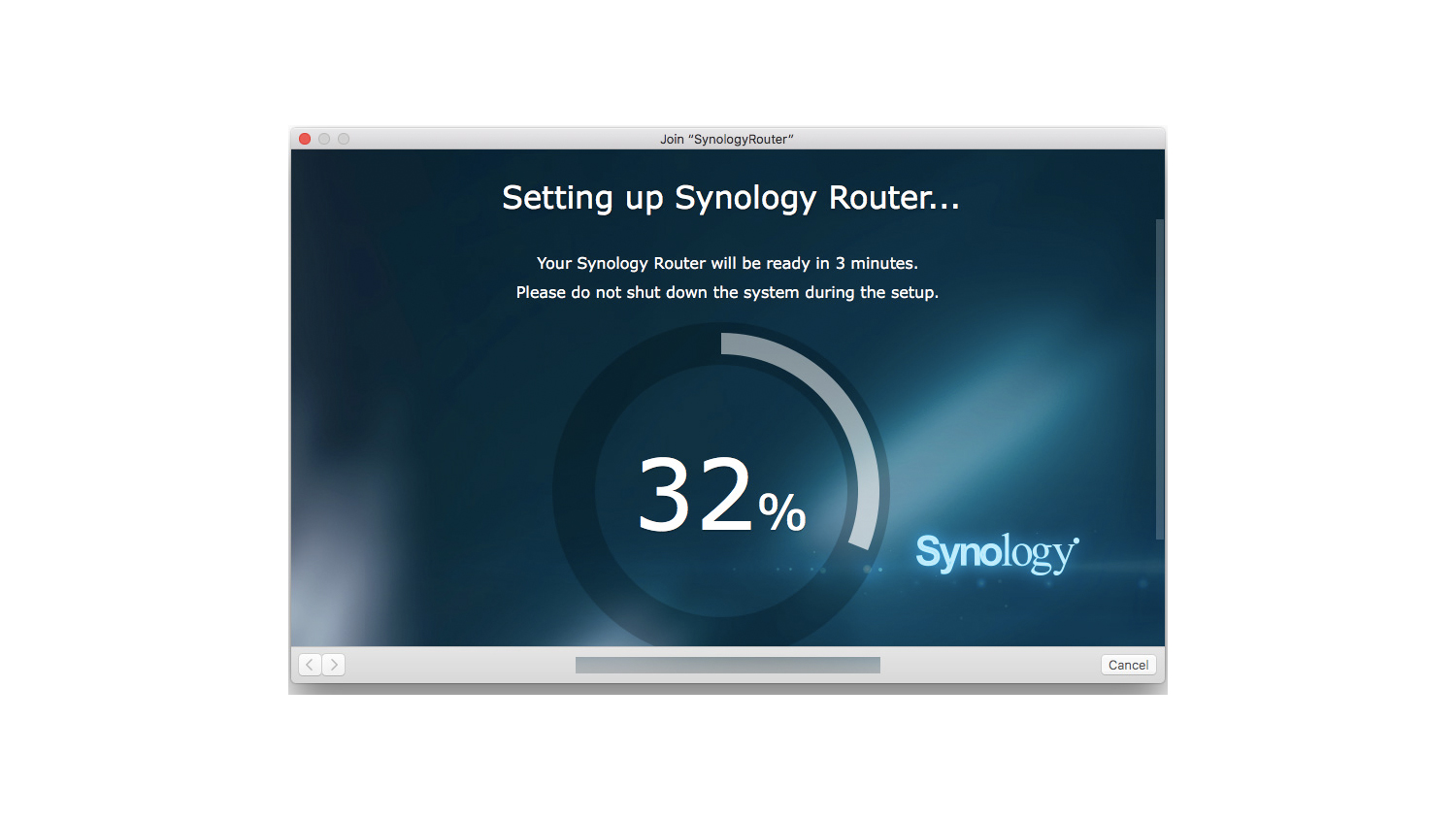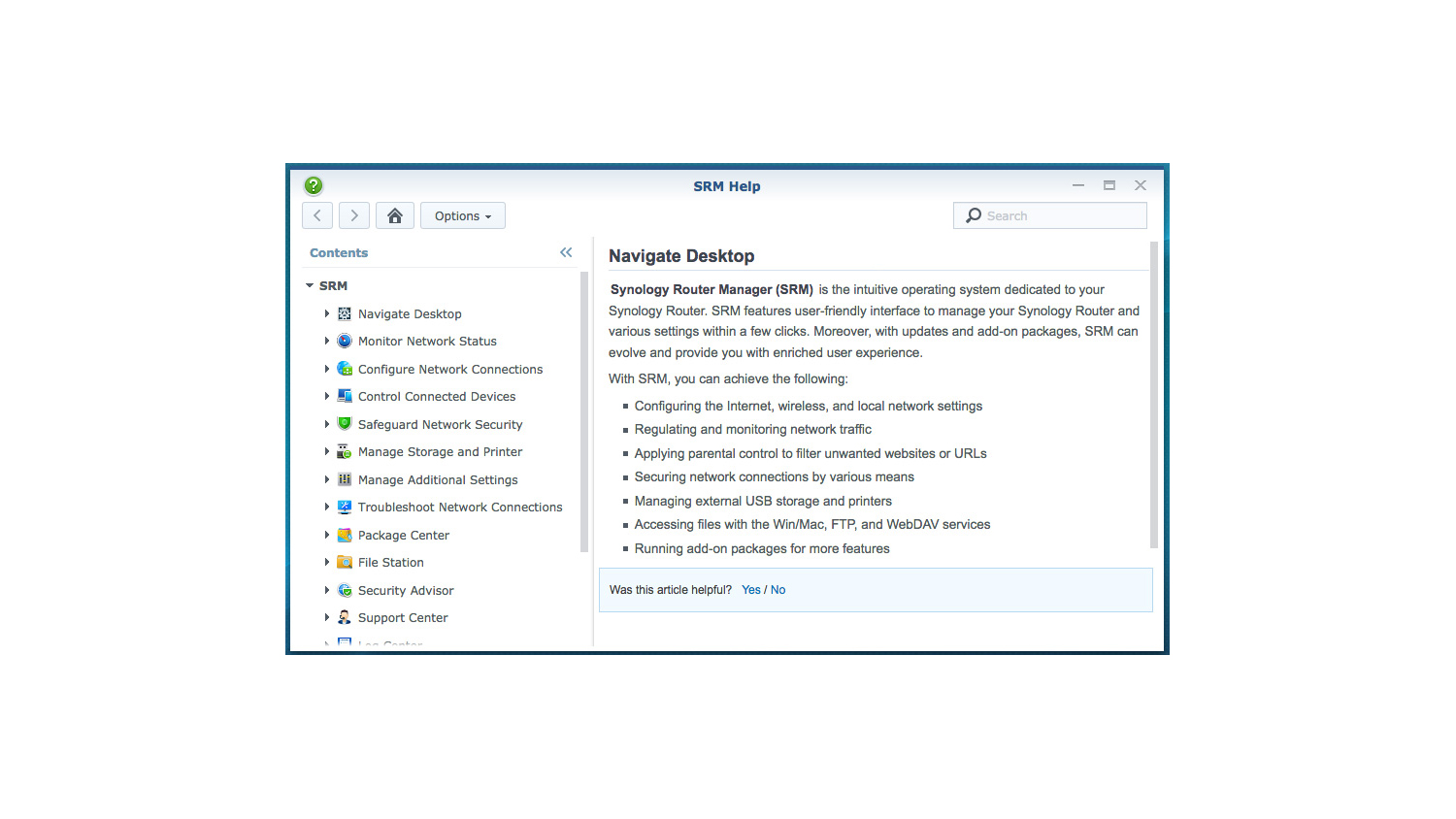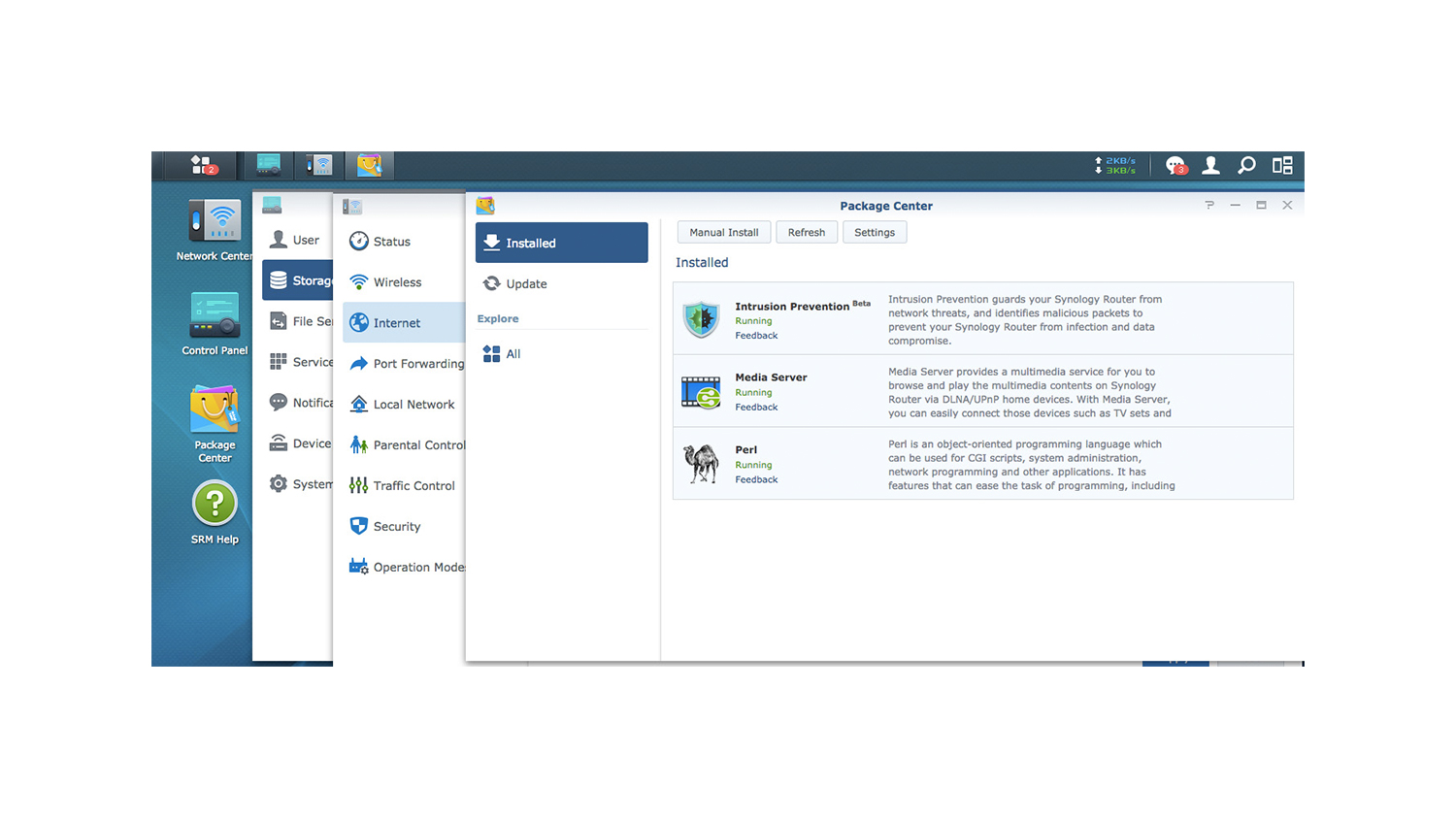- Quick setup
- SRM platform is excellent
- Extensive media server capabilities
- Solid speed and range on 5GHz band
- Competitive price
- 2.4GHz band isn’t flawless
- Could use more LAN ports
- DS Router mobile app is barebones
Synology has long been a networking company, but its pedigree in making routers was only tested with last year’s debut in the RT1900ac. The pivot doesn’t seem so insurmountable for a company that already knows how to make things flow in a network, but there was work to be done in what was an otherwise cautious effort.
Now, Synology has returned for an encore, only this time it has ramped things up in a few different ways to stake a bigger claim. The RT2600ac bumps up the throughput, Wi-Fi range, and delivers a host of features networking geeks would salivate over. If you care about controlling more of the minutiae of your home network, this router is worth serious consideration.
Bigger is better
Forgetting the fact that the RT2600ac is of a larger physical stature than its predecessor, the extra real estate does have quantifiable benefits. This is a quad-stream 4×4 router with theoretical top speeds of 1,733Mbps on the 5GHz band, and 800Mbps on the 2.4GHz band, though actual numbers never hit those marks.
That’s true of any router, so the metric is only important when it comes to the consistency and range of the connection. The four antennas can be angled whichever way you choose, helping orient the signal a little more. The back has a dedicated WAN port (in blue) made for the Ethernet cable coming from the modem, while four LAN ports (in yellow) offer dedicated wired connections.
With the USB 3.0 port on the side, it’s possible to plug in an external hard drive and turn it into network attached storage (NAS). A second USB 2.0 port in the rear can be used to network a printer or add another storage option, albeit with a trade-off in read and write speed. If that wasn’t enough, there’s even an SD memory card slot on the front. These storage options prove to be doubly useful when tied into the router’s media server capabilities, which we’ll touch on.
Setup is easy, but should satisfy network geeks
Setting up the RT2600ac didn’t take long upon following the quick installation guide that comes in the box. We were up and running in five minutes doing it through a Mac, though we could have done it on a Windows PC too. Even an iOS or Android device can set up the router, through the free DS Router app.
Where other router manufacturers are lending more credence to their mobile apps for network setup and stewardship, it’s clearly the opposite in Synology’s case. The mobile app is barebones, offering a smidgen of the feature set laid out on a desktop browser.
Its storage options prove doubly useful when tied into the router’s media server capabilities.
There’s a reason for that, and the Synology Router Management (SRM) software that controls the router is why. For those familiar with Synology’s network attached storage products, the look and feel of SRM will be easy to adopt. For those who aren’t, it can be a fun place to learn. The layout is much like an operating system, with movable icons and pop-up windows that lead to simple menus. Deciphering the litany of options and services available may be overwhelming to the less discerning network administrator, but experience is not a prerequisite.
Living in the browser, SRM displays settings as if they were apps on a grid. Some of these are actionable pieces that can change the router’s usability. For example, the USB ports we noted earlier. Opening those up to network sharing by going to Control Panel > File Services, another pop-up appeared informing us an adjustment would have to be made to pass through a firewall. We clicked to apply the change, and it was done.
All – or most — the features you could ever want
Network sharing an external hard drive is a common feature with today’s routers, but in this instance, it can be tied to much more. The Package Center is a set of apps offering neat add-ons, like a VPN Server and Intrusion Detection, as two examples. Media Server turns the drive into a DLNA or UPnP-enabled home server, making it easier to stream multimedia stored on it from other devices in the home. Pointing to it from a computer would make it possible to stream that content through Plex, even away from home, provided the computer the Plex server software is running isn’t turned off.
Another option is to go the Synology route and use free mobile apps like DS Video (iOS and Android) to access and stream from the router’s connected drive directly. Like Plex, it tries to match artwork with the content you have stored on it.
Installing Download Station from the Package Center allows the router to download files from FTPs and DHCP servers, directly to a plugged-in hard drive. Cloud Station Server lets users sync data with the connected drive from multiple devices that have the client app installed. That allowed us to not only back up files we were working on, but also make sure we didn’t lose anything along the way. We found this to be more pertinent to collaborative situations, but we won’t knock something designed to help avoid data loss.
The Intrusion Prevention app we installed worked behind the scenes to identify and hold off potential intrusions into our connection, with a log and map of whatever it flagged. Security features have been known in the past to drag down a router’s performance, but we never felt that way with this app always working.
The other controls proved valuable, too. Parental Control is offered on virtually every router these days, except Synology has made it just a bit more comprehensive. For starters, sites can be blocked by category to steer away adult, gambling or hate sites from a child’s device, for example. Internet access can be blocked off for a scheduled time, or left on with certain major sites blocked manually. Facebook and YouTube, among others, have been tough to stop because they use HTTPS. The RT2600ac successfully blocked them in our tests.
Quick, though one band works better than the other
By default, Synology combines the network into one SSID, allocating connected devices to either band as it deems appropriate. Naturally, devices that don’t support the 5GHz band would automatically go to the 2.4GHz one, but those that support both are usually prioritized based on bandwidth needs.
We chose to override that and run separate networks for each band, allowing us to manually choose which devices would go where. This is needed to achieve consistent test results.
The RT2600ac significantly improves the range and speed of its predecessor.
Speed and range were good overall, despite some hiccups we noticed along the way. An older 2011 MacBook Air had some connection issues where the Wi-Fi dropped intermittently. Some latency in transfer speeds and streaming video from the connected hard drive were noticed on the 2.4GHz band, which is the router’s weakest link. The issues we encountered, albeit not numerous, were almost exclusively centered on the 2.4GHz band.
Still, the range was significantly better in the RT2600ac than it was with its predecessor. We were getting transfer and download speeds that were noticeably better than what the RT1900ac delivered. Throughput was excellent at closer range, without falling all that much the further away we ventured. While streaming video from the media server on the 2.4GHz band wasn’t consistently smooth, it was a breeze on the 5GHz band.
MU-MIMO (multi-user, multi-input, multi-output) support is included here, though we wish we would have noticed it more. Admittedly, it’s a feature that relies heavily on client devices also supporting it, but we expect those to come out in bigger numbers this year. The main benefit of MU-MIMO is reducing latency in distributing the Internet connection, meaning devices receive bandwidth simultaneously, rather than sequentially in a queue.
The RT2600ac also doesn’t have link aggregation — a feature some of the company’s NAS units readily support. Link aggregation uses two LAN ports to combine them into a faster throughput, and it would’ve made sense to include it here, but that probably would’ve also been more practical had there been more LAN ports to begin with. Having four on a router offering a more advanced user interface and feature set did feel like a letdown. Buying a switch can add more LAN ports, which is great if necessary, but we would have been thrilled to see eight of them back there.
Our Take
Synology managed to correct some of the flaws from its previous effort, while catering to advanced users who want greater control over how their home network does what it’s supposed to do. The SRM platform is superb, in many respects, and the add-ons offered within it only serve to elevate the RT2600ac further.
It’s not the most advanced router in the sense that it doesn’t have all the latest protocols, but users who aren’t bothered by that won’t mind that the rest of the package here works just fine.
What are the alternatives?
Despite all the features Synology tried to cram into this router, less enterprising users who don’t want all the detail would probably be better served by a unit that doesn’t pack in so much. The Google WiFi system, with an entirely app-based basic setup and user-friendly management, is a very worthwhile alternative.
The Ubiquiti Amplifi HD now comes as a singular unit that covers a wide space, without feeling overwhelming when managing it through the mobile app.
Those wanting even more control or an older school look and feel might want to give the Linksys WRT3200ACM a look, given how expansive and intrinsic it can be with all its customization features.
How long will it last?
There’s no reason to think the RT2600ac won’t last a good while. Synology’s warranty is good for two years, but more than that, the company’s penchant for software updates is a good reason to feel confident current features will improve, while new ones are added.
Should you buy it?
Yes, if you want a router that you can tweak to your heart’s content without spending hours doing so. Synology RT2600ac’s price point of $240 is more than most users will want to spend, it’s reasonable for a router with its feature set.