

Tecno, renowned in the smartphone industry, is branching out into the realm of computing with the launch of its latest innovation, the Mega Mini Gaming G1. Unveiled at Mobile World Congress (MWC) 2024, this tiny PC claims the title of the world’s smallest gaming PC featuring watercooling. While its claim awaits thorough validation, the device does look promising on paper.
Powered by an Intel Core i9-13900H CPU, the Mega Mini Gaming G1 will also be available with the latest Intel Core Ultra processors. Paired with an Nvidia RTX 4060 GPU, likely the laptop variant, the standout feature is its distinctive custom watercooling solution. Tecno asserts that it can effectively maintain optimal temperatures, ensuring consistent performance.
You also get vibrant RGB lighting, and the chassis boasts a small embedded screen enabling users to monitor hardware metrics such as CPU, GPU, and RAM usage, along with temperature readings.
Tecno hasn’t shared the official dimensions, but according to MiniMachines, the PC is 9.8 inches high and 5.2 inches wide. The system will be offered with a 1TB PCIe Gen 4 SSD and 32GB of DDR5 RAM that can be upgraded in the future as it uses standard SO-DIMM slots. There is also support for Thunderbolt 4 and Wi-Fi 6E. In terms of I/O, you get dual Ethernet, two USB Type-C ports, six USB Type-A ports, and a headphone and mic combo jack.
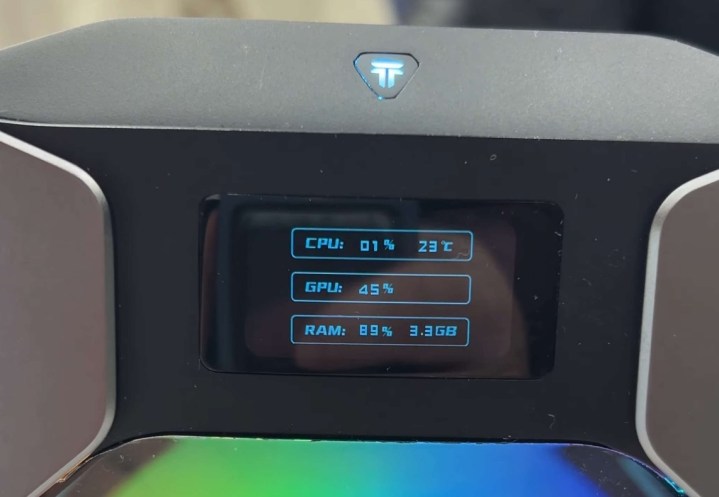
The mini gaming PC comes with an OCuLink port that can be connected to an external graphics dock to pair the mini-PC with a powerful desktop-grade GPU. While OCuLink might not be the best solution, it is relatively better compared to Thunderbolt, as it can offer a bandwidth of up to 64Gb/s, which is 60% more than Thunderbolt 4.
The Mega Mini Gaming G1 is larger than some of the best mini-PCs on the market, but it is clearly the smallest one we’ve seen that boasts a liquid cooling solution. Sadly, details regarding pricing and availability of the Mega Mini Gaming G1 are all under wraps, but we hope to get our hands on it once it is officially available for purchase.



