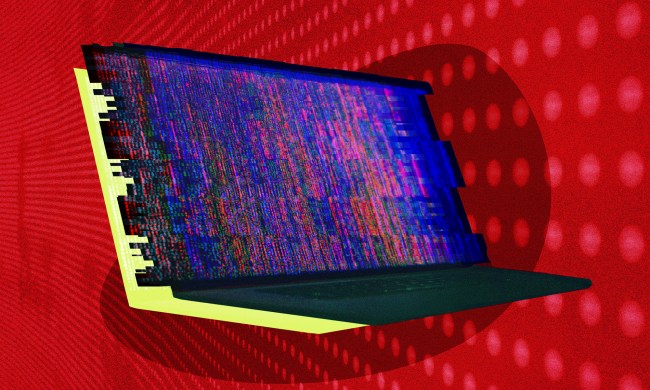It’s understandable why many of us would want to create a simple password. They’re easy to remember and with so many online accounts that require passwords, the temptation to create an easy-to-guess password or to reuse passwords across accounts is high. The problem with doing so, however, lies in the fact that if your passwords are easy for you to guess, chances are it’ll be easy to guess for hackers as well, which can leave your personal data vulnerable to being stolen.
But despite this risk, many people still opt to use some truly terrible, easy-to-hack passwords. In fact, it’s so common, cybersecurity software company SplashData, just released its list of the top 100 worst passwords of 2019. And this year’s list features mostly unsurprising password trends, such as the use of repeating or sequential numbers, pop culture references, or first names. But there were still a few interesting password choices, including quite a few food-related passwords like cheese which ranked at No. 70. A few other notable passwords included “donald,” “starwars,” dragon, and “liverpool.” Those passwords ranked at Nos. 34, 79, 23, and 31, respectively.
But the top 10 worst passwords of 2019 are truly awful — mostly because they’re some of the easiest ones to guess. And since so many people currently use these passwords (or have at some point in the last year), we think it’s important to show you these passwords and give you a few tips on how to create and manage better passwords for 2020.
Here are the top 10 worst passwords of 2019, according to SplashData:
- 123123
- 111111
- iloveyou
- 12345
- 12345678
- 1234567
- password
- qwerty
- 123456789
- 123456
Looking at these passwords, it’s obvious why they’re terrible: None of them require very much thought or effort to guess. Half of them are just slight variations of the same password, 12345. And “iloveyou,” while cute, is still an all-too-common phrase. If you’re guilty of using these passwords or ones like it, you should consider changing them. Here are a few tips to help create better, more secure passwords:
- Don’t reuse your passwords across your online accounts. It’s important to try to use a different password for each account if possible. When you use the same password across the board, a hacker who gains access to one account can get access to the rest of your accounts.
- According to cybersecurity company Webroot, strong passwords tend to be longer, contain upper and lower case letters, and include numbers and symbols. These passwords don’t contain references to your personal information or dictionary words.
- Use a password manager. If you can’t remember a variety of passwords that contain random strings of numbers and letters, a good password manager can help you with that. Some of them will even generate secure passwords for you. Not sure which password manager service is right for you? Check out our list of the best password managers of 2019.