Of all the players in the world of computing, Intel is one of the oldest as well as one of the most titanic. It can be hard getting excited about Intel, whether the company is dominating as it did in the 2010s or floundering as it is in the 2020s; it’s pretty difficult for people to fall in love with the status quo or a large company that loses to smaller ones. The opposite is true for Intel’s rival AMD, which has always been the underdog, and everyone (usually) loves the underdog.
But Intel couldn’t become the monolithic giant it is today without being a hot and innovative upstart once upon a time. Every now and then, Intel has managed to shake things up on the CPU scene for the better. Here are six of Intel’s best CPUs of all time.
Intel 8086
Intel becomes a leader

The Intel 8086 basically ticks all the boxes for what makes a CPU great: It was a massive commercial success, it represented significant technological progress, and its legacy has endured so well that it’s the progenitor of all x86 processors. The x86 architecture is named after this very chip, in fact.
Although Intel claims the 8086 was the first 16-bit processor ever launched, that’s only true with very specific caveats. The 16-bit computing trend emerged in the 1960s by using multiple chips to form one complete processor capable of 16-bit operation. The 8086 wasn’t even the first single-chip processor with 16-bit capability as other CPUs, having been pipped at the post by the General Instrument CP1600 and the Texas Instruments TMS9900. In actuality, the 8086 was rushed out to put Intel on even ground with its rivals, and finally came out in 1978 after a development period of just 18 months.
Initially, sales for the 8086 were poor due to pressure from competing 16-bit processors, and to address this, Intel decided to take a gamble and embark on a massive advertising campaign for its CPU. Codenamed Operation Crush, Intel set aside $2 million just for advertising through seminars, articles, and sales programs. The campaign was a great success, and the 8086 saw use in about 2,500 designs, the most important of which was arguably IBM’s Personal Computer.
Equipped with the Intel 8088, a cheaper variant of the 8086, the IBM Personal Computer (the original PC) launched in 1981 and it quickly conquered the entire home computer market. By 1984, IBM’s revenue from its PC was double that of Apple’s, and the device’s market share ranged from 50% to over 60%. When the IBM PS/2 came out, the 8086 itself was finally used, along with other Intel CPUs.
The massive success of the IBM PC and by extension the 8086 family of Intel CPUs was extremely consequential for the course of computing history. Because the 8086 was featured in such a popular device, Intel of course wanted to iterate on its architecture rather than make a new one, and although Intel has made many different microarchitectures since, the overarching x86 instruction set architecture (or ISA) has stuck around ever since.
The other consequence was an accident. IBM required Intel to find a partner that could manufacture additional x86 processors, just in case Intel couldn’t make enough. The company Intel teamed up with was none other than AMD, which at the time was just a small chip producer. Although Intel and AMD started out as partners, AMD’s aspirations and Intel’s reluctance to give up ground put the two companies on a collision course that they’ve stayed on to this day.
Celeron 300A
The best budget CPU in town

In the two decades following the 8086, the modern PC ecosystem began to emerge, with enthusiasts building their own machines with off-the-shelf parts just like we do today. By the late 90s, it became pretty clear that if you wanted to build a PC, you wanted Windows, which only ran on x86 hardware. Naturally, Intel became an extremely dominant figure in PCs since there were only two other companies with an x86 license (AMD, and VIA).
In 1993, Intel launched the very first Pentium CPU, and it would launch CPUs under this brand for years to come. Each new Pentium was faster than the last, but none of these CPUs were particularly remarkable, and definitely not as impactful as the 8086. That’s not to say these early Pentiums were bad, they were just meeting standard expectations. This was all fine until AMD launched its K6 CPU, which offered similar levels of performance as Pentium CPUs for lower prices. Intel had to respond to AMD, and it did so with a brand-new line of CPUs: Celeron.
At first glance, Celeron CPUs didn’t appear to be anything more than cut-down Pentiums with a lower price tag. But overclocking these chips transformed them into full-fledged Pentiums. CPUs based on the Mendocino design (not to be confused with AMD’s Mendocino-based APUs) were particularly well regarded because they had L2 cache just like higher-end Pentium CPUs, albeit not nearly as much.
Of the Mendocino chips, the 300A was the slowest but could be overclocked to an extreme degree. In its review, Anandtech was able to get it to 450MHz, a 50% overclock. Intel’s 450MHz Pentium II sold for about $700, while the Celeron 300A sold for $180, which made the Celeron extremely appealing to those who could deal with the slightly lower performance that resulted from having less L2 cache. Anandtech concluded that between AMD’s K6 and Intel’s Celeron, the latter was the CPU to buy.
In fact, the 300A was so compelling to Anandtech that for a while, it just recommended buying a 300A instead of slightly faster Celerons. And when the 300A got too old, the publication started recommending newer low-end Celerons in its place. Among Anandtech’s CPU reviews from the late 90s and early 2000s, these low-end Celerons were the only Intel CPUs that consistently got a thumbs up; even AMD’s own low-end CPUs weren’t received as warmly until the company launched its Duron series.
Core 2 Duo E6300
The empire strikes back

Although Intel had an extremely strong empire in the late 90s, cracks were beginning to appear starting in the year 2000. This was the year Intel launched Pentium 4, based on the infamous NetBurst architecture. With NetBurst, Intel had decided that rapidly increasing clock speed was the way forward; Intel even had plans to reach 10GHz by 2005. As for the company’s server business, Intel launched Itanium, the world’s first 64-bit implementation of the x86 architecture and hopefully (for Intel) the server CPU everyone would be using.
Unfortunately for Intel, this strategy quickly fell apart, as it became apparent NetBurst wasn’t capable of the clock speeds Intel thought it was. Itanium wasn’t doing well either and saw slow adoption even when it was the only 64-bit CPU in town. AMD seized the opportunity to start carving out its own place in the sun, and Intel began rapidly losing market share in both desktops and servers. Part of Intel’s response was to simply bribe OEMs to not sell systems that used AMD, but Intel also knew it needed a competitive CPU as the company couldn’t keep paying Dell, HP, and others billions of dollars forever.
Intel finally launched its Core 2 series of CPUs in 2006, fully replacing all desktop and mobile CPUs based on NetBurst, as well as the original Core CPUs that launched solely for laptops earlier in the year. Not only did these new CPUs bring a fully revamped architecture (the Core architecture had almost no resemblance to NetBurst) but also the first quad-core x86 CPUs. Core 2 didn’t just put Intel on an equal footing with AMD, it put Intel back in the lead outright.
Although high-end Core 2 CPUs like the Core 2 Extreme X6800 and the Core 2 Quad Q6600 amazed people with high performance (the X6800 didn’t lose a single benchmark in Anandtech’s review), there was one CPU that really impressed everyone: the Core 2 Duo E6300. The E6300 was a dual-core with decent overall performance, but just like the 300A, it was a great overclocker. Anandtech was able to overclock its E6300 to 2.59GHz (from 1.86GHz at stock), which allowed it to beat AMD’s top-end Athlon FX-62 (another dual core) in almost every single benchmark the publication ran.
The Core 2 series and the Core architecture revived Intel’s technological leadership, the likes of which hadn’t been seen since the 90s. AMD meanwhile had a very difficult time catching up, let alone staying competitive; it didn’t even launch its own quad-core CPU until 2007. Core 2 was just the beginning though, and Intel had no desire to slow down. At least not yet.
Core i5-2500K
Leaving AMD in the dust
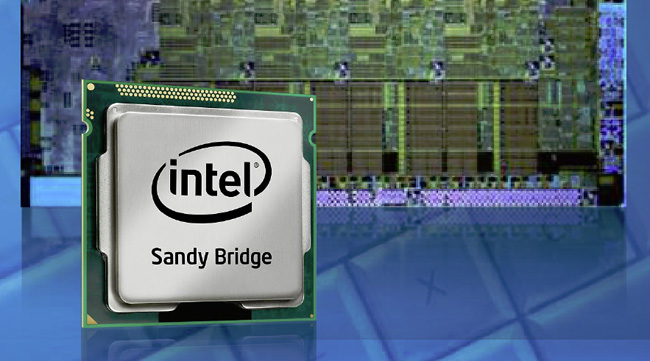
Unlike NetBurst, Core wasn’t a dead end, which allowed Intel to iterate and improve the architecture with each generation. At the same time, the company was also creating new manufacturing processes or nodes at a steady pace. This gave rise to the “tick-tock” model, with the “tick” representing a process improvement and the “tock” representing an architectural improvement. The first Core 2 CPUs were a tock (since they used the same 65nm process as NetBurst) and later Core 2 CPUs were a tick since they were manufactured on the 45nm process.
By 2011, Intel had already gone through two full cycles of tick-tock, delivering better and better CPUs like clockwork. Meanwhile, AMD was having an extremely hard time catching up. Its new Phenom chips finally brought quad-cores (and later hexa-cores) to AMD’s lineup, but these CPUs were rarely (if ever) performance leaders, and AMD returned to its old value-oriented strategy. The pressure was on for AMD when Intel launched its 2nd Gen CPUs in 2011.
Codenamed Sandy Bridge, 2nd Gen Core CPUs were a tock and significantly improved instructions per clock (or IPC), in addition to increasing frequency itself. The end result was a 10-50% performance improvement over 1st Gen CPUs. Sandy Bridge also had pretty decent integrated graphics, and was the first CPU to introduce Quick Sync, a video encoding accelerator.
In its Core i7-2600K and Core i5-2500K, Anandtech recommended the 2500K over the 2600K. The 2500K was just $216, had most of the performance of the 2600K (which cost $100 more), and beat pretty much every single last generation chip except for the workstation-class Core i7-980X. To this day, the 2500K is remembered fondly as a midrange CPU with lots of performance for a good price.
Meanwhile, AMD was simply left in the dust; Anandtech didn’t even mention Phenom CPUs as a viable alternative to 2nd Gen. AMD needed to launch a CPU that could compete with Sandy Bridge if it wanted to be more than just the budget alternative. Later in 2011, AMD finally launched its new FX series based on the Bulldozer architecture.
It went poorly for AMD. The flagship FX-8150 could sometimes match the Core i5-2500K, but overall it was slower, especially in single-threaded benchmarks; sometimes it even lost to old Phenom CPUs. Overall, Bulldozer was a disaster for both AMD and PC users. Without a competitive AMD to keep its rival in check, Intel could do basically whatever it wanted, something which Anandtech was worried about:
“We all need AMD to succeed,” it said in its coverage at the time. “We’ve seen what happens without a strong AMD as a competitor. We get processors that are artificially limited and severe restrictions on overclocking, particularly at the value end of the segment. We’re denied choice simply because there’s no other alternative.”
Unfortunately, that prediction would prove all too accurate.
Core i7-8700K
Intel gets with the times

Although Sandy Bridge was great, it heralded a dark age for PC users, who had always expected the next generation would be faster and cheaper than the last. But with AMD out of the picture, Intel had no reason to offer better CPUs for less. Over the next six years, Intel only offered quad-cores on its mainstream platforms, and always for the same price: $200 for the i5, and $300 for the i7. Furthermore, as Anandtech predicted, Intel started locking down its CPUs more aggressively than ever before. All i3 grade processors up until 2017 had no overclocking support whatsoever, and it didn’t take long for most i5s and i7s to get the same treatment.
Things got very frustrating by the time Intel’s 7th Gen Kaby Lake came out in early 2017. According to the tick-tock model, Intel should have launched a 10nm CPU using a similar architecture as 14nm 6th Gen Skylake CPUs from 2015. Instead, 7th Gen CPUs were identical to 6th Gen CPUs: same old 14nm process, same old Skylake architecture. With this, Intel announced the end of the tick-tock model and introduced the process-architecture-optimization model, with 7th Gen being the optimization. People were understandably not happy with Intel as even generational improvements were ending.
It was ultimately up to AMD to change the situation and shake things up, and it definitely did when it launched Ryzen just a couple of months after 7th Gen CPUs came out. Based on the new Zen architecture, Ryzen 1000 CPUs finally got AMD back into the game thanks to good enough single-threaded performance and extremely high multi-threaded performance, bringing eight high-performance cores to the mainstream for the first time. Intel’s competing 7th Gen did hold a lead in single-threaded applications and gaming, but not enough to make Zen the new Bulldozer. For the first time in years, Intel was compelled to offer something truly new and worthwhile.
Intel took Ryzen very seriously, and rushed a new generation out the door as soon as it could. The 7th Gen only lasted for 9 months before it was replaced by 8th Gen Coffee Lake, which was yet another optimization of Skylake but with even higher clock speeds and crucially, more cores. Core i7 CPUs now had 6 cores and 12 threads, Core i5s had 6 cores and 6 threads, and Core i3s had 4 cores and 4 threads (which was identical to the old i5s). But one thing that didn’t change was the price, which meant the value of 8th Gen was much, much higher than that of prior Core CPUs.
Equipped with the fast single-threaded performance of the 7700K and an extra two cores, the Core i7-8700K was Intel’s best flagship in years. Against AMD’s Ryzen 7 1800X, the 8700K was only a little behind in multi-threaded benchmarks and significantly ahead in everything else. Techspot concluded “it almost wasn’t even a contest.” At $360, it was also $100 cheaper than AMD’s flagship. The 8700K was a very well-rounded CPU with a relatively low price; if the 8700K was anything else, it simply wouldn’t have been nearly as good.
The outlook for Intel was dreary, however. Already with 8th Gen CPUs, the process-architecture-optimization model was a failure as 8th Gen was the second optimization in a row. When 10nm Cannon Lake CPUs finally came out in 2018, it became clear that Intel’s latest process was extremely broken. How many more optimizations would Intel go through before it finally did something new?
It turns out, quite a few.
Core i9-12900K
A much-needed comeback

In 2018, 10nm was only suitable for barely functioning mobile chips. Things improved in 2019 when Intel launched its mobile Ice Lake CPUs, but these were just quad-cores with decent integrated graphics; nowhere near desktop grade. Things improved again in 2020 with the launch of 11th-generation Tiger Lake processors which were an optimization of Ice Lake with even better graphics, but still not good enough for the desktop.
Intel desperately needed 10nm desktop CPUs. Its 14nm process was very old and prevented increases in core counts and clock speed. In contrast, AMD had gone from strength to strength with Ryzen 3000 Zen 2 CPUs, and then Ryzen 5000 Zen 3 processors, each more impressive than the last, and now even stealing the gaming performance crown from Intel. It needed a comeback in a big way.
Finally, in late 2021, Intel launched its first 10nm CPUs for the desktop, 12th Gen Alder Lake. These CPUs were radically different from previous ones; its hybrid architecture combined large and powerful performance cores (or P-cores) with smaller and more efficient efficiency cores (or E-cores) delivering incredibly multi-threaded performance for the top chips, and much-improved single-threaded performance for everything else.
The Core i9-12900K, Intel’s new flagship, sported a core configuration of 8 P-cores plus 8 E-cores, making it both great at multi-threaded tasks and single-threaded tasks. In our review, we found that the 12900K didn’t just put Intel on an equal footing with AMD, but firmly back in the lead in every single metric. The Ryzen 9 5950X, which launched as an expensive and premium flagship, suddenly looked like a budget alternative, but the 12900K was also much cheaper. Describing Alder Lake as a comeback is an understatement.
The only downside was that the 12900K (and Alder Lake in general) was a year late to the party, and it also consumed a lot of power, a sign that 10nm wasn’t quite ready for prime time. But nevertheless, the renewal of competition had a very positive effect for basically everyone. Ryzen 5000 CPUs fell in price to match Intel, and AMD finally launched new models for budget buyers in response to lower-end Alder Lake CPUs, like the Core i5-12400, which was $100 cheaper than the 5600X while also being significantly faster. Alder Lake proved once again that we need both Intel and AMD to compete, otherwise PC users get a bad deal.
Intel’s uncertain future
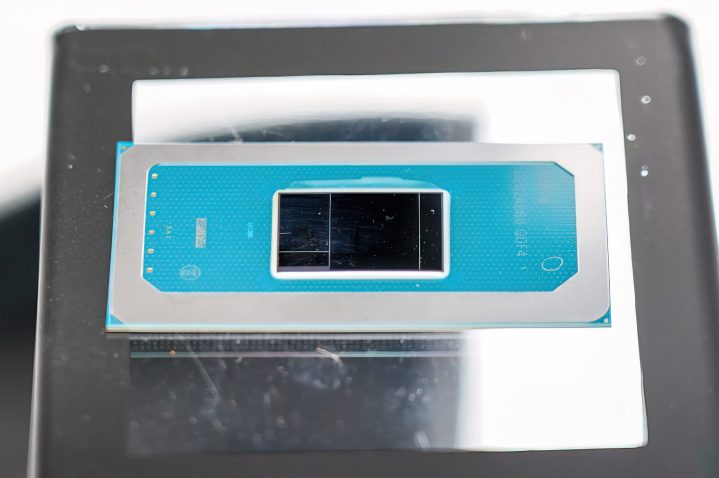
Alder Lake is about one year old now, and Intel is following it up with Raptor Lake: an optimization. It’s a bit disappointing, but Intel isn’t about to return to its old practices as 13th Gen CPUs offer more cores than 12th Gen for the same price, which is similar to what happened with 8th Gen. Raptor Lake isn’t super exciting and it might not be fast enough to retake the lead from AMD’s Ryzen 7000 series, but everyone can agree that more cores for the same price is a good deal.
But further beyond, Intel’s future is uncertain. The company is apparently making good progress on its 7nm process (officially named Intel 4) which will debut in Meteor Lake, but I’ve expressed some concerns over Intel’s strategy. With such a complex design that incorporates no less than four different processes, I feel very uncomfortable with how many points of failure Meteor Lake has. Hopefully, Intel executes its future CPUs just fine with this design philosophy, because it can’t afford any more delays.
Even if Meteor Lake is a success, though, it’s hard to see Intel returning to the level of domination it has historically enjoyed. Earlier this year, AMD surpassed Intel in market cap, which means AMD is no longer an underdog, but a full-fledged competitor. In this new era of the Intel-AMD rivalry, we’ll have to see how things go when both companies compete as equals. Intel is still shrinking in size and ceding market share to AMD, but hopefully it can remain an equal and not disintegrate any further. In theory, a balance of power could be the best outcome for everyone.




