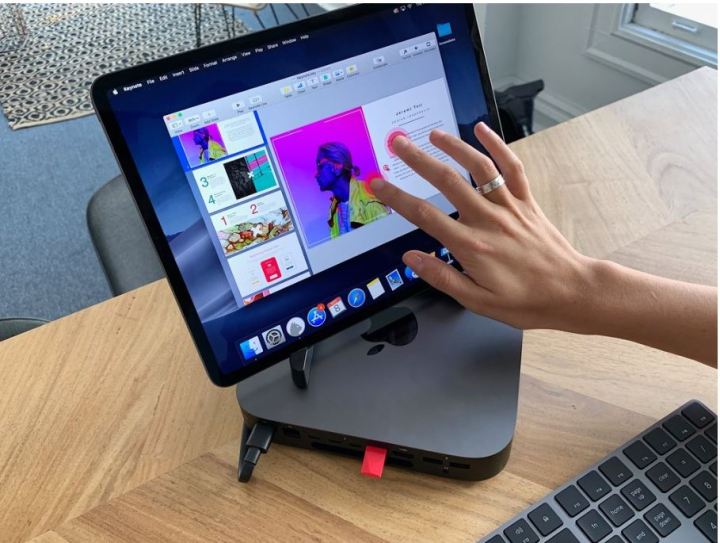
Apple’s Mac Mini is an all-around impressive desktop computer, but it doesn’t come with a display, keyboard, or mouse included. The folks at Luna Display have figured out a workaround to that problem by introducing a method which lets you use Wi-Fi to turn your iPad into a display for the 2018 Mac Mini.
To get started you must purchase an $80 adapter from Luna display, and then visit both the iOS and Mac app stores to download a free app for the iPad and Mac Mini. Once that is done, you must then connect your iPad to the same Wi-Fi network as the Mac Mini. After that, you can launch the Luna app on your iPad and follow the instructions on how to plug the adapter into your Mac Mini. There are still a few issues with the experience, though, as Luna Display doesn’t work well with FileVault. An external display is still needed to unlock MacOS drives on reboots.
Still, the experience is very intuitive as it is compatible with a range of Apple devices and accessories like the Magic Keyboard, Magic Mouse 2, and Apple Pencil. It requires an iPad running iOS 9.1 or later, iPad 2 or later, or an iPad Mini and iPad Pro. The app also requires a Mac running MacOS 10.11 El Capitan. Luna Display is also considering Windows support for sometime in the future, but for now, it talks up the advantages of how it works well with the Apple ecosystem.
“This setup truly combines the best of both Mac and iPad, with the processing power of the Mac Mini and the edge-to-edge retina display of the iPad. Using Luna, we’re able to take full advantage of every pixel on the iPad at full retina resolution. It offers more ways to interact with your MacOS, too, where you can seamlessly flow from mouse, to keyboard, to Apple Pencil, to touch interactions. And since Luna runs over Wi-Fi, you have the flexibility of a completely wireless workspace. It all just works,” explains Luna Display.
We reviewed both the Mac Mini and the 2018 iPad Pro, and both make the perfect pairing for any Apple fan. There’s still hope for a new Apple display, too.

