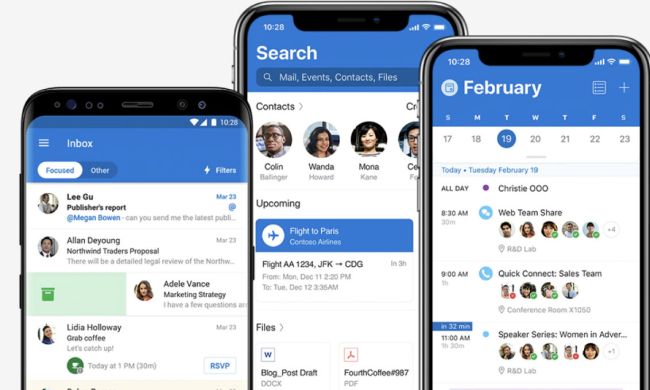It’s happened to us too many times to count. You are jamming out to your favorite new album at home from your Mac, but you are late to meet a friend (or are off to work, or heading out for a run) and need to take your tunes on the go. You spend the next five minutes finding the exact same track on your iPhone (or iPod Touch) so that you can continue rocking out, but then you are even later by the time you put earbuds in. Well, we are in luck because there is an app to help us with this pesky distraction. The Seamless App (free for Mac, $2 for iPhone/iPod), you guessed it, seamlessly helps transition your tunes from Mac to iPhone with just one click. It’s a simple design, but the use of that one ‘transition’ button will come in handy often, particularly if you hate interrupting your favorite song. When you have to leave your computer but want to continue your listening, simply press the “Transition Music from Mac” button on your iPhone and the music will fade out on your computer and fade in on your device. Check out a video demonstration below if that wasn’t self-explanatory enough.