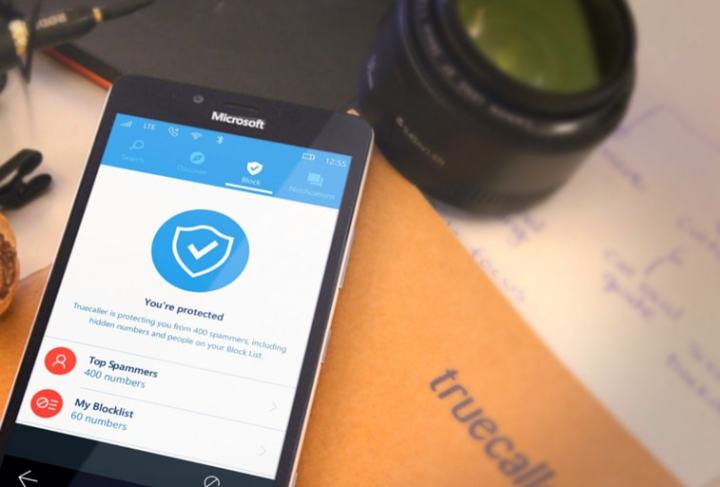
Truecaller, an anti-spam app that blocks more than 100 million unsolicited texts a week across more than 250 million devices, adapted its filtering algorithms to iMessage. With the Truecaller app installed and enabled and the iMessage filtering feature turned on, the new version of the app automatically detects, deletes, and blocks spam before it hits your inbox.
“We’re always looking for ways to increase safety while communicating,” Rishit Jhunjhunwala, vice president of product at Truecaller, said. “Now, iPhone users will have a powerful tool to automatically filter junk and spam SMS, which has been highly requested by our users.”

Truecaller’s upgrade comes at a time when spam messages are on the rise. More than 22.1 million Americans receive an estimated 8.4 million spam texts or SMS messages per month, according to a study commissioned by Truecaller.
There’s been a groundswell of support for anti-spam initiatives in recent months. The federal government has imposed more than $1.2 billion in fines on telemarketers, and Senator Charles Schumer, D-N.Y., recently introduced legislation requiring telecom companies to offer free robocall-blocking technology. The Federal Communications Commission (FCC), meanwhile, has hosted two meetings of the Robocall Strike Force, a joint effort across carriers tasked with providing solutions to the problem of robocalls.
By and large, corporations have stepped up to the plate, too. In September 2016, Sprint expanded a partnership with Cequint to develop “enhanced caller ID solutions” that could be used to prevent spam calls from reaching customers. And in December, AT&T followed suit with Call Protect, a network-level feature that automatically blocks numbers flagged as “fraudulent” and lets customers temporarily block custom numbers for a period of 30 days.
Alan Mamedi, Truecaller’s CEO and head of product, sees his team advancing the cause. “From the very beginning we have worked relentlessly to build a product that helps simplify communications for consumers across the globe, and helps them address important needs such as knowing the identity of those calling, and blocking unwanted numbers.”


