Intel just released its 12th-generation Alder Lake CPUs, but you’ll need more than a processor if you want to upgrade. The new generation also brings a new motherboard chipset and ushers in DDR5 on desktop. To get you up to speed, we rounded up everything you need to upgrade to Intel’s 12th-gen Alder Lake platform.
Because there are so many new components this generation, you may have a hard time tracking down everything you need. Motherboard makers only have a select number of models available, for example, and there are precious few budget DDR5 kits. Within the weeks following launch, however, we expect to see a greater variety of options.
A 12th-gen Alder Lake processor

In chorus: “Duh.” You need a 12th-gen Alder Lake processor to upgrade, but you shouldn’t just pick up a processor with 12th-gen on the box. At the time of publication, Intel only has six Alder Lake processors available — three models with two variations each. And knowing the differences between them is important.
| Cores | Base frequency | Max boost frequency | Intel Smart Cache (L3) | Integrated graphics | Base power | Max turbo power | Suggested price | |
| Core i9-12900K | 16 (8P + 8E) | 3.2GHz (P-core), 2.4GHz (E-core) | Up to 5.2GHz | 30MB | Intel UHD 770 | 125W | 241W | $589 |
| Core i9-12900KF | 16 (8P + 8E) | 3.2GHz (P-core), 2.4GHz (E-core) | Up to 5.2GHz | 30MB | N/A | 125W | 241W | $564 |
| Core i7-12700K | 12 (8P + 4E) | 3.6GHz (P-core), 2.7GHz (E-core | Up to 5.0GHz | 25MB | Intel UHD 770 | 125W | 190W | $409 |
| Core i7-12700KF | 12 (8P + 4E) | 3.6GHz (P-core), 2.7GHz (E-core) | Up to 5.0GHz | 25MB | N/A | 125W | 190W | $384 |
| Core i5-12600K | 10 (6P + 4E) | 3.7GHz (P-core), 2.8GHz (E-core) | Up to 4.9GHz | 20MB | Intel UHD 770 | 125W | 150W | $289 |
| Core i5-12600KF | 10 (6P + 4E) | 3.7GHz (P-core), 2.8GHz (E-core) | Up to 4.9GHz | 20MB | N/A | 125W | 150W | $264 |
For performance, you have three options: The Core i9-12900K, Core i7-12700K, or Core i5-12600K. They scale down in performance and price, with the top chip sporting 16 cores for around $600 and the bottom 10 cores for around $300. All three chips are unlocked for overclocking, so you can push them beyond the rated clock speed.
The KF-series processors are identical to their K-series counterparts. They come with the same number of cores, same boost clock, and same power limit. The only difference is that KF-series processors don’t include integrated graphics. All of these processors pair best with a discrete graphics card, so you can save a little bit of money by going with the KF-series model.
If you’re focused on gaming, we recommend the Core i5-12600K most. It’s the best gaming processor you can buy right now, sporting a massive core count and solid clock speeds for a reasonable price. The Core i9-12900K is overkill for gaming, but its extra cores are excellent for content creation, as you can read in our Core i9-12900K review.
The Core i7-12700K sits in a strange middle ground. The two extra performance cores will bring performance more in-line with the Core i9-12900K, but with only four efficient cores, it’s not as useful for multitasking. If you need just a little extra power, the Core i7-12700K is a good option, but otherwise, it’s best to stick with the Core i5 or Core i9 models.
A Z690 motherboard

Alder Lake marks the launch of the new LGA1700 socket, which means you’ll need a new motherboard. Currently, the only chipset available with an LGA1700 socket is Z690, but we expect Intel to introduce budget-oriented chipsets in the future. Z690 comes with all of the bells and whistles, including support for overclocking.
Asus, Gigabyte, MSI, ASRock, Biostar, and Colorful have Z690 options available. The MSI Z690 Carbon Wi-Fi is tricked out with some RGB flair and comes with Wi-Fi 6E onboard, while the Asus ROG Strix Z690-A Gaming Wi-Fi offers a mini ITX form factor for smaller builds. Because Alder Lake is new, most motherboard manufacturers have only released their flagship boards. Over time, cheaper options will become available.
It’s important to pay close attention to the motherboard you’re picking up. Alder Lake supports DDR4 and DDR5 memory, but they’re not interchangeable. In most cases, motherboard makers have separate DDR4 models available, though we recommend checking the spec sheet to make sure your memory is compatible regardless.
DDR5 or DDR4 memory (and a compatible motherboard)

As mentioned, 12th-gen Alder Lake supports DDR4 and DDR5 memory. However, the two standards aren’t interchangeable. Although DDR4 and DDR5 feature the same number of pins, they have different layouts. A DDR4 module won’t fit in a DDR5 slot or vice versa.
DDR5 is the latest and greatest, and based on our testing, it offers a small improvement over DDR4 across applications. The differences are minor, though. DDR4 is still powerful enough for most applications, so you don’t need to upgrade to DDR5 right away. Rumors suggest Intel will continue supporting DDR4 on its 13th-gen Raptor Lake processors, too.
It’s important to keep DDR4 in mind for Alder Lake because DDR5 is really expensive right now. A 32GB kit of Corsair Dominator Platinum DDR5-5200 RAM is around $330, for example, while the same DDR4-3200 kit is only $240. The DDR5 kit is faster, sure, but it’s nearly $100 more expensive, too.
A supported CPU cooler

LGA1700 is larger than LGA1200, so you’ll need a new cooler to upgrade to the 12th-gen Alder Lake. The cooler you already have may work with Alder Lake, though. Several companies, including Cooler Master, Noctua, and EK, offer upgrade kits so you can mount your existing cooler to the new socket.
Although we can’t list every cooler available, most major brands have upgrade kits available for free or for a small fee. As time goes on, more of these coolers will likely come with the mounting hardware in the box, so we recommend looking at the compatibility list if you’re picking up a new cooler.
Here are all of the brands offering LGA1700 upgrades right now:
A decent power supply

Like previous generations, Alder Lake uses a lot of power. Z690 motherboard comes with two 8-pin CPU connectors, so you’ll need one of the best power supplies if you want to use the new chips. The top Core i9-12900K can draw as much as 241W of power, and it can go up to 300W if you delve into overclocking.
Although you don’t necessarily need a high wattage power supply, you’ll need one with at least two 8-pin CPU connectors. If you plan on using one of these chips with a powerful graphics card, you’ll need enough wattage to support both your GPU, CPU, and all of the other components in your machine. We recommend using a power supply calculator and choosing a power supply 200W or so higher.
A little bit of patience
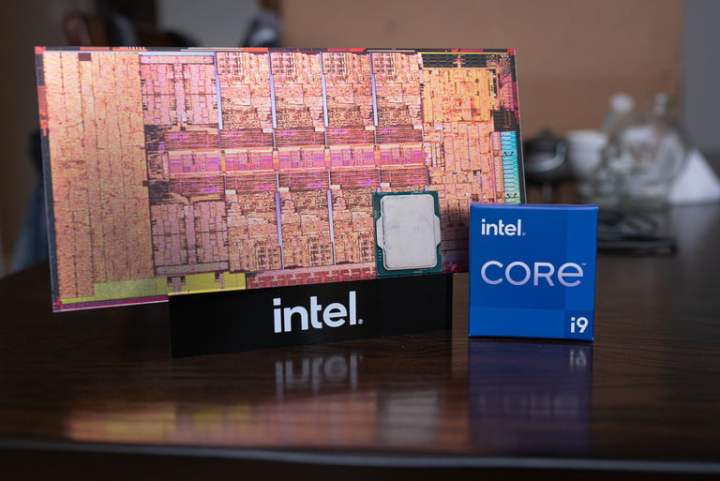
12th-gen Alder Lake processors use a hybrid architecture. Instead of one core type, the processors feature two — performant (P) cores and efficient (E) cores. It’s a great solution for multitasking, but the unique architecture has caused some problems with select video games.
At launch, Intel has confirmed that 51 games have problems with Alder Lake processors. The issue comes down to DRM, or Digital Rights Management, services, which don’t play nicely with the hybrid architecture. The list includes titles like Assassin’s Creed Valhalla, Star Wars Jedi Fallen Order, and Shadow of the Tomb Raider.
It’s not clear who dropped the ball here — Intel, game publishers, or DRM platform Denuvo — but regardless, there’s a good chunk of games that don’t work with Alder Lake right now. Fixes should be coming soon, but we recommend keeping Intel’s list of unsupported games handy for any updates.

