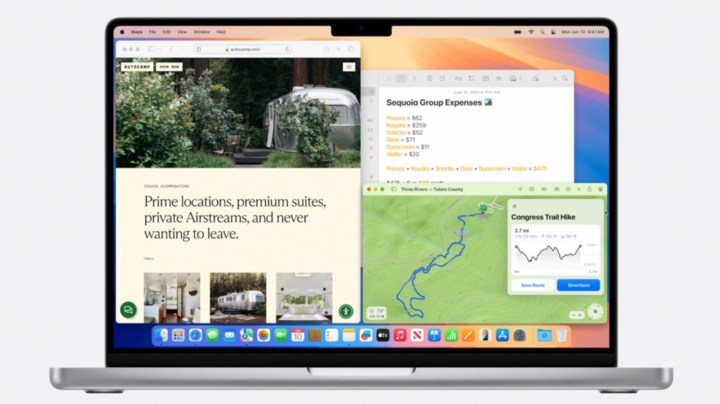
Apple released macOS Sequoia on Monday, but the update has broken the functionality for some networking and security tools from companies such as Microsoft, CrowdStrike, SentinelOne, and more, as Bleeping Computer reports. Affected users on Reddit are sharing their issues with security software such as ESET Endpoint Security and CrodStrike Falcon.
Other reported issues include firewalls causing packet corruptions, browser SSL failures, and the inability to use the “curl” or “get” commands. Users can fix the problem quickly by turning off the tools, which indicates an incompatibility issue with the network stack, but this is not the fix many may be looking for.
Bleeping Computer saw a non-public bulletin where CrowdStrike encouraged users not to upgrade to macOS 15 by saying, “Due to changes to internal networking structures on macOS 15 Sequoia, customers should not upgrade until a Mac sensor is released that fully supports macOS 15 Sequoia,” reads the customer-only CrowdStrike bulletin.” SentinelOne Support gave their users the same advice.

ESET has issued an alert to affected users with suggestions on how to fix the issues. It tells them to go to System Settings > Network > Filters > Remove ESET Network. ESET also clarified that this only works with Endpoint Security 8.1.6.0 or newer and ESET Cyber Security 7.5.74.0 or newer. Any older versions are incompatible.
VPNs are no strangers to the issue since users have also reported problems with Mullvad VPN and corporate VPN. But Proton VPN has managed to steer clear of the issue and is running smoothly on the latest macOS 15 release. Apple has not officially commented on the cause of the problem, but according to a macOS 15 release note seen by Bleeping Computer, an outdated feature in macOS 15’s Firewall may be to blame.
This is not the first time Apple has released a new OS that has caused problems since the same thing happened with the release of macOS Ventura, which caused similar problems as long-time iOS and Mac security expert Patrick Wardle expressed on his LinkedIn page.
“Déjà vu?! Did Apple *again* release a new OS that *again* breaks 3rd-party security tools?” he added in a posted on his LinkedIn in reference to a bug two years ago in macOS Ventura that caused similar problems. “Root cause appears to either be macOS firewall itself, or the lower-level networking extension subsystem that is “corrupting packets” or other “unintentional changes” to network structures.”
If you depend on these tools, you might have to wait some time before upgrading. But hopefully, Apple will release an update to fix the issue so that Mac users can have fun with the latest updates and not worry about compatibility.



