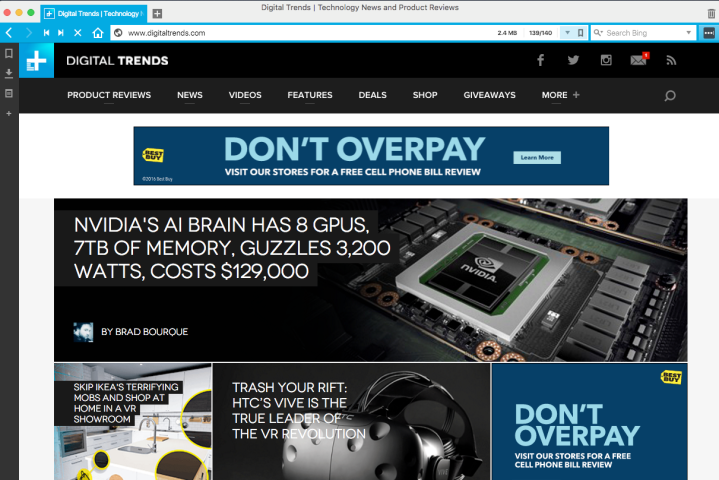
Now one of Opera’s original creators, Opera Software co-founder Jon von Tetzchner, is working with a “team of browser building pioneers” to launch Vivaldi 1.0, a new browser set on making “web browsers powerful again,” according to Tetzchner.
“Vivaldi 1.0 adapts to you, not the other way around,” he wrote in a press release sent to Digital Trends earlier today. “We made Vivaldi the most customizable browser in existence, based on feedback provided by millions of users. In fact, there are more than one million different ways to make Vivaldi your perfect browser.”
Vivaldi aims to achieve this by stacking its features, consisting of things expected from a web browser like Bookmarks and Downloads, in a condensed pile off to the left-hand side of the screen. There’s even a space for notes, which could come in handy for students and researchers looking to save snippets of text or screenshots for use later on.
Though it feels a little gimmicky in practice, Vivaldi 1.0 also features mouse gestures letting you “transfer a flick of the wrist into almost any action” by holding down the right mouse key. This comes on top of more traditional keyboard shortcut support.
With the help of Chromium, which powers Vivaldi, not only does the browser perform smoothly at bringing up web pages, but it also takes up significantly less memory than Chrome, Firefox, and Safari.
In a direct comparison of all four browsers displaying only the Digital Trends homepage, Safari occupied the most RAM at 355.1MB, while Firefox and Chrome took up 254.7MB and 188.8MB, respectively. Meanwhile, Vivaldi only used 62.2MB when carrying out the same task.
“Millions of people have already agreed that they want a better browser, one that puts them in control, von Tetzchner continues. “Everything we build is in service of the user. We have no investors and their agendas to dictate our progress. There’s no exit strategy and we’re here to stay. All we want is to give people a browser they’re proud to use and that we’re proud to call Vivaldi.”
While we didn’t expect much going in, after testing out Vivaldi for ourselves, we must say the only thing that didn’t impress was Bing’s position as the default search engine. Everything else was considerably cleaner, faster, and less consumptive than its big-time rivals.
Vivaldi’s full release is now available for download at the browser’s homepage.


