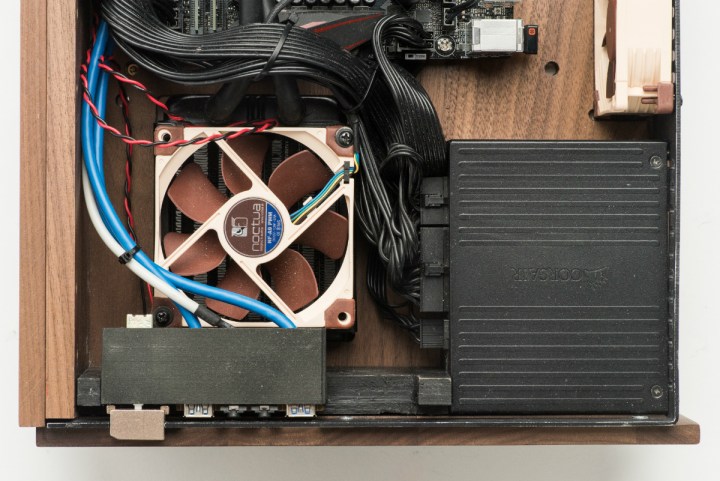
Computer Direct Outlet wants to change that, with its Volta V wooden case that’s intended to fit into more elegant environments while adding in some of the other benefits that wood affords. And it’s not just a PC case — the Volta V is handmade hardwood furniture with customizable PC components to create a machine that can game just as good as it looks.
The Volta V can be configured with Skylake or Broadwell-E Core processors, up to 32GB of RAM, M.2 SSDs and fast HDDs, and Nvidia Quadro or GeForce GTX GPUs. Everything is kept cool not only by virtue of the wood construction, but also via liquid cooling and ultra-quiet fans, with a dust-filtration system keeping air flow clean and unobstructed.
In terms of design and manufacture, the Volta V is crafted from natural wood that’s 3.9 inches thick and uses an aluminum base plate and legs for structural strength. It stands 5.5 inches tall to serve as an ergonomic monitor stand, and features a sliding keyboard tray.
In addition to simply looking good, the Volta V offers additional sustainability benefits, according to Computer Direct Outlet. Instead of adding to the 9.4 million tons of e-waste generated annually, the Volta V’s wooden construction is meant to last. The manufacturer backs up their claims with a percentage of the profits of each Volta V going to the Upstate Forever nonprofit, which “Promotes Clean Air & Water, Sustainable Communities, and Land Trust” in South Carolina.
Computer Direct Outlet hasn’t yet provided pricing or availability for the Volta V. If you’re looking for a different PC design made of materials that won’t contribute to e-waste and will look good in your home or office, then the Volta V presents an interesting option.





