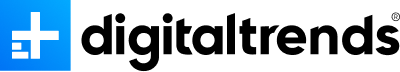Once you’ve picked up the best VPN for your home, it’s likely you also want to check that it’s working well for your needs. It’s a sensible idea to check whether VPN is working correctly. No one wants to pay for something that they’re not actually using, plus if it turns out it’s not working, your data and browsing activity isn’t as safe as you thought it was. Fortunately, there are a few different ways of doing this. With different methods available, read on while we guide you through how to see if your VPN is working and what to look for. Don’t worry — it’s fairly simple stuff once you know how.
What is a VPN meant to do?

Knowing what a VPN is used for is always a good starting point when it comes to understanding why you need it to be working properly. To cut to the chase, you really need one to stay secure online, especially if you travel frequently and use public Wi-Fi.
A VPN protects your privacy by hiding your IP address. IP stands for Internet Protocol and websites need an address to know where to send the web content you want to view. When you use a VPN, the IP address of the server you choose is supplied instead of yours. The VPN service then encrypts and relays that content to you, keeping your activity private.
It’s important to use a VPN at home and while away connecting to a public Wi-Fi network. There are many benefits so you want to make sure it’s working properly.
How to test if your VPN works

You might be tempted to use the tests your VPN provides, but the fact you’re testing implies you have some skepticism about its effectiveness. We recommend using the tests on BrowserLeak, a free, open-source tool with no ads that you can use online to identify vulnerabilities your VPN might overlook. There are several tests, some valuable for testing a VPN and others that test your browser.
The most basic test is to check your IP address. Run the test without the VPN and note the IP address and location. The city shown could be nearby or quite distant, depending on your ISP ( internet service provider). Then connect the VPN and make sure the IP address is different. The location should match your chosen VPN server region. Top VPNs like Proton VPN and NordVPN have thousands of worldwide servers to select from, allowing you to browse like a local.
Your VPN should supply an IP address that matches the chosen country, so international websites and streaming services will work as expected. Your location is hidden from hackers, spammers, and unscrupulous advertisers who could be seeking information to build a profile for targeting you with malware or intrusive ads.

If your VPN passed the IP address test, run BrowserLeak’s WebRTC leak test, which checks that your data remains private when using WebRTC, a feature that helps web apps handle video chat and file transfer. Your VPN should be able to support those features securely. If you see a WebRTC leak, your VPN isn’t fully protecting you.
Finally, scroll to the bottom of BrowserLeaks and select the DNS Leak Test. Your VPN app could be sending domain name lookup requests to your ISP’s DNS, potentially revealing your approximate location and browsing activity. You should see the IP address and location of the VPN server you selected, not your own.
Alternatives to BrowserLeaks
If BrowserLeaks is down or you just want to use another third-party service, there are several ad-free alternatives that work just as well. Here are our top picks:
- IPadr.is provides a free online tool that reports the public IP address that websites see when you visit. It’s a quick, single-purpose website that’s as simple as possible, showing an IP address and nothing else.
- VoidSec.com offers a free IP address checker and WebRTC leak test that runs as soon as the page loads. If any IP addresses match your actual location, your VPN isn’t working correctly.
- DNS leak test is a free online tool that checks for leaks during domain name lookups. You can run a short or extended test.
What to do if your VPN isn’t working
If your VPN failed any of the tests above, make sure it’s connected. If your VPN lacks a kill switch or if you have that feature switched off, your VPN connection could have dropped without your knowledge. If it is connected, contact your VPN’s support to report the problem and ask for assistance.
If you don’t get a satisfactory answer, it might be time for a switch. There are plenty of great VPN services to choose from.
If your VPN has a temporary problem, a free VPN can help protect your privacy until the issue is resolved. The best free VPNs offer good speeds without ads and few restrictions.