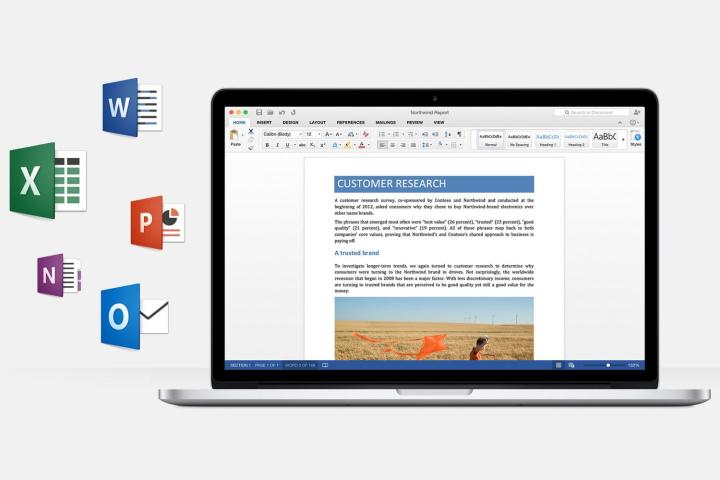
The preview includes not only the primary trio but also Outlook and OneNote, and it’s no stripped-down edition like that available for Windows 10 machines. This is the whole, super-productive enchilada. It’s also the first completely new version of Office for Mac computers since Microsoft Office for Mac 2011. Office 2013, available stand-alone or as part of an Office 365 subscription, was never ported to Apple’s devices.
Related: Will Windows 10’s universal apps make Office the every-device suite we’ve been waiting for?
As you might expect from the first complete revision in about five years, Office 2016 for Mac offers some significant changes. Most importantly, it’s the first version to hit OS X with the “ribbon” interface in full effect.
That’s right; though it’s become standard on Windows machines in a variety of ways, the ribbon wasn’t part of Office 2011 for Mac, so many Apple fanatics have never dealt with it. The new edition also includes close integration with OneDrive, which is a huge upgrade; the cloud storage service has become a core feature of Office and the old 2011 edition feels incomplete without it.
The best news? You can try the preview for 60 days, free of charge. All you have to do is download the beta, install it, and put up with some feedback prompts from the software (as with Windows 10 Technical Preview). If you like it, you won’t have to wait too long to use the final version, as despite its name the 2016 edition will be arriving in late 2015. The sole hitch? Microsoft only offers full support for Macs running OS X Yosemite (10.10).


