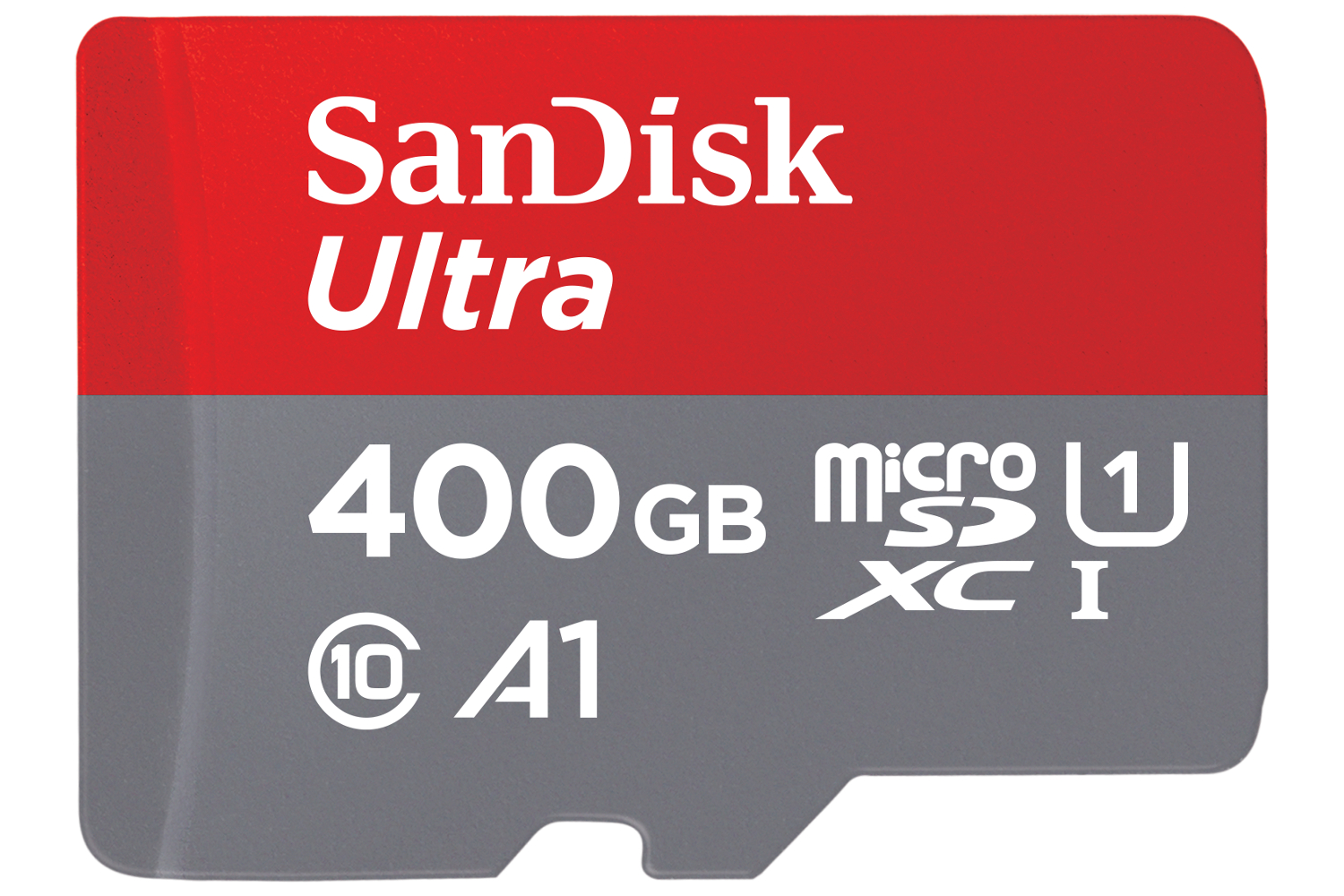My Cloud Home
For starters, we have My Cloud Home. Western Digital said it created My Cloud Home because the typical household spreads data across 14 different devices on average. To make matters worse, media is also spread across different cloud services and social networks. As of 2017, the average household is managing around 4.5TB of data, which is a lot to keep up with,.
To help solve this data-distribution problem, Western Digital created a stand-alone external storage device designed to play host to all media, whether it’s music on your phone, video stored on a cloud service (Google Drive, OneDrive, etc.), or photos posted on Facebook. This in-home cloud is accessible through its USB 3.1 Gen Type-A port, or its gigabit Ethernet port.
To get started, simply connect My Cloud Home to a network router via the wired Ethernet connection and access its content from networked PCs, media streamers, consoles, and so on. Once the device is on the network, simply load up a web browser, create a My Cloud account, and let that account find the My Cloud Home device. Western Digital provides a mobile app, a web-based app, and software you can install on your PC.
In the mobile app, you will find a feature for automatically backing up photos stored on a smartphone. If you have data stored on an external storage device like a USB stick or hard drive, simply plug it into the USB port on the back and transfer the files using the mobile app. The web app is used to import media from cloud services and social networks, while the desktop software will synchronize the contents of a folder on your PC.
There is a problem with My Cloud Home that we addressed with Western Digital prior to the launch: it’s not upgradable. The company created a closed, centralized solution based on hard drives that will eventually fail. You also can’t crack open the device to replace dead drives, or upgrade to a higher capacity. That’s why network attached storage (NAS) devices are so popular, because they consist of multiple, hot-swappable drives that can serve as one storage volume. They’re pricey, but worth the cost.
With My Cloud Home, Western Digital provides two separate models: a single-drive unit with capacities ranging between 2TB and 8TB, and a My Cloud Home Duo model with two hard drives installed. The dual-drive unit is the better choice, as one drive is the central storage device, and the other mirrors the data. You still can’t swap out a failed drive, but you can at least salvage the data before the second drive bites the bullet, too.
The two My Cloud Home devices are available now exclusively at Best Buy. Here are the prices:
| My Cloud Home Single | My Cloud Home Duo | ||
| Capacity / Model | Price | Capacity / Model | Price |
| 2TB (WDBVXC0020HWT) |
$160 | 4TB (WDBMUT0040JWT) |
$310 |
| 3TB (WDBVXC0030HWT) |
$180 | 8TB (WDBMUT0080JWT) |
$400 |
| 4TB (WDBVXC0040HWT) |
$200 | 12TB (WDBMUT0120JWT) |
$550 |
| 6TB (WDBVXC0060HWT) |
$260 | 16TB (WDBMUT0160JWT) |
$700 |
| 8TB (WDBVXC0080HWT) |
$320 | 20TB (WDBMUT0200JWT) |
$900 |
SanDisk iXpand Base
Next, we have an exclusive backup device for iPhone owners. According to Western Digital, 85 percent of the iPhone crowd use their device to take and store photos and videos. Eventually, all of that data fills up the phone’s storage, requiring owners to push the media into the cloud, or onto their PCs. That can also be said for the iPad, so Western Digital wanted to create something automatic and easy to use.
Enter the iXpand Base under the SanDisk banner. It’s a compact backup and charging station designed to sit on your nightstand or desk and cradle an iPhone or iPad while it charges. Inside you’ll find Flash-based storage ranging from 32GB to 256GB, depending on the included SD card. On the outside, you’ll see rounded corners, a soft rubber “bed” for secure device placement, and a wrap-around groove for cable management.
The SanDisk iXpand Base is compatible with the iPhone 5 or newer, the iPad 4, the iPad Air 2, and the iPad Mini and newer. It also requires iOS 10 and newer, SanDisk’s special app, and the Lightning cable that shipped with your iPhone or iPad. This is the cable that wraps around the groove, and appears to connect to the iXpand Base via a USB port located on the bottom of the unit.
The iXpand Base provides 15 watts of wired power to recharge your iPhone or iPad. During this process, the SanDisk app will automatically back up your data — including anything sent to iCloud — to the iXpand Base’s SD card. To retrieve this data on a PC, simply eject the SD card, or physically connect your PC to the device using a Micro USB to USB Type-A cable.
Unfortunately, there’s no Android version on the horizon. That’s a shame given Android’s user base, and that the hardware is capable of supporting Android devices. The compatibility issue, it seems, rests within the SanDisk app itself. Perhaps Western Digital will eventually bring an Android-friendly version to the market if the iPhone/iPad model proves to be popular.
The new SanDisk iXpand Base backup/charging station is available now at Amazon, Best Buy online, B&H Photo, and other major retailers. Here is the suggested pricing for each capacity:
| Capacity | Price |
| 32GB | $50 |
| 64GB | $100 |
| 128GB | $130 |
| 256GB | $200 |
New SanDisk Micro SD Card
Finally, Western Digital announced the availability of a new Ultra MicroSDXC UHS-I card with a massive 400GB capacity. It’s the world’s largest for mobile devices thus far, pushing past the 200GB version introduced by SanDisk two years ago. The form factor is the same despite having double the capacity, and provides transfer speeds of up to 100MB per second.
“Western Digital achieved this capacity breakthrough by leveraging its proprietary memory technology and design and production processes that allow for more bits per die,” the company says.
While the high capacity is great, you’ll need a device that supports it. That means performing a little research regarding your device’s storage capacity limit. For instance, the Raspberry Pi 3 officially supports up to 32GB of storage although 64GB Micro SD cards may work. Meanwhile, the Micro SD slot in the Nintendo Switch can now support capacities of up to 2TB due to an update issued during the console’s launch.
As a refresher, SDXC is short for Secure Digital Extended Capacity. Cards based on this specification provide capacities between 64GB and 2TB. The next step down would be Secure Digital High Capacity, or SDHC, with capacities ranging from 4GB to 32GB; standard SD cards only reach up to 2GB in storage. You must verify what type of Micro SD card your device supports.
Western Digital says its new 400GB Micro SD card is ideal for Android devices. The company also provides the free SanDisk Memory Zone app on Google Play, which can be used for backing up tagged content from Facebook and Instagram, transferring media, backing up stored content, and more.
The new 400GB SanDisk Ultra MicroSDXC UHS-I card is available now on SanDisk’s website and from other major outlets for $250.