Wi-Fi 7 is the latest evolution in the 802.11 IEEE standard of wireless networking, and it’s the direct sequel to Wi-Fi 6 and Wi-Fi 6E. It’s faster, offers improved support for a greater number of simultaneous connections, and will be more adaptable, to better maintain low-latency connections. It will be an excellent solution for streaming ultra-high-definition video to multiple devices simultaneously, and may find use in future wireless virtual reality and augmented reality headsets.
There aren’t many Wi-Fi 7 devices or routers available just yet, but a soft launch has already begun in China, and that rollout will gather sped in the coming years. To get you ready for the next generation of Wi-Fi technology, here’s everything you need to know about Wi-Fi 7.
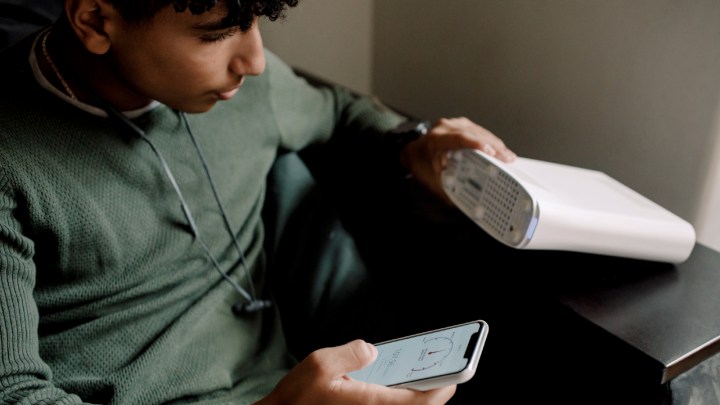
What is Wi-Fi 7?
Wi-Fi 7 is the next generation of Wi-Fi technology that is officially known as 802.11be. It has the potential to be multiple times faster than even the best Wi-Fi 6 routers, while bringing in a number of technological improvements to latency, network capacity, efficiency, and overall stability.
It can support all three typical frequency bands — 2.4Ghz, 5GHz, and 6GHz — and has much more bandwidth on them, opening up the potential for much greater speeds for connected and supporting devices. It should be more stable too, since channels and bands can be shared or split as needed, providing additional bandwidth to Wi-Fi 7 devices at a lower latency than was previously possible.
Wi-Fi 7 will also offer support for WPA4 security, though that standard has yet to be ratified.
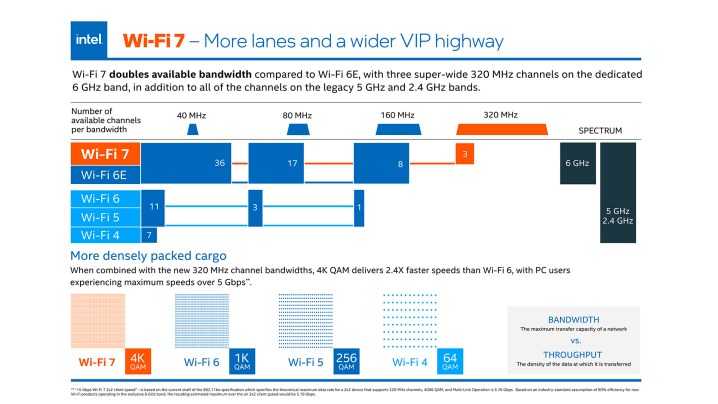
What’s the difference between Wi-Fi 6 and Wi-Fi 7?
Wi-Fi 7 is an evolution of existing standards, rather than a revolutionary new idea. Still, it makes several important advances that position Wi-Fi 7 as an exciting technology once it becomes more readily available.
The most notable change with Wi-Fi 7 is its speed improvements. Where Wi-Fi 6 has a maximum theoretical speed of 9.6 Gbps, Wi-Fi 6E has the same maximum speed, but has introduced the 6GHz frequency band to better free up busy 5GHz bands. Wi-Fi 7, on the other hand, can hit a maximum speed of 36 Gbps. It achieves this through a combination of improved data density on channels, greater channel width, and simultaneous use of multiple bands and channels.
That additional bandwidth comes from a combination of spreading the signal across frequency bands and widening the individual channels. Where Wi-Fi 6 only supported channels up to 160MHz wide, Wi-Fi 7 supports up to 320MHz channels. It also introduces Multi-Link Operation (MLO) which makes it possible for devices to send and receive data at the same time across different frequency bands and channels, making the most of whatever is available. Wi-Fi 6 and 6E can only use a single band or channel at a time, even though it does grant access to all the same bands.
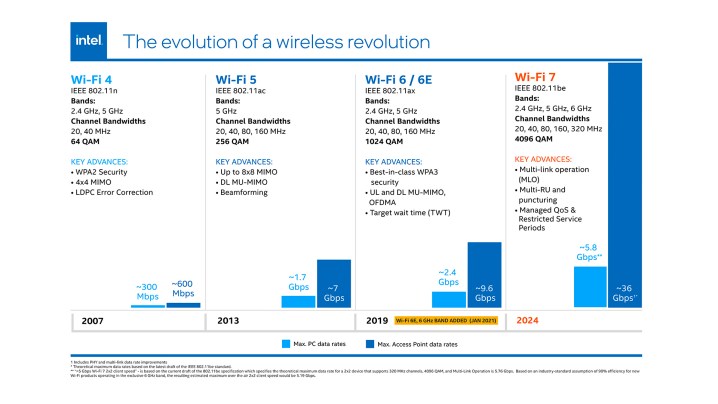
It can even utilize portions of a channel that is in use, but not saturated, to really make the most of available bandwidth, using a technology called Multi Resource Unit Puncturing. This also makes it easier to maintain a strong connection with Wi-Fi 7, even if the network is busy, as it will automatically route your traffic through the bands that are most readily available and have the most free capacity.
Wi-Fi 7 can deliver its incredible bandwidth across all frequency bands, including 2.4GHz, 5GHz, and 6GHz, because it shares. In comparison, Wi-Fi 6E can only deliver its maximum performance when utilizing the 6GHz spectrum, making Wi-Fi 7 connections much more likely to enjoy the greater performance available, no matter how close you are to your router, or how busy your frequency bands are.
When can we expect Wi-Fi 7?
The official Wi-Fi 7 launch event took place in November 2022, and saw some major router manufacturers like TP-Link show off their early Wi-Fi 7 router designs. Expect those to begin showing up throughout 2023, and especially toward the end of the year.
That’s only half the picture, though. To use Wi-Fi 7, we also need Wi-Fi 7-compatible devices. So far, only the Xiaomi Mi13 Pro smartphone has been released with official Wi-Fi 7 support. More Wi-Fi 7 devices will likely appear throughout 2023, although at the moment, it’s a bit of a chicken-and-egg situation, with devices and routers still under development.
What’s the best Wi-Fi 7 router?
There aren’t any Wi-Fi 7 routers available to buy just yet, but a number of exciting models were announced at CES 2023 if you want to whet your appetite for the near future.

The TP-Link Archer BE9000 is a mesh-capable Wi-Fi 7 router that will offer 10 Gbps WAN/LAN, and will have an additional four 2.5 Gbps Ethernet ports too. It has TP-Link’s HomeShield to protect your network from attack, and features 12 internal antennas to give it impressive coverage. It even has a little display on the front for showing off your network speed or custom graphics.
TP-Link also showed off its new Deco BE95, a mesh Wi-Fi 7 router with four bands in total: the standard 2.4GHz and 5GHz, and two 6GHz bands. It will be able to hit speeds of up to 33 Gbps and can support 200 devices connected at once, so it would be a great solution for busy homes or offices.
Not to be outdone, MSI showed off its RadiX BE22000, a Wi-Fi 7 router aimed at gamers, with a unique tri-antenna design that will target devices to deliver a strong signal wherever you are in your home.
Arris was also at CES this year, and showed off a new Surfboard Wi-Fi 7 router and cable modem combination device. It will handle all the high speed of multi-gigabit internet connections, while delivering a capable Wi-Fi7-equipped wireless network for your home.
Should you upgrade to Wi-Fi 7?
You can’t right now, so it’s not worth it, but in time, it well could be. Wi-Fi 7 will offer much better reliability for your connection, alongside greater bandwidth for faster internet connections and network sharing. It also won’t be an enormous step up in capability over Wi-Fi 6 and 6E, at least until we start to see internet connections that exceed 10 Gbps. Some professionals might be able to make use of it for faster local file transfers, but that’s a niche use case.



