There are lots of ways to boost your Wi-Fi speed, from buying a new router to creating a mesh network. But something that anyone can do, regardless of the hardware they’re working with, is make sure the router is in the right place for the best possible speeds. While where you put it might be limited by phone sockets and cable lengths, knowing where to put your router can make a big impact on its performance.
Here are a few tips on router placement to help you make the most of your connection.
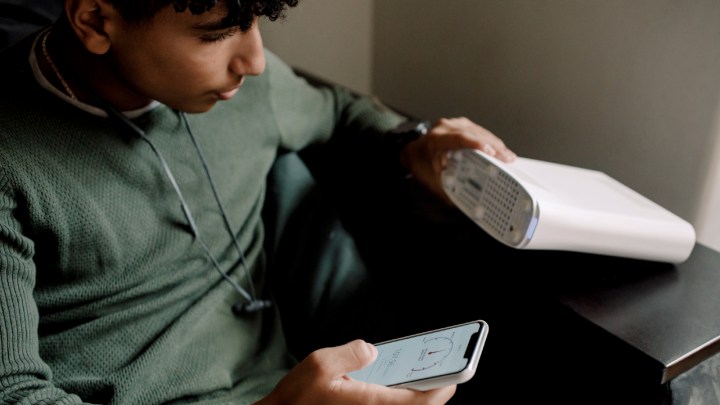
Where should you put your router?
The absolute best place to put your router is both directly next to your master socket or optical network terminal (ONT) and directly next to the system that you want to connect to it. Unfortunately, those two ideas are often directly opposed, since it defeats the point of Wi-Fi if you’re within a cable’s reach of the router itself. That’s not likely to be the most comfortable or ergonomic place to work or play either.
It certainly isn’t going to help you if you’re trying to check your socials on the toilet.
The one aspect you can’t change, however, is that it needs to be near your master socket or ONT, so it’ll need to be within a cable’s reach of that. Beyond that, though, there is a lot you can do to find the best place for your router within that range.
Avoid obstructions
Wi-Fi signals of today might be smarter and have the potential for higher performance, but they’re still based on the same underlying radio waves, so obstructions to line of sight can have a big impact on network performance. Make sure to place your router where it can be easily seen, not tucked inside a drawer, or behind a cabinet.
If you can, lift it up off the floor, too, as there’s less likely to be interfering furniture and other obstacles that could obstruct the signal. Likewise, if you can place it somewhere where it doesn’t line up with columns or walls in your home, that will help too.
Dodge other appliances
While you can’t move your router exactly where you want it, you can move other appliances. Microwaves can be major candidates for interrupting wireless signal, so if you can move it further away from your router, or at least outside of its line of sight, that will help.
Other wireless devices, like baby monitors, Bluetooth receivers, cordless landline phones, and wireless speakers, can all have an impact on wireless performance. Turn them off when they aren’t in use, and if you can, move them away from the Wi-Fi router.

Can you move closer?
It isn’t always convenient to be near your router, but it can help a lot. While the 2.4GHz band has great range, faster 5GHz and, particularly, 6GHz frequencies are far more dependent on a nearby connection, so you can get much better performance from standard non-mesh routers if you’re nearby.
While that won’t necessarily be easy with a phone or laptop, if you’re connecting a streaming stick or internet-connected security camera, you might be able to place them closer to the router than you originally intended. If you’re playing an important game, or want to do a big download to a mobile device, you could move closer or leave the device nearby to the router while it completes, to ensure it happens at peak speed.
That’s not all
Router placement is just one part of the puzzle of speeding up your Wi-Fi connection. From switching channels to adding a repeater, here are some techniques to boost your internet speed.


