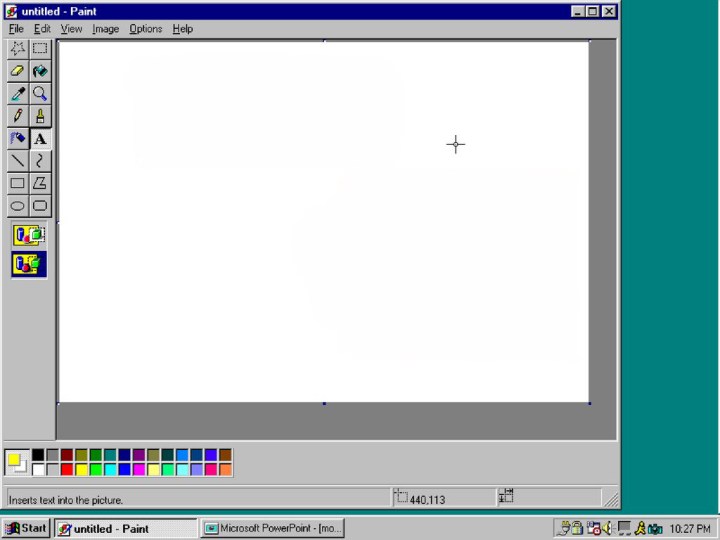
Anyone who has ever tried to remove dried paint from a carpet knows that, once established, getting rid of it is more than a little tough. That’s a lesson Microsoft is currently learning — only instead of physical pigment and carpets, the removal process it’s trying to facilitate is stripping its simple raster graphics editor, MS Paint, from Windows. And Microsoft isn’t having a whole lot of luck doing it.
MS Paint is, by any computing metric, a relic here in 2019. A version of the software first shipped in late 1985, the year President Reagan had his historic first meeting with Soviet Leader Gorbachev, Nintendo released the NES games console, and the first .com address was registered. Since then, varying iterations of Paint (formerly Paintbrush) have been bundled with every version of Windows. That means that, at some point, this innocuous program has been installed on billions of computers around the world.
Microsoft no longer feels quite so strongly about Paint as it did decades ago. For the past several years, the company has tried whatever the digital equivalent is of water, dish detergent, paint stripper, and anything else it can think off to scrape Paint off the list of programs packaged with Windows. And each time it has failed, as enthusiastic fans from around the world have rallied behind their favorite bitmap image editor. Microsoft revealed its latest failure this month, when Windows senior program manager Brandon LeBlanc admitted on Twitter that Paint would remain part of Windows 10.
“For now,” he added, with what I personally like to imagine as an “I’ll get you next time, Gadget,” Dr. Claw-style growl.
Yes, MSPaint will be included in 1903. It'll remain included in Windows 10 for now.
— Brandon LeBlanc (@brandonleblanc) April 23, 2019
But why exactly is the tech world so in love with a piece of software that has barely changed in more than 30 years? Does it still have any real place here in the futuristic wonderland that is 2019? And what, if anything, can we learn from its stickiness?
Getting down to basics
There is something endearingly no-nonsense about Paint. There had to be. It emerged at a time when the graphical user interface was new. So was the computer mouse, which Paint served as a primary demonstration of. Years before the Pixar movies, and not all that far removed from computers being viewed as the sinister tools of a shadowy technocracy, the very idea of making art with a computer seemed like some kind of an affront to common decency.
And yet it was possible. An ordinary person could sit there, at their brand new family PC, and, with a few swoops, drags and clicks, create weird cubist configurations of overlapping shapes. Another few clicks and those shapes would fill with color (or, early on, grayscale). There was no fussiness involved. Nor was there any of the hoity-toity exclusivity of so-called “draw” programs, with their fixation on accurate coordinates and vectors, which aimed to be serious tools for engineers and designers, rather than a plaything for ordinary folks. With its now-standard set of paintbrushes, paint can, eraser and shape tools, MS Paint offered just enough to be versatile without overstepping its remit. It was a revelation for PC users in the 1980s — and it shouldn’t be taken for granted now.
“People love Paint because it’s the first digital art tool they encounter, and requires no real training.”
“I think people love Paint because it’s the first digital art tool they encounter, and requires no real training,” Patrick Hines, a 36-year-old artist who still uses MS Paint as his chosen tool, told Digital Trends. “People are always telling me I should try Photoshop or Illustrator, but any artist who gets noticed using watercolors isn’t going to start using oils.”
Hines’ astonishingly detailed Paint images may be far better than most peoples’ (the secret, he says, is “lots of time, lots of effort”), but he’s typical as an example of how Paint helped transform the everyman or woman into an artist.
“Around 2004 I painted a picture of Boston, my hometown,” he said. “It looks messy and rough to me now, but at the time it was the first MS Painting I’d done that I felt proud showing people alongside my stuff I’d done using physical tools. After that, Paint pretty much became my chosen, primary medium.”

Hines was then working as an overnight security guard in a nursing home. Far from requiring a pricey personal art studio for his extracurricular activities, MS Paint allows him to create his paintings on a $200 Lenovo PC, with the aid of a $7 mouse. He’s about to self-publish the second in an eBook series, Camp Redblood, and was able to use Paint to design the accompanying cover art himself.
The elite vs. the masses
In an essay which appears in the book Software Studies: A Lexicon, cybernetics expert Ron Eglash observes a divide in the way that so-called elites and the lay public use computers. What was initially a difference in access (namely, that experts had access to computers and everyone else did not) gave way to one based on user friendliness. A lay person, he suggested, was more likely to favor a tool which boasted a shallow learning curve to a more comprehensive, cutting edge solution that took longer to learn. MS Paint, with its immediately graspable interface, was infinitely more populist than more expert systems like Photoshop, or beyond that the kind of graphical firepower available only using a high-end workstation.
When people make memes it’s what they can flock to even if their artistic skills are lacking.
“I love Paint for the lack of intervening concepts between what you’re trying to get done and the flow to do that thing using the software,” said Sara Saab, the 34-year-old founder of product management services firm Ordinary Objects. “It has the same feel as working arts and crafts with your hands, not working with an app that structures an experience. There’s a lesson in that.”
As a kid, Saab spent hours creating portraits in Paint, drawing her friends as superheroes. Today, it’s still her preferred tool for quick mockups. “I’ll often take a screen grab and move or relabel a button in Paint, then save the image and upload it to show developers a suggested change,” she said.
Paint’s useful accessibility as a widespread graphics tool kicked into overdrive at a time when people were starting to connect to the internet for the first time in the 1990s. The low barrier to entry helped make it an essential part of the participatory visual language of early online life.
It’s no coincidence that some of today’s most widely disseminated memes — such as the archetypal “Rage Face” which emerged on 4chan — were created using Paint. MS Paint’s populist power and low-tech, anyone-can-do-it aesthetic somehow merged with the online hacker culture (is anyone less of an insider than a person who has to break in?) to make Paint images shorthand for a kind of anarchic anti-elitism.

There is something inherently funny and subversive about seeing a Renaissance masterpiece, great sporting moment, pornographic scene (yes, people really do that!) or iconic album cover recreated with Paint. Paint’s creators may not have had dank memes in mind when they created it, but this is what happens when you open up the closed art world to the masses.
“Memes are so popular because most of them are very easy to make yourself,” said 21-year-old Steven Shaw, a Paint fan who uses it to create memes related to the tactical RPG Fire Emblem franchise. A laborer who works for a private fencing company in Maryland, Shaw started making Paint memes several years ago; first for his friends and later to be publicly shared.
“For the most part memes are just edited images over each other to laugh at some current trend that everyone can chuckle at,” he continued. “MS Paint is free, and it’s very easy to grasp. [That means that] when people make memes it’s what they can flock to even if their artistic skills are lacking.”
Paint is nostalgic
For many users, an inescapable part of Paint’s appeal today is rooted in nostalgia. We live in an age in which everyone from movie studios to politicians ruthlessly feed us back a rose-tinted vision of our childhoods. But software nostalgia, with the notable exception of games, is a largely untapped market. We may still play games from the 1990s, but how much of the software of the 1990s is still used on a regular basis? Heck, thanks to the tyranny of computer drivers, how much of it even still works with modern computers? The answer to both: Very little.
However, nostalgia for old software is as powerful as nostalgia anyplace else. As the cultural critic Lev Manovich points out in his book Software Takes Command, the software we used in our formative years forms our own “cultural genealogy” just as much as the movies or art we experienced during that time. Because Paint’s interface has changed a surprisingly small amount over the past decades, it taps into our childhood memories in a way that very few other software tools do. For this reason, the groundswell of support whenever Microsoft talks about ditching it feels organic and genuinely heartfelt.
Oftentimes, nostalgia has us longing for a simpler time that never was. In the case of Paint, though, it reminds that, in some instances, things really were simpler. And all the better for it.
“Sometimes people like me, who design, spec, or build software, add too much complexity to a piece of software too soon; too many different ways of interacting with it,” Saab continued. “Here we have an example of a piece of software that has resisted feature bloat or configuration bloat. The product has barely changed in three decades. I can’t think of any other much-beloved, as opposed to mandated, product that can boast that.”
Another 30+ years?
Whether Paint hangs around long-term as part of Windows remains to be seen. But Paint’s myriad fans aren’t going to simply leave its future to Microsoft. Just as Paint originally set out to recreate a simplified notion of moving pigment around a canvas for the early PC era, so too are some fans today recreating MS Paint for the modern digital age. Paint connoisseurs have created tools like JS Paint, a pixel-for-pixel JavaScript remake of Paint, which gives you the full Windows 95 Paint experience from the comfort of your 2019 web browser.
“As a creative tool, [it’s] immediately approachable, and installed by default on millions of systems.”
“I started working on JS Paint in 2014,” said 20-year-old creator Isaiah Odhner. “Part of it was I wanted to see if I could build an entire image editor. I’d never done something quite so big before. There’s the surprise factor of seeing it in the browser — and, of course, the nostalgia factor — but also it’s just a nice, fairly well designed image editor. Why is MS Paint worth preserving? As a creative tool, [it’s] immediately approachable, and installed by default on millions of systems. It’s had a huge cultural impact.”
While the numerous attempted mob-like hits on its life suggest that Paint won’t be packaged with Windows for all that much longer, efforts like those carried out by Odhner (who wasn’t even born when Paint made its debut) suggest that it wouldn’t be at all surprising to hear that people continue to use everyone’s favorite bitmap graphics editor another three decades from now. After all, it ain’t broke, don’t fix it!
“[Paint is] a product that strips away abstract onion layers, gets us down to basics: things we can do to a pixel, or a cluster of them,” Saab said. “Not to a selected area, not to a copied image or its layers. Just pixels. In creating good software, we try to simplify things to make them more usable all the time. And so we have here a tool where the things you can do are clear no matter which of its features you’re using. Wherever Paint introduced us to unique interface concepts, like altering a color field or its inverse depending on what mouse button you click, the rules were consistent, and stayed consistent throughout 30-odd years of software updates — because they didn’t need to change. That takes remarkable foresight, to build a feature set that good.”


