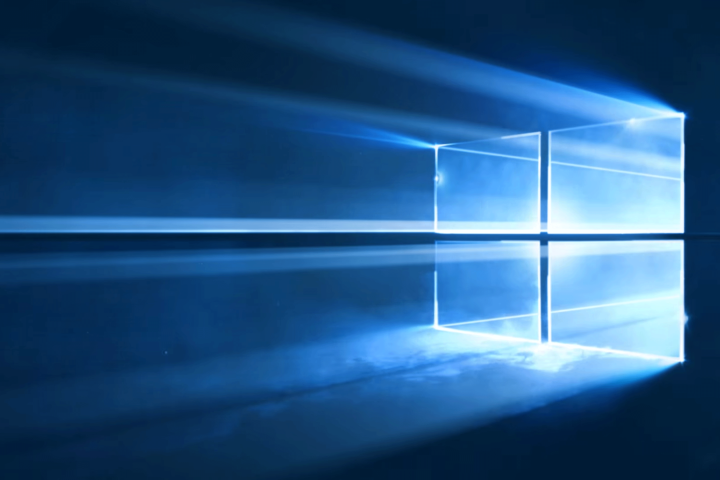
If you opt for the new USB version, your box art will be plain white, with a Windows 10 logo on the front. The Home and Pro versions have blue and purple logos, respectively. Users have been making their own USB drives for years, and there’s even an official Windows USB/DVD download tool so you can easily create a USB stick with a Windows installation on it.
https://twitter.com/MicrosoftInside/status/620490486495735808
The more traditional DVD install of Windows 10 features the same white box, but the logo is instead a screenshot of the classic desktop. The new operating system’s most immediately noticeable change from Windows 8 is the return of the Start Menu and classic desktop. It makes sense to put that right on the front of the box to lure back users who moved away from Windows after dealing with the Windows 8 Start Screen. It also appears there is a purple version of the Hero wallpaper for Pro users, although it may change color based on your interface color selection.
https://twitter.com/MicrosoftInside/status/619923387771547648
Of course, most users who are already running Windows 7, 8, or 8.1 have the option to upgrade to Windows 10 for free. If that’s the case for you, the upgrade will happen over the air via Windows Update, just like any other operating system update. It’s likely this is the last Windows iteration that will be sold on physical media of any kind, with major updates rolling out over the air from here on out.
If you’re planning on paying, Windows 10 will cost you $119 for the Home version, and $199 for Pro, which includes increased domain and security tools that will only be of utility to enterprise users. If you don’t mind using pre-release software, you can opt into the Windows Insider program and effectively have a free copy of Windows 10.


