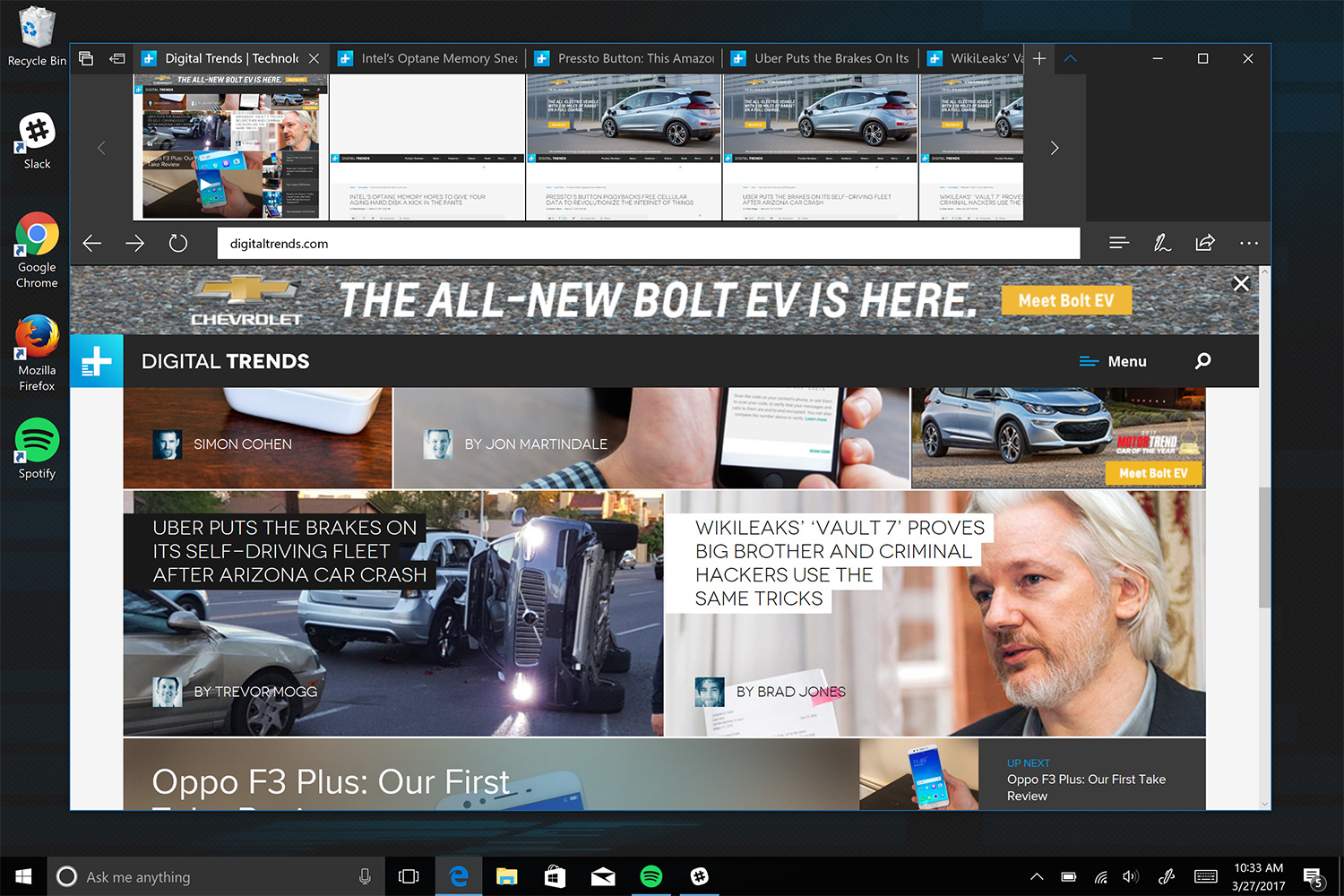One of those updates, the Anniversary Update, hit systems in the late summer of 2016. Now, less than a year later, the second big update is almost ready. This one is called the Creator’s Update, and it’s just one of two big releases planned for this year. The second, currently without an official name, will likely show up in fall.
This schedule, if followed, will make Windows 10 more agile than MacOS, Android, iOS, and arguably even Chrome OS (the last does nightly builds, but major features trickle out). Yet the frequency of updates only matters if the updates themselves are significant. The Anniversary Update was relatively thin on new features – Windows Ink, a set of new stylus features, was the only headliner. The Creator’s Update, which takes a three-pronged approach, looks meaty on paper. But is this update a savory burst of Windows goodness? Or has Microsoft’s divided attention resulted in a trio of appetizers?
Sharpening Edge
Microsoft seemed head-over-heels with its own web browser in the build-up to Windows 10, yet when it came time to ship, Edge went out the door with not even the bare necessities. Sure, you could mark up web pages using a stylus, but extension support wasn’t available for months after the operating system’s release.
The browser hasn’t been abandoned, however. Development continues, and over the last year Edge has gained most of the features people expect from a modern browser. Extensions are supported, sharing has improved, and bookmarks now sync between devices — if you’re logged into Windows 10 with a Microsoft account.
Windows finally has a browser that looks, feels, and works like a modern browser should.
In addition to general polish, Edge has some new tab organization tricks in the Creators Update. One is a preview pane, accessible from a drop-down tab in the menu bar. This view provides a thumbnail of all open tabs, providing yet another way to see what you’ve opened. It includes a scroll bar, so it can handle even the most tab-heavy users.
The second, more useful feature manages browser sessions. At any time, you can click a new icon to the left of your open tabs to “set aside” all of them, effectively saving it for access later. This is a great for when you’re in the middle of working on a particular task and need to shift to something else, and don’t want those now unnecessary tabs cluttering up your space.
These tab management features aren’t going to convince most people to switch from Chrome, Firefox, or Opera. That’s understandable. It’s hard to switch browsers once you’re comfortable. Even so, Edge has come a long way from the release of Windows 10, and it’s reached a point where it’s totally fine to use as a primary web browser. It’s fast, as evidenced by its performance in benchmarks, where it rivals Chrome. It has most of the features an average user will expect. And, in our use, it proved stable, handling complex web apps like Trello and Slack without issue – or, at least, no more than is normal for Chrome.
This ascent to relevance makes Edge’s unique features more relevant. As mentioned earlier, the browser has always included a slick reading view and potentially useful mark-up mode, but such features didn’t matter when the fundamentals were missing. Now that Edge is an acceptable everyday driver, the extras are great to have. We don’t think diehard fans of other browsers will drop their favorites for Microsoft’s default experience, but it’s good to see that Windows finally, after years of botched attempts, has a browser that looks, feels, and works like a modern browser should.
Windows 10 Game Mode and Streaming
Creators Update suggests a focus on productivity and work. Yet the update also focuses heavily on introducing two new features for games, which are controlled through the Windows 10 Game Bar.
Game Mode, a feature which attempts to improve game performance by prioritizing allocation of CPU and GPU resources in games, feels at once familiar and exotic. Game optimization tools have existed for decades and, for the most part, have proven to be snake oil. But if anyone’s able to make game optimization work, it’s Microsoft, which not only develops Windows 10 but also controls the graphics API, DirectX, most commonly used by games running on the operating system.
Windows 10’s built-in game streaming isn’t going to make you internet famous
Microsoft has spoken highly of its new feature, saying it should provide “more consistent gameplay,” while conspicuously avoiding hard numbers. Our tests show there’s good reason for that. Game Mode didn’t move the needle by a meaningful amount in our testing. It seemed to improve the minimum framerate in some situations, but we’re talking very slim figures – a few extra frames. Game Mode also only works with games compatible with the Windows 10 Game Bar, and even then, only after specifically turned on. Even gamers who know about the feature may forget about it.
So, the Creators Update can’t transform a rig that can’t game into one that can. It can help share your favorite moments, though, thanks to integrated game streaming, which is hooked up to — and only to – the Beam livestreaming site. If you haven’t heard of Beam, you’re not alone. A Twitch competitor, it boasts proudly of the low lag time of its streams. That hasn’t helped it gain users. Even the site’s most popular streamers struggle to exceed 1,000 viewers.
Windows 10’s built-in game streaming isn’t going to make you internet famous, but it does work as advertised. Streaming is as simple as bringing up the game bar and hitting broadcast. If you don’t have a Beam account, but you’re logged to Windows 10 with a Microsoft account, a Beam profile will be created for your automatically. It couldn’t be any easier.

It even performs well. We tried it out using an Asus Strix GL553VD, an entry-level gaming laptop, and tested performance using the Deus Ex: Mankind Divided’s benchmark. The game performed identically with streaming on or off.
These technical achievements won’t matter to series streamers, as no one’s getting famous from Beam. Aside from its limited audience, it completely lacks the advanced features streamers want, like overlay support, or even precise control over resolution and encoding settings. If you just want to share gameplay with friends, though, it works fine. And the Game DVR feature hasn’t gone anywhere, so you can record clips to your hard drive if that’s more your style.
Paint 3D
And now we come to the star to the show or, at least, what seemed like it would be the star when Microsoft originally announced Paint 3D at its initial Creators Update reveal. Microsoft pitched Paint3D as a forward-thinking take on modeling software that can even be used to quickly create objects for 3D printing. Microsoft even highlighted how it might be used with Windows Holographic to view preview models in augmented or virtual reality.
In practice, though, Paint 3D has some serious problems. Even basic functionality is lackluster. For example, while it’s easy to add 3D models and make them larger or smaller, there’s not a simple way to join them together, place them in groups, or layer them. In practice, we found the best tactic was to put together some models, save them as one, and then re-import them. A hassle, to say the least. There’s also a lack of measurement tools, which makes it hard to imagine how the model will look if you do choose to 3D print it.
Paint 3D is difficult to use for the task of making a model with the intent of printing it
These problems are severe enough to make Paint 3D difficult to use for the task of making a model with the intent of printing it. The capability is there, in the sense that Paint 3D can make models and can export them, but users must deal with rough edges and small issues that make the tool a very poor choice even for basic prototyping.
Even its file export format (.3mf) is a problem, because it doesn’t work that well with hobbyist printing applications. On a technical level, the .3mf format includes more data than other options like .stl and .obj – but those file formats are easily recognized mesh files that most people will find easier to work with, and most printers will find easier to turn into a finished product.
We wish this was the end to the bad news, but it isn’t. 3D printing is only half the point to Paint 3D. The other half is virtual and augmented reality accessed through Windows Mixed Reality, a part of Windows 10 that’s supposed to let users easily connect headsets and use them to view a variety of content, no extra software required.
Even if Paint 3D were a useful way to create content for that environment — which, given its limitations, it almost certainly isn’t — it wouldn’t matter, because the Windows Mixed Reality platform itself isn’t ready. In this sense, Microsoft hasn’t delivered what it hinted at during Creators Update reveal. Mixed Reality headsets have shipped to developers, but it’s unclear when they’ll be ready for the public, as Microsoft hasn’t set a firm timeline.
How strange, and yet predictable. Strange, in that you could be forgiven for thinking the Creators Update might be of use to creators – which, really, it’s not. Yet predictable, in that Microsoft has always suffered a desire to make complicated tasks easier that outpaces its ability to execute. Just look at Windows Live Movie Maker, Open Live Writer, and even the now long-neglected WordPad. In each case, Microsoft saw a need and tried to fix it but, because resources aren’t infinite and it’s hard to justify giving out great software for free, the company stopped halfway towards its goal.
Paint 3D is no different. It’s poor implementation of a good idea, and we’d be surprised if Microsoft puts in the effort to make it competitive, never mind exceptional.
You can read even more about Paint 3D, and including a full run-down on how it handles 3D printable files, here.
Interface tweaks
Every update needs its headline features, but there’s more to it than Edge features or an updated version of Paint. A complex operating system like Windows, or MacOS, always receives a hoard of small tweaks. Windows 10 is no exception, and many changes will be immediately noticeable to everyday users.
This starts in the Settings app, where there are two new options – Apps, and Gaming. The former splits off the settings that control installed apps, default apps, and website apps, among a few other items. Previously, these were buried, and could be hard to find. The story is almost the same with Gaming, which brings to the fore some settings previously buried in the Xbox app (which still exists, to be clear). There are also new settings that control Game Mode and Broadcasting, which we already discussed.
Another noticeable change is the introduction of a new share menu, which appears in the middle of the screen when summoned. This new menu will be familiar to anyone who has used a smartphone and, unlike prior share menus, it should work as well with touch as it does with a mouse.
Those who care to change the look of Windows will be happy to know Microsoft has made improvements there. Users can finally choose theme colors from a wide color palette, rather than from a small handful of pre-selected options. There’s also a new Night Light option, perfect for anyone who uses a computer after hours. It automatically adjusts screen temperature to a more relaxing tone at night, much like the third party application f.lux.
Users who care about how their data is used may also appreciate the new “privacy dashboard.” Microsoft is using this as a central location for all the controls that impact how your data is collected and stored. It’s nice to have it in one place, though we doubt it’ll change the minds of anyone who opposes Microsoft on this issue.
And these, of course, are just a sampling of the small tweaks and changes. Others include a revised Windows Defender interface, some changes to Action Center appearance and icons, and revisions to applications like Photos, Maps, and Groove. These are all for the better, but also minor enough we suspect most people will pass right by them.
In sum, the changes are appreciated, and reinforce Windows 10’s status as the best desktop operating system. By comparison, MacOS is starting to feel archaic, and it’s arguable that it’s no longer more intuitive, thanks to Windows’ improvements in the Settings app, Search, and Explorer. Windows 10 isn’t perfect, but it’s as close as any desktop OS has come yet.
Conclusion
Updating an operating system frequently is tough, and not just for the developers. It’s also an issue for marketing. How does a company re-package the sell the same OS time and time again? The label matters — and Microsoft picked the wrong label for this update. The so-called Creators Update offers almost nothing of note for creators. Paint 3D is fun to mess around in, but it doesn’t even begin to approach the needs of amateur makers. Windows Mixed Reality, meanwhile, is MIA.
It’s shame, because the update’s other features are important. The Windows Ink workspace in the Anniversary Update was far more substantial, but most people don’t own a touchscreen device with a stylus. The Creators Update brings interface tweaks, Edge updates, and gaming features that have more impact on how most people, who own either a laptop or desktop without a touchscreen, use Windows.
Yet even there, some features are of questionable use. It’s not clear, for example, where the game streaming feature fits into the world of gaming overall. Will people use it because it’s convenient? Or is it too stripped down?
The lack of any single, significant feature in the Windows 10 Creator Update is partially excused by the cadence of its update. The Windows 10 Anniversary Update came out in August of 2016, eight months ago, and Microsoft’s has another update on its roadmap for 2017. That pace, which beats Apple’s MacOS with ease, makes mundane updates more likely.
Still, the Windows 10 Creators Update feels disappointing, though not because the update damages the operating system. We still prefer Windows 10 over MacOS or Chrome OS. The problem is simple messaging. Microsoft oversold what this update would do. It felt like an embrace of 3D printing and virtual reality; instead, it’s a series of useful tweaks and small features that patch up weak spots in the OS. That’s fine, but it’s not the grand vision we were sold.
Highs:
- Edge finally feels mature
- Game streaming is easy, with minimal performance hit
- Numerous small, but useful, interface tweaks
- New privacy dashboard
Lows:
- Paint 3D isn’t much use
- Impact of Game Mode is minimal
- Game streaming is connected to Beam, which no one uses