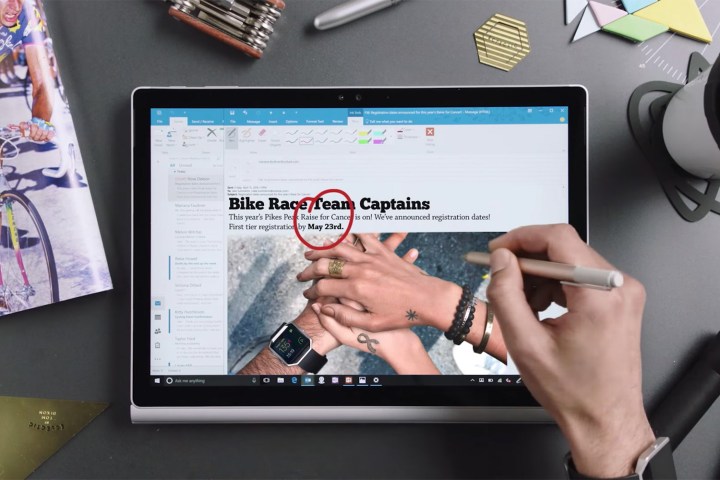
Even though Microsoft recently made its latest build of Windows 10 available for download earlier this week, the company is already hard at work coming up with improvements for the next major update of Windows 10. The new Windows 10 Insider Preview build 17661 released on Thursday, May 3, reveals that Microsoft will make the Snipping tool a central feature for its next major Windows feature update. The preview is available for Insiders who opted for the Skip Ahead release and those in the Fast Ring.
“One of the loudest things we heard is that you want to be able to quickly snip and share a screenshot, and we’re making it happen! WIN + Shift + S will now bring up a snipping toolbar — snip a rectangle, something a bit more freeform, or full screen and it will go straight to your clipboard,” Windows Insider program lead Dona Sarkar revealed in a blog post detailing the new features. If you need more options, from your screen snip, a notification will also pop up allowing you to take your snip to the new standalone Screen Sketch app where you can annotate your screenshot.
The new screen-snipping experience and the new Screen Sketch app are part of Microsoft’s efforts to optimize Windows 10 “for sharing and make communicating visually with others quick and easy.” By moving Screen Sketch out from the Windows Ink Workspace and into its own separate app, Microsoft hopes to improve the slow of capturing screenshots in a multitasking work environment.
“It will now show up in the list when you press Alt + tab, you can set the window size to be your preference if you like multitasking, and it even supports multiple windows (and tabs, thanks to Sets!),” Sarkar noted.
In addition to the new keyboard shortcut for the screen snipping experience, Microsoft will also give users three additional ways to capture their screen with this Insider build.
First, you can use the button at the end of your Surface Pen to launch the screen-snipping experience directly by configuring your Surface Pen through your Windows pen settings. Second, even though it’s not enabled by default, you can also change your keyboard setting to launch the screen snipping experience with your Print Screen key. And third, you can use the quick action button inside Windows 10’s Action Center.
There are also other changes to Windows 10 that will be part of this build, including improvements to Focus assist while gaming, more support for the High Efficiency Image File Format, and security fixes. You can view the complete list of new features and improvements on Microsoft’s blog.


