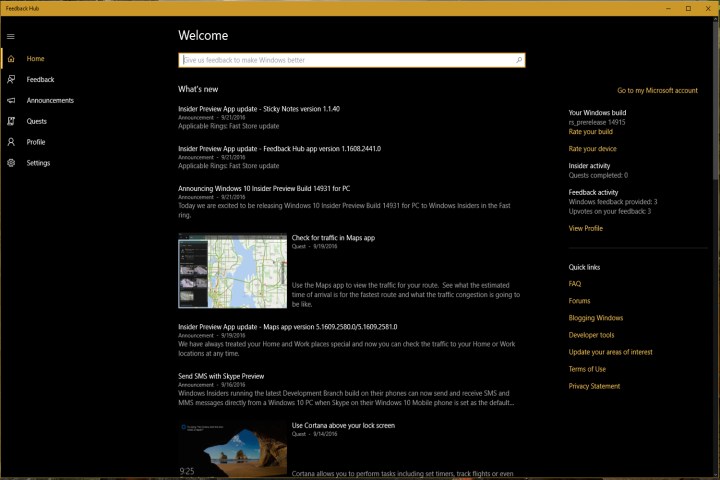
For starters, the Sticky Notes app moves up to version 1.1.40 and features performance improvements, making it faster than the current version served up on the Windows Store (1.1.30). The team fixed a bug causing Stock Prices from showing four significant figures and a bug related to rapidly toggling the “Don’t Ask Me Again” checkbox when deleting a note.
Next, the Feedback Hub is now at version 1.1608.2441.0. This app provides a new dark mode that turns the entire background black and the text white or yellow. To change this, simply go into the app’s new Settings page — via the Gear icon — click on “Dark” and then restart the app. The updated Feedback Hub also now shows the original feedback author in feedback details in addition to overall general bug fixes and stability improvements.
The Maps app currently resides at version 5.1609.2580.0/5.1609.2581.0. With the update, users can hit the Traffic icon in the app bar to check out the traffic conditions surrounding their Home or Work locations. This information will be provided by the user’s most recently viewed traffic cameras. Another new feature is the ability to change the map theme, and to set Maps to follow the system setting for theme preference, such as light or dark modes.
On the Skype Preview front, Insiders running the latest Development Branch build of Windows 10 Mobile can set Skype Preview as their default messaging app and then send/receive SMS/MMS messages from a Windows 10 PC. On the phone, go into the Skype Preview app and set it as the default messaging app and then head into Skype Preview on the PC and select “Enable Skype on this device to sync my SMS messages.” Now everything received on the phone is piped into the PC, including photos and group messages.
Finally, the latest Preview Build includes native support for devices based on USB Audio 2.0. Not all features are supported just yet, such as recording (capture), which is scheduled to arrive in a later update. Right now, the driver only supports playback (render), so Insiders are encouraged to tool around with this new inbox-class driver and provide their opinions through the updated Feedback Hub.
Preview Build 14931 brings a small list of improvements and fixes for PC. The team squashed a bug that caused many built-in Windows 10 apps from working after updating to a new build. The team also addressed a bug that generated a black screen when logging out and switching to another user account. However, there is a short list of known issues for the PC version aswell, which can be viewed by reading Insider lead Dona Sarkar’s most recent post right here.
On the mobile front, there is no new build. Instead, the team is investigating two issues that appeared with the release of Build 14926 for mobile. Right now, some phones can no longer access their SIM card while others can no longer be unlocked because the PIN pad is not visible. Microsoft will release a new preview build for mobile once these two problems are addressed.


