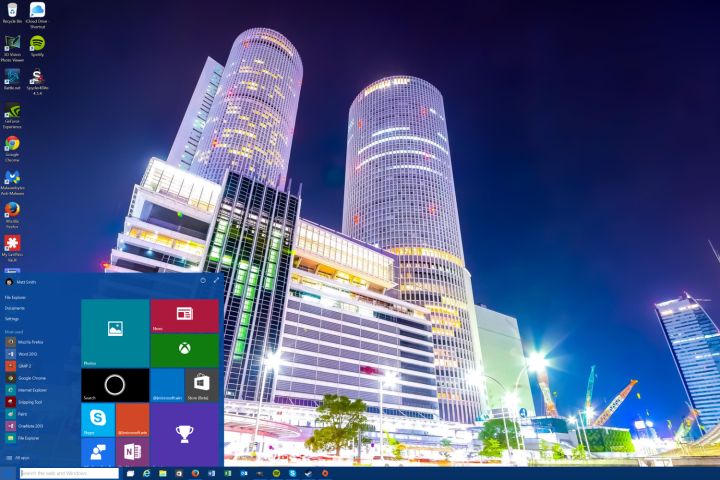
The most noticeable addition is a new semi-transparent look for the start menu. Tiles and text remain opaque, but the background is no longer a solid color.
Another noticeable change comes to task view’s virtual desktops. Users can now drag applications from one desktop to another, which should make it easier for users to manage apps between them.
These are just the tip of the iceberg, of course. Other changes include the addition of Cortana to new markets (including China, the UK and Germany), an improved network access menu and a new lock-screen.
Major feature additions are lacking, however. Cortana works as before, no new apps have been added, and Project Spartan is nowhere to be seen. Users are also reporting that there are a number of nasty bugs in the build, which is perhaps to be expected; it’s only been released to the Fast track, after all, which means the build was subject to limited in-house testing.
Build 10041 can be obtained through Windows Update. If you’re not a part of the Fast track you can join simply by opening Advanced Options in Windows Update and switching to Fast through the drop-down menu.


