If you’re looking to buy a new computer (or update your existing one) this holiday season, then there’s the chance it will be powered by one of two operating systems: Windows 11 or macOS Sequoia. The former is designed by Microsoft for a wide range of PCs and tablets, while the latter is made by Apple specifically for Macs.
Naturally, that means there are a lot of comparisons you might need to make before picking your platform of choice or updating your PC or Mac. The two operating systems might be powering laptops that look and feel the same in ways, but there are many differences under the hood that might shape your decision if you go Team PC or Team Mac.
That might sound confusing to you, but we’ve got plenty of experience with both macOS and Windows, so we’ve got you covered with a look at some of the major differences between the two.
Update and compatibility requirements

Windows 11 launched in fall 2021, while macOS Sequoia is more recent, having been unveiled by Apple in summer 2024. Apple brings out new versions of macOS every year, while major Windows updates (like Windows 10 and Windows 11) happen less frequently (although Microsoft still brings out multiple sizable updates every year). Both are free updates on existing hardware, but there is still a list of conditions that need to be met if you hope to run the operating systems.
First, macOS Sequoia will install on your device for free as long as your Mac meets its minimum requirements. To check if yours is, head to Apple’s macOS Sequoia page and scroll to the bottom, where it says “macOS Sequoia is compatible with these devices.”
As for Windows 11, the situation is quite complicated. Windows 11 only works on PCs that have a TPM 2.0 chip and an Intel 8th-generation or AMD Ryzen 2000 processor and newer. It will also work on a Windows 1o on ARM PC with a newer Qualcomm processor. That basically covers any new PC purchased in the last few years. It’s also a free update, as long as you have a valid Windows 10 license. If you don’t and need to buy it outright, Windows 11 Home costs $139, while Windows 11 Pro is $200. All new Macs come outfitted with macOS Sequoia, and new PCs arrive with Windows 11 pre-installed.
Multitasking

Multitasking used to be an area where Windows had a clear lead over macOS, but Apple has managed to close the gap in recent years. For one thing, you can now snap a window to the edge of your screen — or make it take up the entire display — by dragging it to a screen edge. A translucent box appears around the app window to indicate the size and shape it will take when you let go of it.
Elsewhere in macOS Sequoia, you can hover your mouse pointer over a window’s green maximize button to be given various sizing options — click one and macOS will transform the window into your chosen shape and position. Alternatively, hover over the green button and choose Full Screen, then pick either Left of Screen or Right of Screen to enter Split View mode. If you have any other apps open, you’ll be able to click one of their windows and it will occupy the rest of your display, which will be split between the two apps. The black bar separating the apps can be dragged to change the proportion of your display that each app takes up.
Windows 11 also comes with window snapping. As with macOS, hover your mouse over an app’s maximize button and you’ll see various sizing options. Windows has more choices here than macOS, and you can also drag the divider between windows to resize them.
Web browser

A key part of any operating system is the web browser you use. In this regard, Safari is Apple’s built-in macOS Sequoia browser, while Windows 11 comes with Microsoft Edge. Note that while Edge is available on macOS, you can’t download Safari for Windows 11.
Apple has made privacy a key selling point of Safari. It automatically blocks trackers from snooping on your web browsing, while it comes with a privacy report that shows you which cross-site trackers have been stopped on the site you’re visiting. It also comes with tab groups to easily organize your open sites, built-in tools to translate text and look up photos, support for passkeys, and more.

Edge, meanwhile, comes with Microsoft’s Copilot artificial intelligence (AI) helper included, which can answer queries and look up information for you. Edge can read web pages aloud, monitor your passwords for breaches, boost browser game graphics with the Clarity Boost feature, and more.
Dock and taskbar

Unlike Windows 10, Windows 11 has moved the taskbar and Start menu into the center of your screen’s bottom edge, bringing them a little closer to the way the Dock works in macOS Sequoia. And instead of the Live Tiles that could be added to the Windows 10 Start menu, you’ll now see a row of apps in Windows 11, with recent documents displayed underneath. Click the All button to see every installed app. When an app is open, it’ll appear in the taskbar with a light dot underneath it, indicating that it’s running.

There’s no Start menu in macOS Sequoia. Instead, you’ve got the Dock full of app icons, which Apple has used long before Microsoft switched to a similar setup. It shows apps that you’ve chosen to pin in place for quick access, and whenever an app is open, a black dot appears underneath its icon.
In macOS, you also get the Launchpad. This is a little like the Start menu in that it houses all of your installed apps, except it takes up your entire screen rather than being contained in a pop-up menu. You can scroll between pages of apps and uninstall them by clicking and holding on them.
Chat apps

If you’re using macOS Sequioa, then you’ll get chat apps like FaceTime and Messages, with the former primarily being for video calls and the latter for text chats. Both sync with your iPhone and come with a range of fun features.
Apple’s macOS Sequoia has a SharePlay feature for FaceTime where you can watch TV and shows and listen to music with your friends on a call. There’s also the ability to share your screen and support for spatial audio and voice isolation during calls on certain Mac models. Portrait mode, animated reactions, and the ability to send anyone on Windows and Android a FaceTime meeting link cap out the features. Basically, there are many ways to be social on Mac machines.
As for Messages, Apple has introduced new photos collections features, so they appear as a collage. There’s even a Shared With You feature so that you can see the Messages link from content shared from Photos, Safari, Apple News, Podcasts, and Apple TV in the corresponding app.
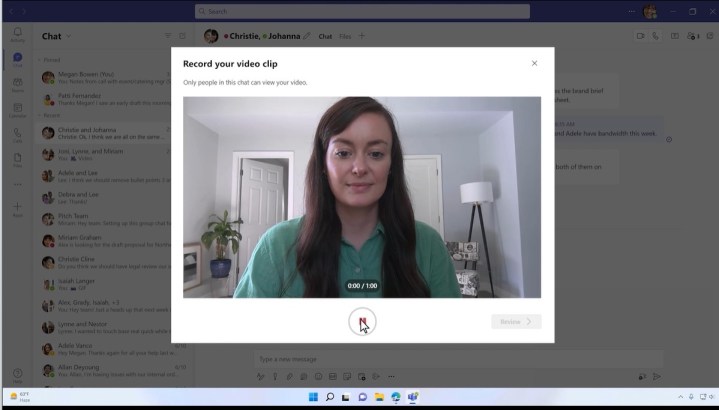
In Windows 11, meanwhile, Microsoft has Teams, which serves as a combined calling and messaging app. It can be used for team chat or one-on-one conversations, and similarly works with individual or group calls. Unlike Apple’s chat apps, Teams has Microsoft’s Copilot AI built-in, and this can provide actions and solutions based on your chats, suggest plans for your week, and more.
Notifications and Quick Actions

Moving along, Windows 11 takes some inspiration from macOS when it comes to notifications and Quick Actions. These used to be combined in Windows 10 under the Action Center, but are now divided up into separate hubs. Notifications are a lot cleaner, and there’s a special section with toggles for Wi-Fi, Bluetooth, and sound in Windows 11.
In macOS Sequoia, there’s the Control Center for accessing controls for Wi-Fi, Bluetooth, music and more with a quick click. It basically works a similar way in Windows 11 now. Even notifications in Windows 11 are cleaner, with more rounded corners and the ability to group notifications and even peek at your calendar.
It’s uncanny when put up against macOS Sequoia, but a little less crowded. That’s because Apple has widgets in the notification center, whereas Microsoft has put these in its own section to the left side of the screen for quick glances at the weather, sports, news, reminders, and more. You can also add widgets to your macOS desktop and interact with them without needing to open their associated apps.

In macOS Sequoia, you can choose a focus time and then mute notifications across your devices. Notification tiles are also more clear and identifiable, with larger profile icons and app icons. Apple even introduced audio and video recording indicators in the Control Center, something Windows has had for years in the Taskbar.
Apps and sharing experiences

And now we come to the apps and sharing experiences. In macOS Sequoia, you can run iPad apps on your Mac, giving you more options for things to run on your device. Apple can protect your device by only allowing it to run apps downloaded from the App Store, or you can loosen this restriction and allow through apps from anywhere.
Windows 11’s Microsoft Store now allows developers to list their app regardless of the architecture beneath them. That includes Win32 apps like OBS Studio or PWA apps. The design was also tweaked to be much easier to understand, with a sidebar.

When it comes to sharing, meanwhile, macOS Sequoia allows you to control multiple Macs and iPads with a single keyboard and mouse. This feature is known as Universal Control and it means you can move a mouse across your devices and even drag and drop files from a Mac to an iPad, and vice versa. It works incredibly well and lets you have a multi-device arrangement set up in minutes.
Windows has a similar feature called Mouse Without Borders, but it’s not as well-known and doesn’t come installed as part of Windows 11 (you have to install it separately).
Apple also introduced the ability to play content from an iPhone to a Mac with AirPlay to Mac. This has been on Windows with Miracast, which lets you stream your phone or another tablet to your PC, for some time, and Apple is now catching up to Microsoft.
Performance
With Windows 11, Microsoft claims 40% faster update processes and says Windows 11 is the most secure Windows yet. Apple hasn’t mentioned much in the way of performance specifics for macOS Sequoia, but we know its operating system is very speedy to use. Apple has also added Game Mode to macOS, which prioritizes system resources for a game when it’s running in full-screen mode.
Of course, the speed and performance of both Windows 11 and macOS Sequoia will depend on the hardware they’re running on. If you’re using an outdated PC or Mac, chances are your performance will not be on par with a new computer with a powerful chip inside.
In the end, there’s a lot more to an operating system than whatever is new in the latest update. Still, it’s hard not to notice that Windows and Mac have never been so similar, with each system seemingly taking pointers from the other here and there. Most of the changes are for the benefit of the end user, which makes the competition between the two operating systems more subtle — and more interesting.


