A video of the new Windows 9 Start menu has surfaced, courtesy of winfuture.de, a German tech blog. This is the same site that posted a large batch of Windows 9 screenshots yesterday.
Related: New Windows 9 screenshots leak, show Start menu, Notifications Center, more
Here’s what the video teaches us about Windows 9 in its current form about Microsoft’s upcoming OS.
You can turn off the Windows 8/8.1 Start screen
In it’s current form, Pin to Start allows you to place a shortcut to an app in the tiled Metro UI’s Start screen. This option’s appearance in leaked Windows 9 images implies that the Start screen may live on, despite the fact that it clashes with the classic desktop experience.
Related: Windows 9 news, rumors, leaks, more
However, the newly leaked video shows us that while the Start screen is still in Windows 9 (at this point, anyway), you can at least disable it.
By right clicking on the Taskbar and clicking Properties, you can turn off the Start screen in Windows 9 by heading to the Start Menu tab, and checking the option labeled “Use the Start menu instead of the Start screen.”
With this box checked, if you hit Pin to Start on something, you’ll be pinning it to the new Start menu instead of the Start screen. If you uncheck that option, you’ll be able to access the Start screen again.
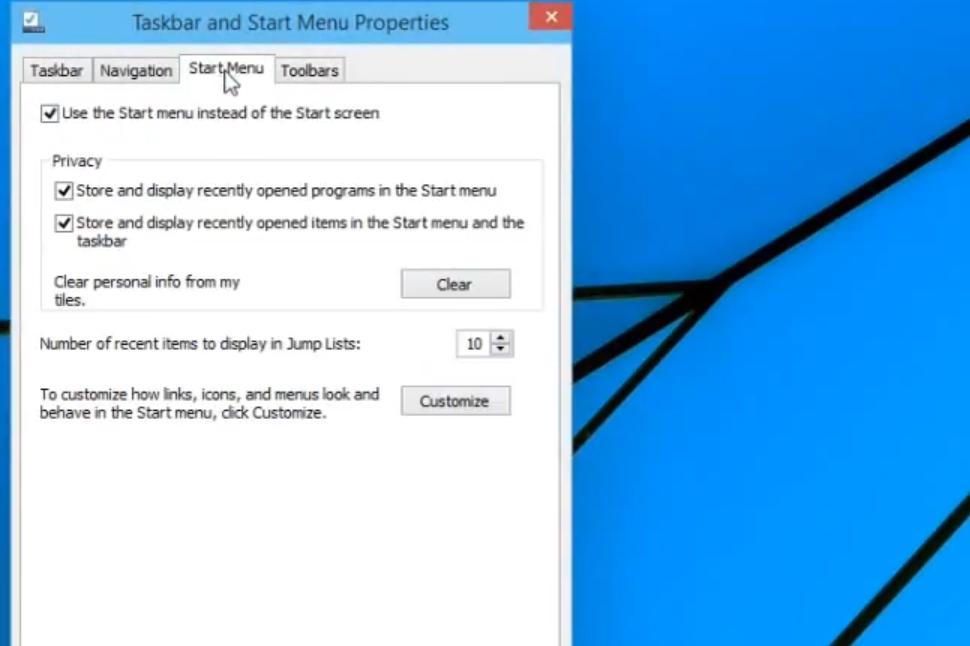
You’ll be able to add links/sites to the Start menu
If you notice in the above image, there’s a Customize button. Next to it, a line of text mentions that you’ll be able to customize how links look and act in the Start menu, along with icons and menus. This implies that you’ll be able to add links and pages as shortcuts to the Start menu.
The ability to add links to the Start menu makes using Windows a lot easier. This means that, by hitting the Windows key, which should be right under your left pinky when typing on a keyboard, you can pull up the Start menu get quick access to whatever your favorite sites are.
Desktop and Metro apps co-exist in the Start menu
The equivalent of Start-Programs is populated by both classic desktop programs and Metro apps. This is good, because you won’t be forced to fetch a Metro app from the Start screen or by looking it up in Search in case you want to use it in the desktop.
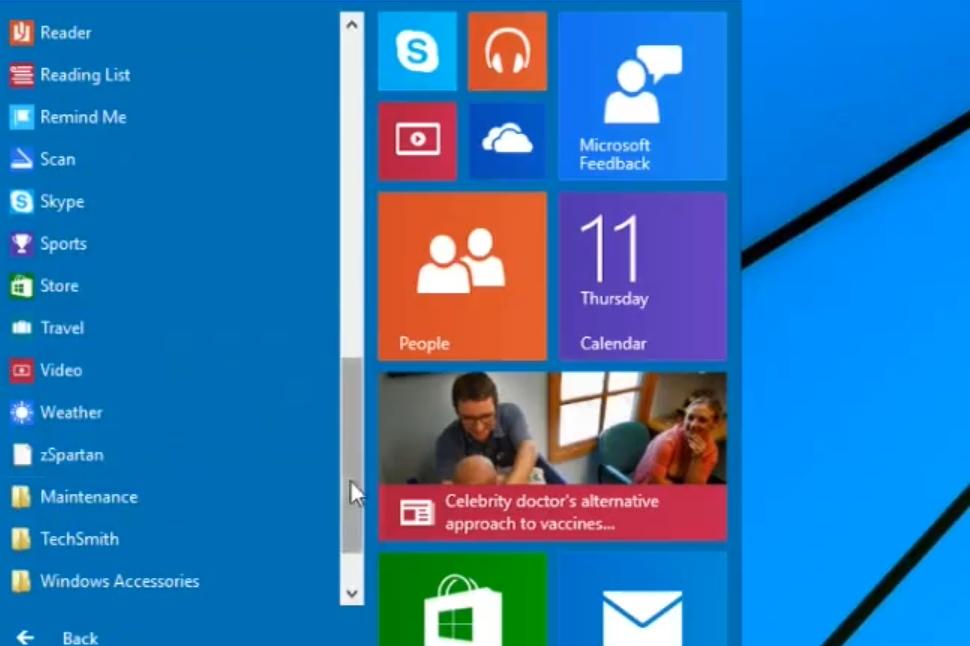
This was part of the problem with Windows 8. Want to use a Metro app? Get ready to snuggle up with the tiled UI. Want to use a desktop app? You’ll have to go back. The back and forth made the entire experience jarring.
Windows 8.1 fixed this somewhat by allowing you to run Metro apps in the desktop, but the inability to run them in windowed mode still makes for a head-scratching (and headache-inducing) experience.
It looks like Microsoft is learning from that experience by putting them all in one place.
The Start menu gets plump when you stuff it with more tiles
If your Start menu looks full and you try to pin something else to it in Windows 9, Windows will simply make the Start menu bigger, stretching it horizontally. It’s unclear whether there’s a size limit on the Start menu, or whether it will start to grow vertically once horizontal space runs out, but it’s nice to see that it has the ability to adapt in those situations

You can make large tiles smaller in the Start menu, though the sizes themselves are pre-set. You can’t manually shrink them to whatever size you want, which is a limitation shared by tiles in the Windows 8/8.1 Start screen.
Miscellaneous mentions
Other interesting things we noticed in the video include the ability to run apps in windowed mode, though that has been rumored for quite some time. Plus, images showing that feature off have leaked already. Here’s a new one though.
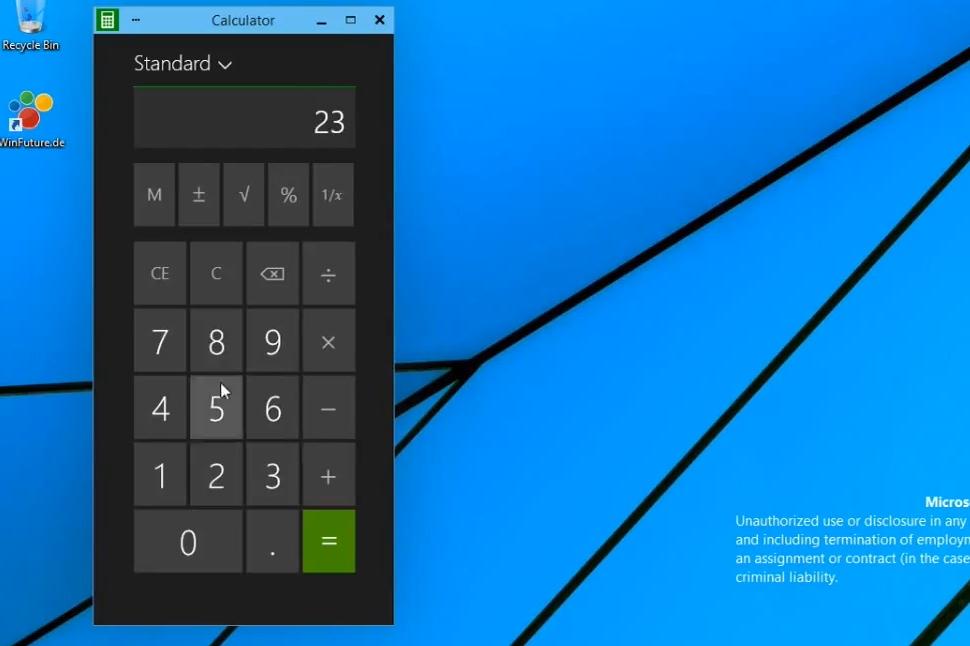
Also, as we suspected, the power button in the new Start menu gives you as many as four ways to shut off, sleep/hibernate, and restart. That’s assuming that all the other methods that exist in Windows 8.1 are carried over.

A good Start (get it?)
We’re sure Microsoft doesn’t like it when stuff of theirs leaks out, but we’re pretty sure they’ll appreciate the good buzz that this will likely generate.
We like what we see so far. Microsoft appears to be learning from past problems, and adapting those learning experiences to Windows 9 appropriately.
Recent rumors indicate a possible Windows 9 reveal late this month or early next month. We hope that’s accurate, because we can’t wait to learn more about Microsoft’s next OS.
Related: Windows 9 public preview could come this fall
Microsoft needs Windows 9 to be a success, and Windows users need Windows 9 to save them from Windows 8. The sooner this marriage happens, the better.
You can watch the leaked video for yourself below, courtesy of winfuture.de and YouTube.


