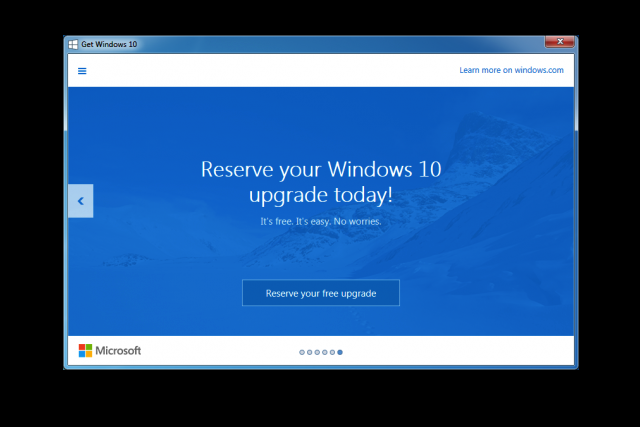
“You won’t need to reserve, and if you’re running Insider Preview you’ll be upgraded,” Aul replied.
However, you will need a valid Windows 7/8 or 8.1 license in order to be upgraded, regardless of whether you’re a part of the testing program, according to MaximumPC. To date, there are approximately 4 million people who are already running Windows 10 through the Insider Preview program, which was previously known as Technical Preview.
Save $20 on Ultimate Help Desk service for Win10 transitions. MSRP $99.99
Microsoft has been allowing existing Windows users to reserve their free upgrade to Windows 10, which is slated to debut on PCs and tablets on July 29. If you still haven’t made your reservation, you can do so by clicking the Windows icon at the right end of the taskbar on your desktop. Click on “Reserve your free upgrade,” then enter your email for confirmation.
If you don’t see the “Get Windows 10” app on your device, it’s possible that Windows Automatic Updates have been disabled. However, Microsoft has a full FAQ Page to help you determine why you haven’t been offered the upgrade just yet.
As of late, Aul has been a valuable source of information on Twitter. On June 11, he was quick to elaborate on the bugs plaguing Build 10130, which was not released for Surface 3 users. Then, Aul answered users’ concerns when he stated that there will be no annual fee for Windows 10, even after the free-for-one-year upgrade expires.
Those who are interested in using Windows, but do not already have a Windows device, will be able to purchase the Home edition for $119. The Pro version of Windows 10 will be set at $199.


