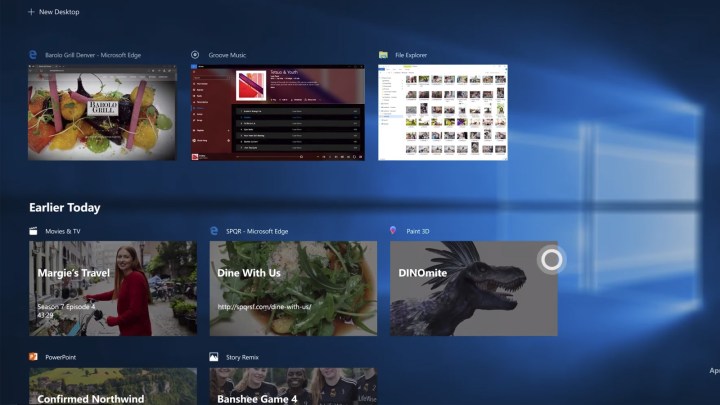
Windows Timeline was originally slated to debut alongside the recent Fall Creators Update release of Windows 10. While that didn’t end up happening, we’re starting to see the first elements appearing for Fast Ring Windows Insiders. ITProToday spotted a number of references to the feature in the Microsoft Account Privacy Dashboard of the build, offering customization options for how data is handled by the Timeline feature.
Under the heading “Activity History,” it’s explained as allowing you to “jump back into what you were doing with apps, docs or other activities, either on your PC or your phone.” That’s the core functionality of Windows Timeline, so it appears Microsoft is keen to clear up any potential hiccups with privacy implications with the feature before pushing it live to Insiders.
“To resume your activities, Windows needs to collect your PC activity,” the text warns. However, it does highlight that you “can turn this off at any time.” In the new 17040 build, there is the option to do so with a simple on/off toggle. There is also an option to clear all activity history so that nothing you’ve done previously remains recorded.
In terms of what Timeline will note during your interaction with Windows, certain tabs found in the “Manage my activity info” part of the dashboard break it down for you. There, you can find cards listing any voice searches you made, what web searches, and browsing activity you took part in. It will also record your location when you interacted with your Microsoft account, regardless of which device you used.
If that seems a little too big brother-like, the permissions tab gives you the ability to customize what the feature is recording, which should help assuage some fears over privacy implications. There are also options to delete everything if you don’t want it to remain attached to your account, we’re told.
Although we don’t have any kind of timeline for when this feature will eventually be implemented, it appears to be progressing. The groundwork for privacy concerns has been laid and no doubt will be built upon as we move toward this feature’s eventual introduction. As it stands though, it’s all quite barebones.
If you want to be on the frontline to test some of these new features as they are introduced, you can sign up for the Windows Insider program here.




