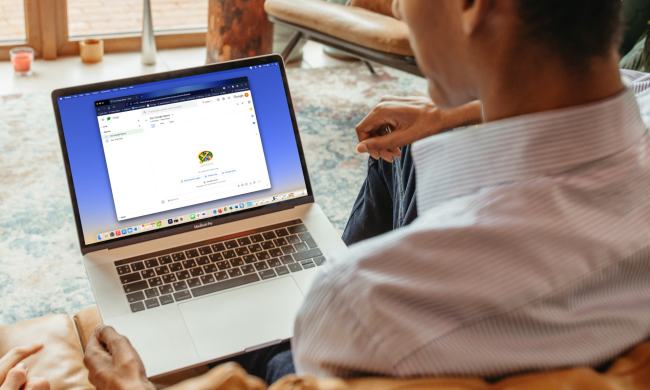Despite the fact that Microsoft has ended support for Windows XP, according to Net Marketshare, plenty of people still use the ancient operating system. In March, the firm’s data indicated that XP held a desktop OS share of 27.69 percent, which fell to 26.29 percent in April; a decrease of nearly 1.5 percent.
Meanwhile, Windows 8.1 enjoyed an uptick in usage last month. Windows 8.1’s desktop OS share rose from 4.89 percent in March, to 5.88 percent in April; a jump of nearly a full percentage point. Windows 8’s share fell slightly, from 6.41 percent in March, to 6.36 percent last month. We can’t help but suspect that this very slight fall in usage for Windows 8 is as a result of Windows 8.1’s mere existence. Windows 8.1 is a free download for Windows 8 PCs.
Then, there’s Windows 7. While it’s about five years old (it was first released in 2009), it’s still the most popular desktop operating system in the world. The numbers aren’t even close, when compared to its competitors, as well as other versions of Windows.
Windows 7 usage perked up last month, jumping from 48.77 percent in March, to 49.27 percent last month. This likely is related to Microsoft’s decision to halt support for Windows XP, with some people undoubtedly upgrading to newer operating systems. However, the increase in Windows 8.1 usage may have also occurred as a result of some Windows XP refugees buying up brand new PCs.
Though a 26.29 percent desktop OS share for Windows XP is still huge, and good enough to make it the second most popular desktop operating system on the planet, we expect usage to continue falling consistently. At this pace, by year’s end, Window XP usage could fall below 20 percent. However, even if that were to occur, XP would still be the second most-used desktop OS on the market.