
Apple has finally kicked off the 2022 edition of its Worldwide Developers Conference. The main keynote of the conference, known as WWDC for short, will be streaming online, along with various breakout sessions, throughout the week.
The focus of the event was on the latest versions of Apple’s operating systems, including iOS, iPadOS, MacOS, and WatchOS, and tvOS. A new MacBook Air powered by an M2 processor also made an appearance.
Watch a replay of the WWDC keynote
WWDC is returning as an online forum for developers, and the first keynote was on June 6. Apple’s main keynote and Platforms State of the Union presentation will get all of the attention to start, and the livestream can be rewatched through Apple’s events page, as well as the company’s YouTube channel for those who didn’t catch it live.
Following the keynote, Apple says there will be plenty of breakout sessions that will be available to watch online and through Apple’s Developer app.
“This year’s program will also include more information sessions, more cutting-edge learning labs, more digital lounges to engage with attendees, and more localized content to make WWDC ’22 a truly global event,” the company said.
The keynote started at 10 a.m. PT and ran for two hours. The State of the Union is scheduled for 2 p.m. PT. Following that, Apple will also host its annual design awards at 5 p.m. PT.
iOS 16

Befitting the software that powers its marquee product, Apple opened up WWDC by announcing iOS 16, which boasts new personalization, customization, and powerful new productivity features.
The new iOS 16 lock screen, as previously reported, comes with new customizable styles. The company has added support for interactive lock screen widgets on iOS. You are now able to use widgets to view your calendar, control music, and more. It applies not just to Apple’s native apps, but to third-party apps that use the company’s new WidgetKit and Live Activities tools.
It’s not just for fun and games — the new lock screen is also tied to the focus mode features. You can select which lock screen and lock screen widgets are paired with which focus modes you’re in. That’s not just all that’s new with focus mode. It’s now extended to other apps including both Apple’s built-in apps and third-party apps. Essentially, focus modes are going systemwide.
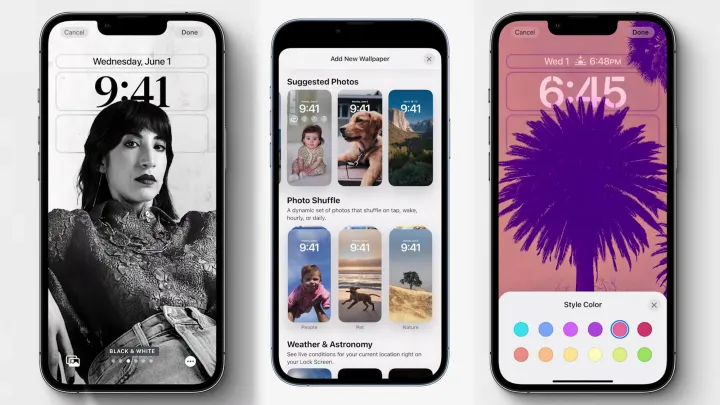
The Messages app, unlike Twitter, is coming with an editing feature so you can edit your messages after sending them. Combined with undo send, the Messages app is being powered up so you can really get your message out as you want it to look. Apple’s biggest Messages update is coming with the addition of SharePlay, just as it did with Facetime in iOS 15.1. It’s turning the Messages app into more of a social network, though it’s unclear how much uptake SharePlay has had to make this a worthwhile update.
Just as with Google’s Android 13 and the corresponding Google Wallet app, Apple’s Wallet app sees improvements in iOS 16. You can share digital keys for participating cars or hotels with friends or family from the Wallet app using your favorite messaging app. Apple will even now help you buy things you can’t immediately afford with Apple Pay Later, a new service that’s coming later this year.
The Photos app sees a major iCloud-powered update with the iCloud Shared Photo Library. You’re able to now sync photos between devices of your family members. Photos can be selected based on criteria including who’s in the photos, and everything is synced between devices, including edits. It’s a powerful tool that draws on the ubiquity of iPhone devices among families, and it’s certainly going to come in handy for vacations.
Finally, CarPlay is getting far more powerful — but you won’t be able to use it till next year, and the company withheld a few details. However, it did share a concept of what it wanted the new CarPlay to be capable of. It would be able to work on multiple screens, allow for deeper vehicular control, including the radio or the climate. It will also show your car’s data including speed and temperature, In other words, Apple wants CarPlay to replace your dashboard in the future. It’s a pretty ambitious plan, all things considered.
“iOS 16 is a big release with updates that will change the way you experience iPhone,” Craig Federighi, Apple’s senior vice president of software engineering said. “We have reimagined how the lock screen looks and works with exciting new features that make it more personal and helpful, introduced iCloud Shared Photo Library for families, streamlined communication through new capabilities in Messages and Mail, and harnessed enhanced intelligence with updates to Live Text and Visual Look Up.”
While the iOS 16 beta is coming to developers and enthusiasts in the following weeks, the update is expected to arrive this fall on all iPhones from the iPhone 8 and later, continuing Apple’s extended support of older phones.
WatchOS 9

Apple has announced WatchOS 9, an update to its powerful smartwatch platform. The new update brings in four new watch faces: Lumar, Playtime, Metropolitan, and Astronomy. The update also sees Apple expand its rich complications to more watch faces including Utility, Simple. and Activity Analog. Similar to the new lock screen on iOS 16, Apple will also let you tie watch faces to focus modes. A photo of a friend, pet, or family member can appear via the Photos face when you’re in personal focus, for example.
However, Apple’s focus with the WatchOS platform remains health, and the company is bringing extensive updates to all health and fitness-related features on WatchOS 9. There’s support for Sleep Insights, which is powered by your sleep tracking on WatchOS and lets you know more about your sleep. The ECG tracks and compares your heart rate to keep you abreast of potential atrial fibrillation, and a new Medications experience is here to help people who need daily medication keep track of what they’re taking and when.
For the athletes, the Workout app sees an update that brings custom workouts, a multisport workout feature, and enhanced running metrics that are aimed at helping optimize your routines.
“Users around the world love Apple Watch for helping them stay connected to those they love, be more active throughout the day, and better manage their health,” Jeff Williams, Apple’s chief operating officer, said. “This fall, WatchOS 9 takes the Apple Watch experience to the next level with scientifically validated insights across fitness, sleep, and heart health, while providing users more creative ways to make their Apple Watch their own.”
WatchOS 9 rolls out this fall to Apple Watch Series 4 and older models that are paired to an iOS 16-powered iPhone 8 or later.
MacBook Air with Apple M2 processor

As expected, Apple also announced a new MacBook Air powered by the expected M2 processor. The processor update brings speed improvements for the new Air, but the company has a lot more in store. There’s a strikingly thin new design, four colors, a larger 13.6-inch display complete with a notch, and a much-needed 1080p front camera. The MacBook Pro also gets an update, but it’s a simple processor update.
The MacBook Air is Apple’s most popular laptop, and this new model sees several pain points addressed. The bezels, for example, are much thinner than before. Yes, the notch is there — but it hides that new high-resolution front camera. We’re still using Teams and Zoom a lot more than we did pre-COVID, and Apple is finally adapting its work machine to that new reality.
Gone is the wedge shape that’s defined the Air for years. Instead, you’ll find a design that’s reminiscent of the 2021 MacBook Pro. It’s still thinner and lighter than the previous Air, and there are the new “Midnight” and “Starlight” colors that Apple started rolling out with the iPhone 13, alongside silver and space gray.
That included M2 chip isn’t all for power though. Apple says there’s up to 18 hours of battery life here. As always, the MacBook Air isn’t cheap. It will set you back $1,200 when it goes on sale this July.
macOS Ventura

Apple announced MacOS Ventura, a new productivity-boosting update that’s heading to the company’s Macs this fall. Ventura brings updates to the company’s in-box apps, as well as quality of life improvements to features used all day.
Stage Manager is the highlight of this release. As its name implies, it’s aimed at helping you “manage” your desktop’s “stage” more effectively. Activated from the control center, it will let MacOS users concentrate on their current task while having other apps available at a glance and docked to the side. Powerful features include app pairing and a faster way to get to the desktop,
A bigger feature for those who don’t care much about multitasking is Continuity Camera. Yes, the new MacBook is getting a high-res camera, but that doesn’t mean much for older Macs. Continuity Camera allows Mac owners to use their iPhone as their webcam, resulting in crisper and clearer capture. The iPhone is one of the best mobile cameras around, and it’s certainly far better than a MacBook can muster.
Aside from those two features, updates come to other MacOS apps including Safari, Mail, Messages, Spotlight, and the Photos app via iCloud Shared Photo library.
“MacOS Ventura includes powerful features and new innovations that help make the Mac experience even better. New tools like Stage Manager make focusing on tasks and moving between apps and windows easier and faster than ever, and Continuity Camera brings new videoconferencing features to any Mac, including Desk View, Studio Light, and more,” Craig Federighi, Apple’s senior vice president of software engineering said. “With helpful new features in Messages, state-of-the-art search technologies in Mail, and an updated design for Spotlight, Ventura has so much to offer and enriches many of the ways customers use their Macs.”
After a developer preview today, Apple is opening its public beta for Ventura next month, with a fall release coming to select Macs.
iPadOS 16
Apple also announced iPadOS 16 featuring all the updates available on iOS 16, a new Weather app, and powerful desktop multitasking features.
Apple is bringing the same Stage Manager feature it introduced on MacOS Ventura to the iPad. This means that the iPad is finally able to handle the same level of multitasking as a traditional desktop. Users can create overlapping windows as you would on Windows or MacOS, drag and drop windows, and even use external displays as if your iPad Pro was a MacBook Pro. It finally puts the M1 chip of the iPad to good use, and prosumers who have been longing for this will be satisfied.
A public beta for iPadOS 16 opens up next month, while the update is rolling out to iPads with the Apple A9 chip and newer, the iPad Mini 5th generation and newer, and all models of the iPad Pro.
Gaming on Mac

Apple also focused on gaming on the MacOS platform. Certainly, MacBooks have never been known for their gaming prowess — especially compared to Windows, but Apple has been making progress. It’s built up a large gaming library on Apple Silicon devices — particularly the iPad — and the new M2 chip is even more powerful.
“M2 starts the second generation of M-series chips and goes beyond the remarkable features of M1,” said Johny Srouji, Apple’s senior vice president of hardware technologies. “With our relentless focus on power-efficient performance, M2 delivers a faster CPU, GPU, and neural engine. And along with higher memory bandwidth and new capabilities like ProRes acceleration, M2 continues the tremendous pace of innovation in Apple silicon for the Mac.”
Now, Apple says that Metal 3, the newest iteration of its gaming engine, is adding new features that’ll make playing graphics-heavy games better. It has two new features, MetalFX Upscaling, and Fast Resource Loading. There’s no detail on how these work precisely, but Apple says the “result is accelerated performance that provides gamers with a more responsive feel and graphics that look stunning” for the former, while the latter lets “games […] easily access high-quality textures and geometry needed to create expansive worlds for realistic and immersive gameplay.”
As for games, Grid Legends from EA and Resident Evil Village from Capcom are coming to Mac, while No Man’s Sky is coming to both the Mac and the iPad later in the year.
Here’s what wasn’t announced at WWDC 2022

There are a few things that were expected to break cover that didn’t. A new pair of AR glasses complete with Apple’s so-called RealityOS was something that had gone through the rumor mill over the past few months. Bloomberg reported last week that it was not making an appearance at this WWDC, and Apple confirmed that at the event by not announcing it. It would have been interesting to see Apple’s take on mixed reality today, but that is being saved for another event.
Other no-shows were a new Mac Pro, a new Mac Mini, and a new HomePod. All these devices are due for an update, either with a processor refresh, or (in the case of HomePod) just some form of attention at all. There are still six months left in the year, so new Mac updates can still come. We wouldn’t hold out hope for any HomePods yet, as Apple doesn’t quite seem to know what it wants to do with its smart speakers, sadly.




