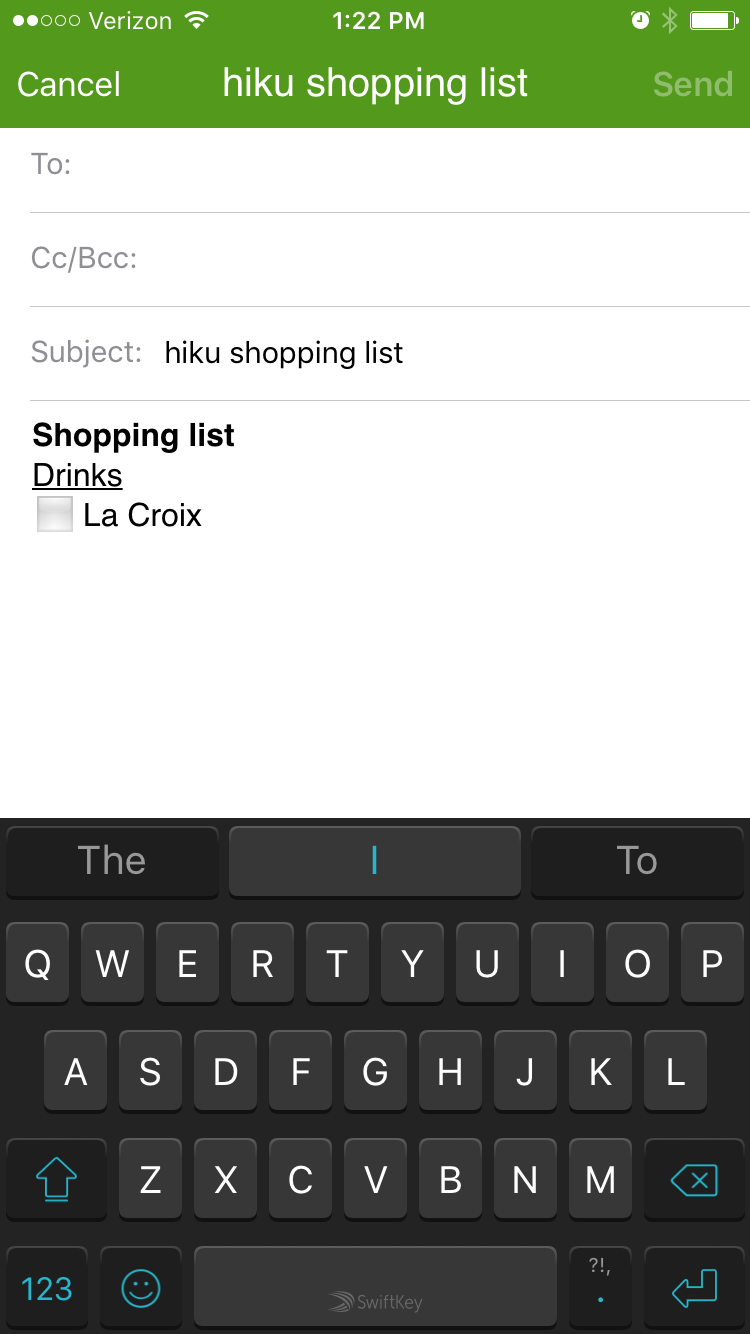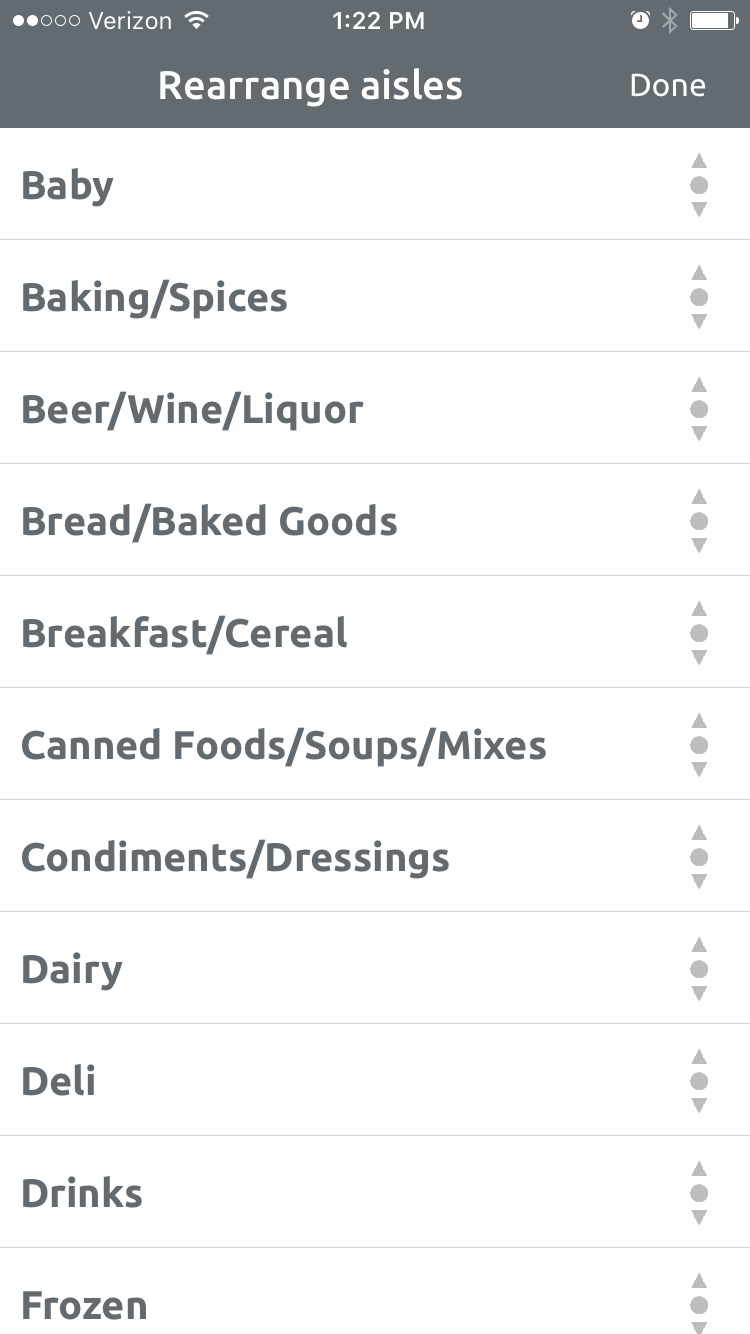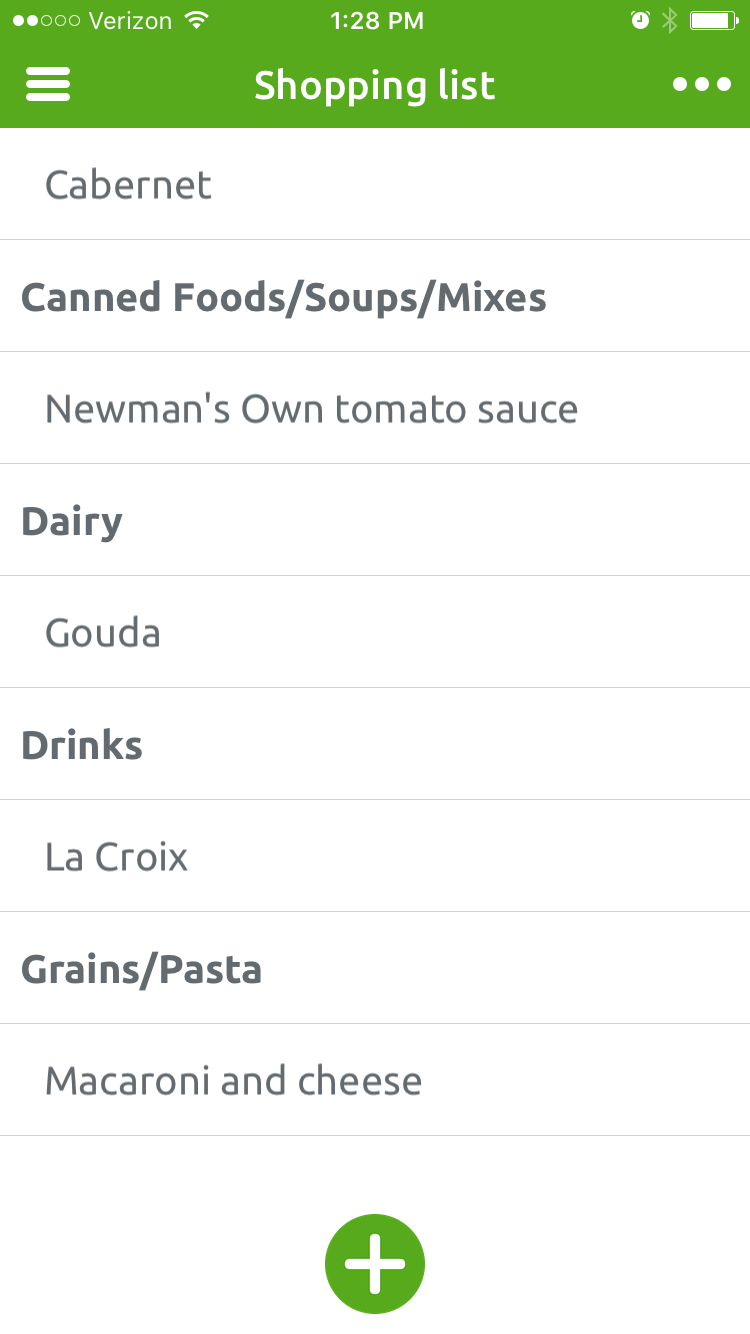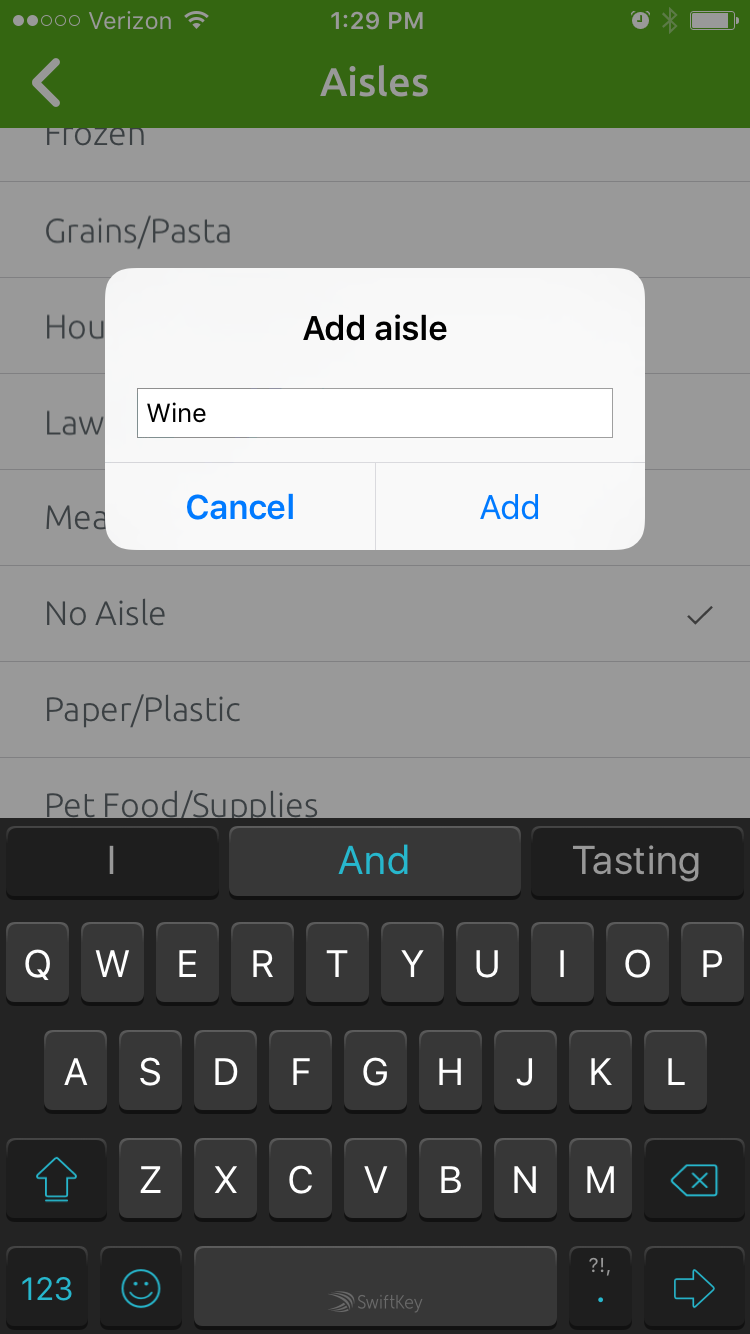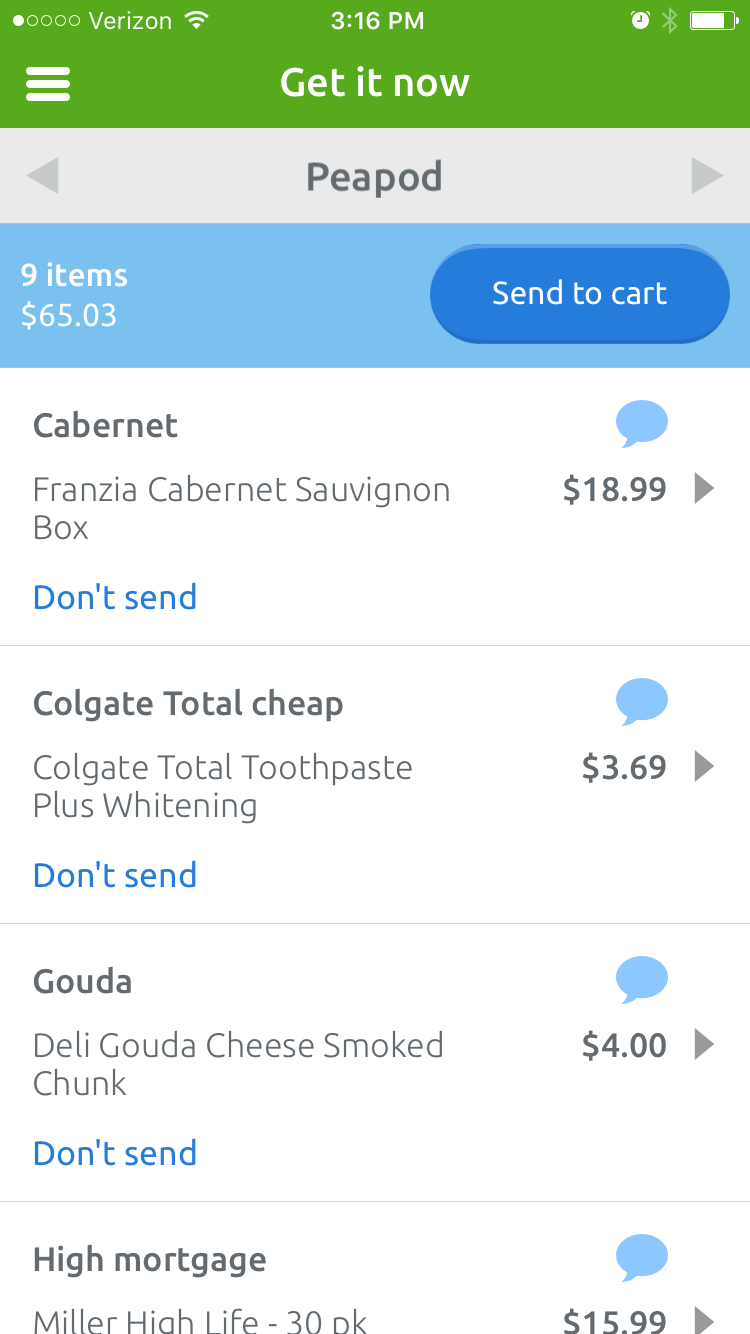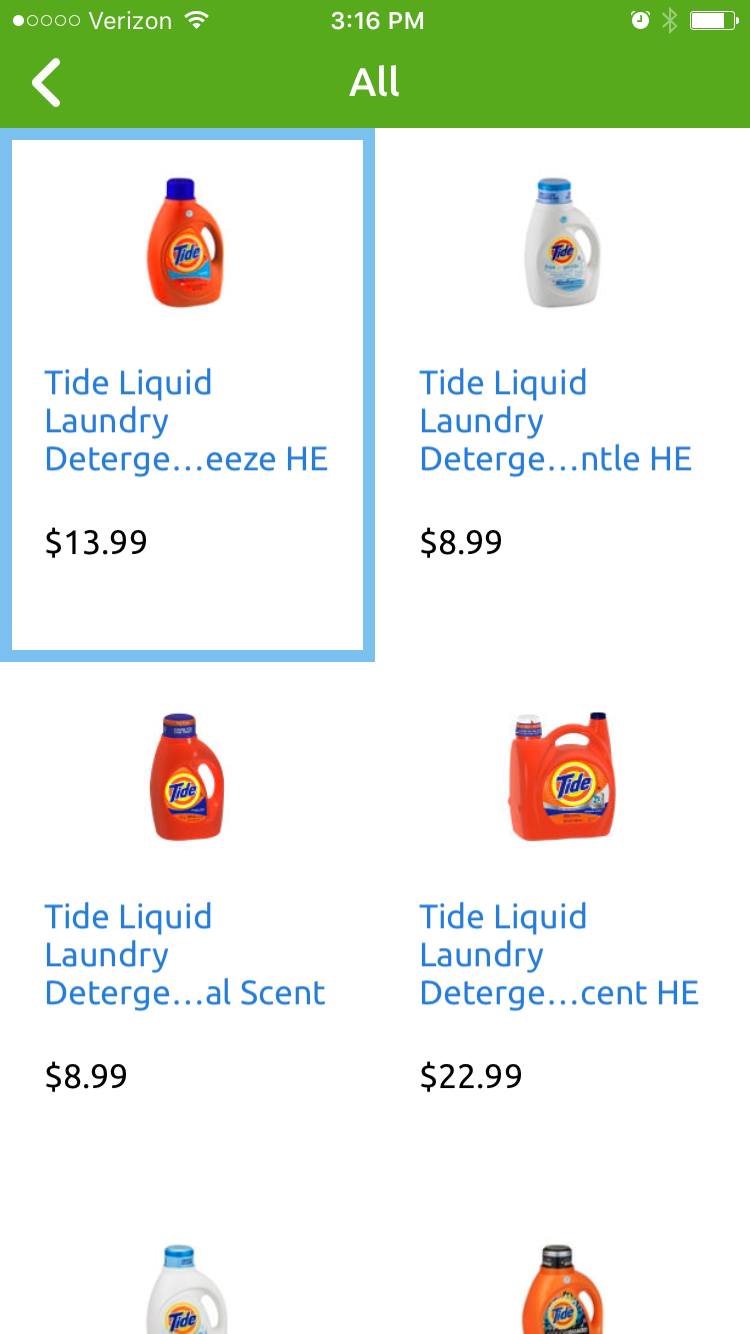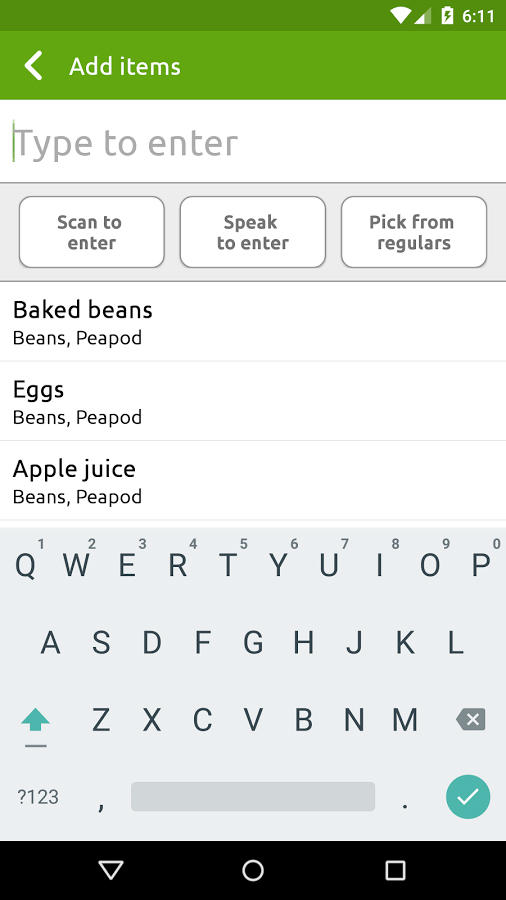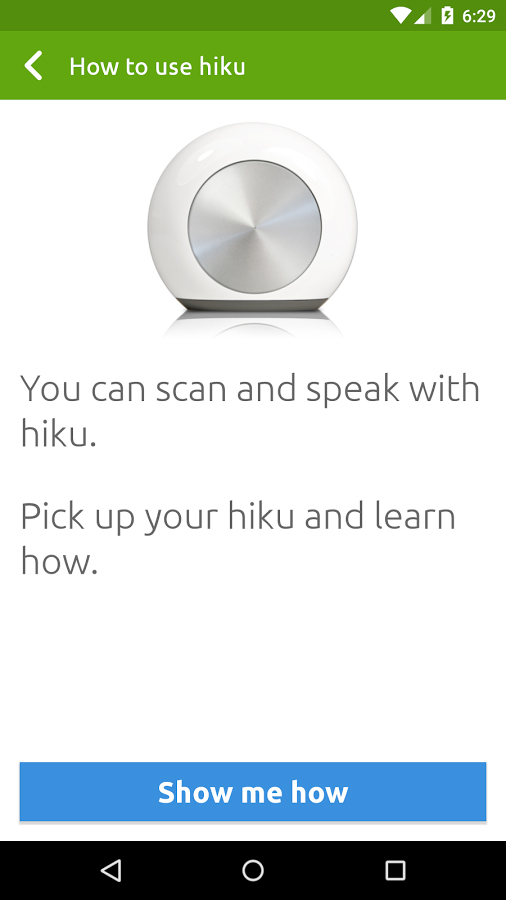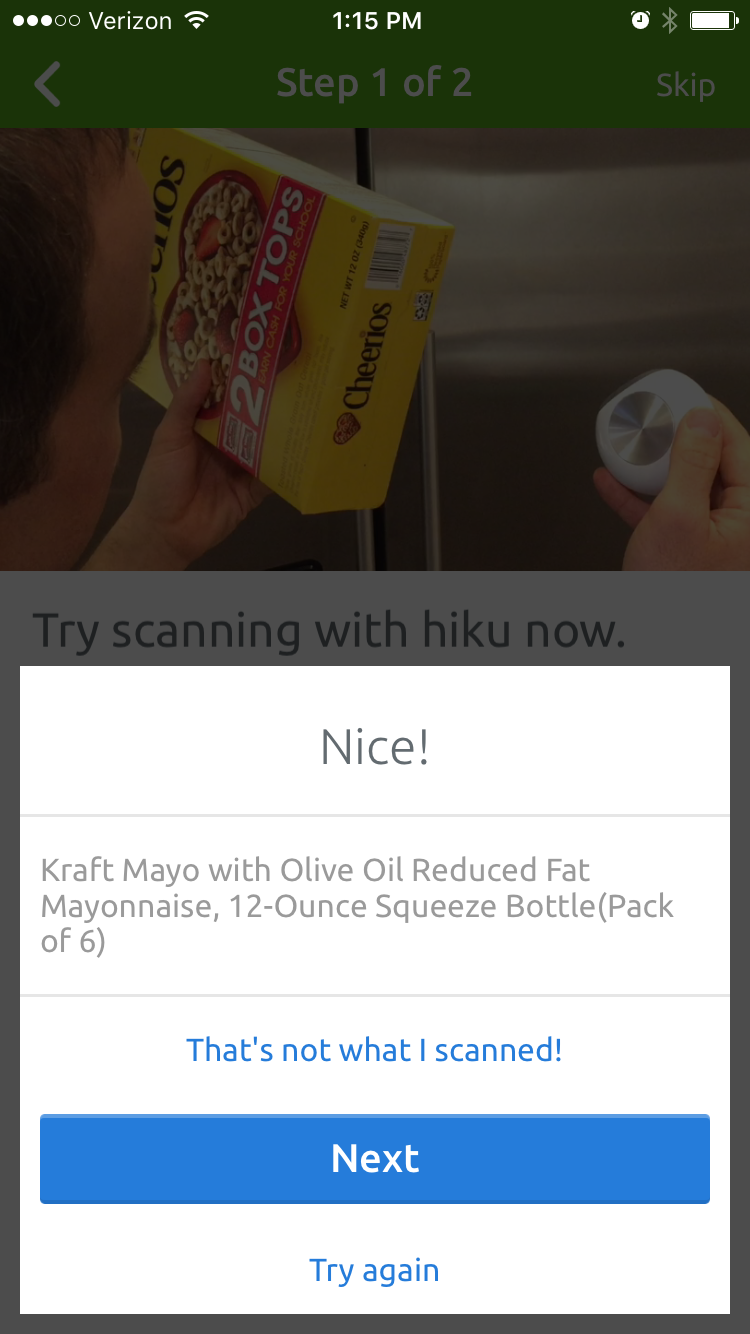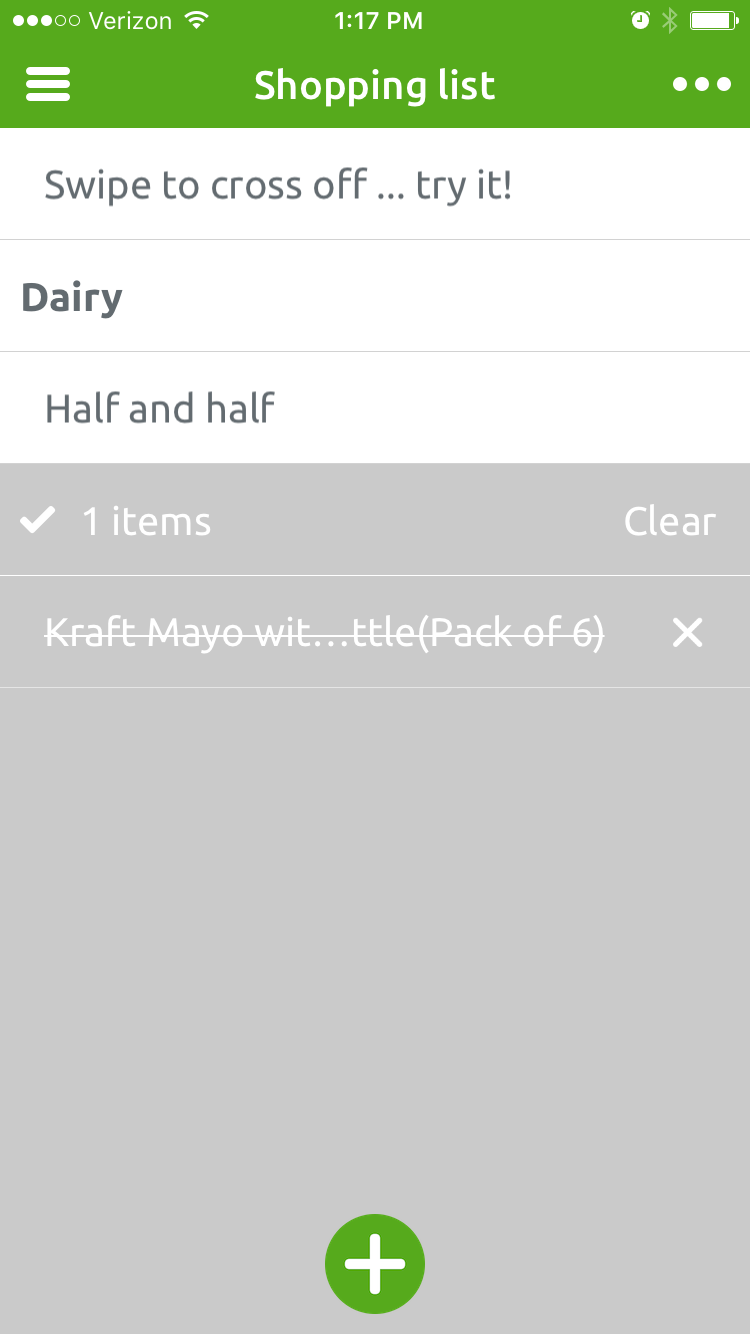“When it works, Hiku is super handy.”
- Easy to set up and use
- Nicely designed app
- Unobtrusive design
- Affordable
- Small database of barcodes
- Voice recognition sometimes fails
- Grocery delivery service Peapod has limited coverage
Right now, my shopping list has high mortgage, Colgate Total cheap, and speed on it — the result of my adventures with Hiku, a little device that uses a barcode scanner and voice-recognition to help you make a grocery list.
The idea is great — let everyone use the mouse-like device to put whatever they need into a consolidated list on everyone’s phones — but the execution didn’t always produce the results I wanted.
Get grocery-ing
The Hiku is a round, white device with a flat bottom and big silver button that activates a recorder and built-in scanner. It fit perfectly in my admittedly small hands. From unboxing to being ready to scan, setup took under five minutes. I created an account, connected the Hiku to my Wi-Fi network, paired it with my phone via a flashing light (there’s a warning for those who suffer from epilepsy), and was off to the races.
The Hiku recommended I try scanning something, and I was running low on Darigold half-and-half, so I gave it a whirl. Then I got an error message on the app: “Well, this is embarrassing! Hiku doesn’t recognize that barcode. This doesn’t happen very often… Try scanning something else.” Okay, let’s try the Kraft olive oil mayo sitting next to it. That works. Then I was prompted to speak into the Hiku’s microphone. It took two tries, but I finally had half-and-half on my list.
The next step I could take was to set up a Peapod store to bring everything on my list to my doorstep. I’m familiar with the grocery-delivery service, but it’s definitely not nationwide. I entered in a Chicago zip code to test it out. Unfortunately, there’s no way to create an account from the app, though Hiku says that option is coming. Beyond that, there isn’t much else to set up. The settings basically let you choose a default shopping list and change your language, as well as let you know how much battery is left. The battery is a rechargeable lithium-ion that lasts around two months, so it should be able to magnetically stick to your fridge for a while before you need to plug it in.
The app is meant to be shared, so you and your roommates, spouse, or very nice friend who does your grocery shopping can all see the same constantly updated list. If your friend texts to ask if he can bring anything to your party but doesn’t have the app, you can email or text him the list from the app, too.
Scan and say
There are quite a few ways to get groceries on your list. Two involve pressing the Hiku’s shiny silver button; it activates the barcode scanner and voice recognition feature. That means the scanner’s red light illuminates even when you’re not trying to scan something, so watch where you point it; it’s definitely not advanced enough to read a barcode and listen to you all at once.
You don’t have to have your phone nearby and the app handy to scan in your items. At least, I don’t think you do. The database of items isn’t robust enough for me to be sure: I scanned 10 items while my phone was on my desk and I was in the kitchen — only one showed up. The Hiku itself makes a series of beeps that let you know whether or not what you’re scanning is actually making it onto your list. If the two-tone beep ends on an up note, it’s added; if it ends on a down note, it doesn’t recognize what you’re saying. If you get four beeps in a row, the barcode isn’t recognized.
Once I cracked the code, I went back and scanned a bunch of items I thought the Hiku didn’t recognize. It turns out it still doesn’t know the barcode for Darigold or Trader Joe’s milk, but I’m also kind of a terrible scanner, and it thought I was trying to do voice commands instead of using the item’s barcode. Still, those times when it did add the items to my list, the process was pretty quick. I’d scan, and seconds later, I’d have Philadelphia cream cheese pop up on the app.
You can easily text or email someone your grocery list, right from the app.
When I was using the voice-recognition feature, I found I really had to orient the microphone at my mouth. It wasn’t flawless but it worked better than expected. Sure, it thought Tide laundry detergent was high mortgage, toothpaste was cheap, and spinach was speed. But it also got cabernet, Newman’s Own tomato sauce, macaroni and cheese, gouda, and a dozen other things I listed.
The useful thing about the voice feature is that it saves a little clip of you talking on the app. If you get to the store and wonder why on earth you added “pier” to the list, you can listen to yourself saying “pappardelle” and head to the pasta aisle.
Aisle land
The app has some other great features, too. You can use your phone’s camera as a barcode scanner if you’re out of soap in the bathroom and the Hiku’s in the kitchen (and if you’re one of those people that brings their phone literally everywhere). It also sorts everything into aisles, which themselves are editable and moveable. If your grocery store’s wine aisle is next to the dairy aisle, you can shift them next to each other in your Hiku app (though you’ll have to create the wine aisle first). This way, you don’t have to crisscross the store because you have bananas at the top of the list and spinach at the bottom. When the produce is safely in your cart, you swipe right on the item in the app, and it gets crossed off. Then you can either fully clear it or resurrect it if you made a mistake.
The sorts-into-aisles view went away when I added delivery-service Peapod to the mix, because obviously I don’t need it anymore. I could switch back and forth between the two via the menu button, though. Once you sync up with the grocery retailer, the Hiku instead shows you the name of the product, its price, and the option “Don’t send.” If your preferred type of Tide detergent doesn’t first appear, you can click on the price and a whole list of other types of Tide will pop up. Unfortunately, you don’t get a lot of details about the product — I couldn’t even tell how many ounces of detergent I was getting. Interestingly, though my list thought I said “Colgate Total cheap,” Peapod knew what I meant. However, the delivery service lost some points by suggesting that, of all the cabernets in the world, Franzia would be my first choice.
If you scanned a specific product, it will still offer some other options, too, so I wasn’t locked into getting another bottle of Nature’s Promise honey if I wanted to try something new.
Conclusion
The DT Accessory Pack
Up your game and the get the most out of your gear with the following extras, hand-picked by our editors:
Coupon Organizer ($12.67)
Aren’t coupons always on the list?
Implemento Refrigerator or Cabinet Stackable organizer bin ($11)
This makes it a lot easier to know what you’re out of.
HydroGuard Kitchen waterproof recipe holder ($20)
More things in the kitchen need to be splash-proof.
I need Hiku. I’m always forgetting something at the grocery store; even when I have a list with me, I manage to skip over a crucial ingredient (you mean I need chicken to make chicken noodle soup?!). The Hiku app’s interface, with everything nicely, automatically sorted into aisles, definitely helped keep me organized in the grocery store. The Peapod syncing was also nicely done, though hopefully there will be more details about items in the future.
I also need Hiku to be a little more reliable. Its database of barcodes is definitely lacking, especially compared to some others I’ve seen. The voice recognition works pretty well, all things considered, but it would be easier to take if the scanner were more useful. Still, the Hiku is on sale for $49 right now, and I doubt anyone would be mad to find it in their stocking Christmas morning.
Highs
- Easy to set up and use
- Nicely designed app
- Unobtrusive design
- Affordable
Lows
- Small database of barcodes
- Voice recognition sometimes fails
- Grocery delivery service Peapod has limited coverage