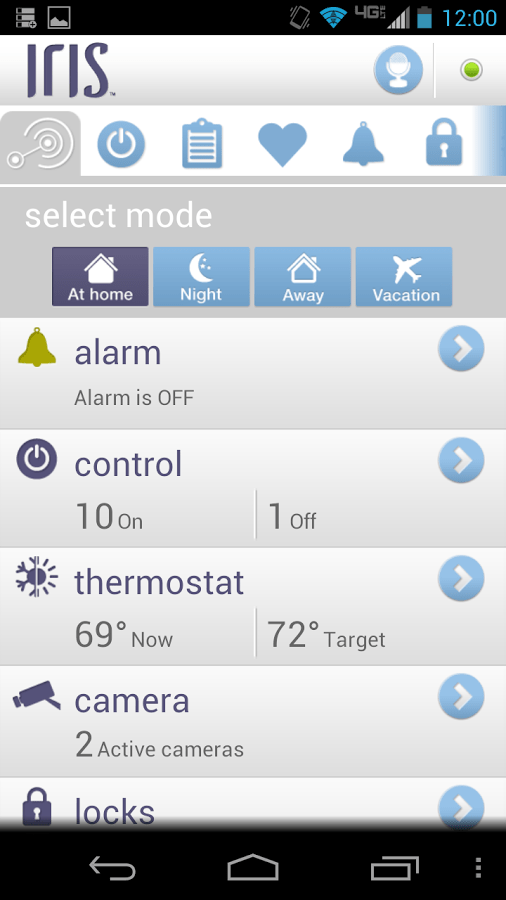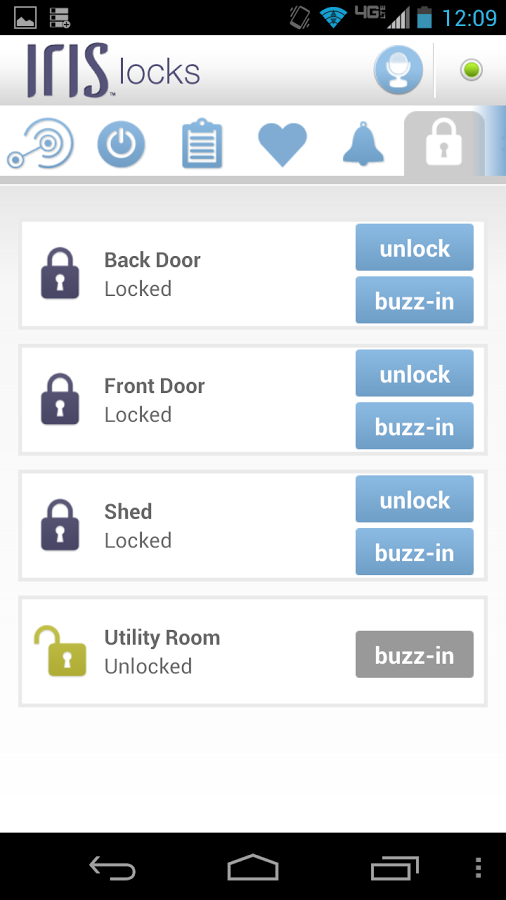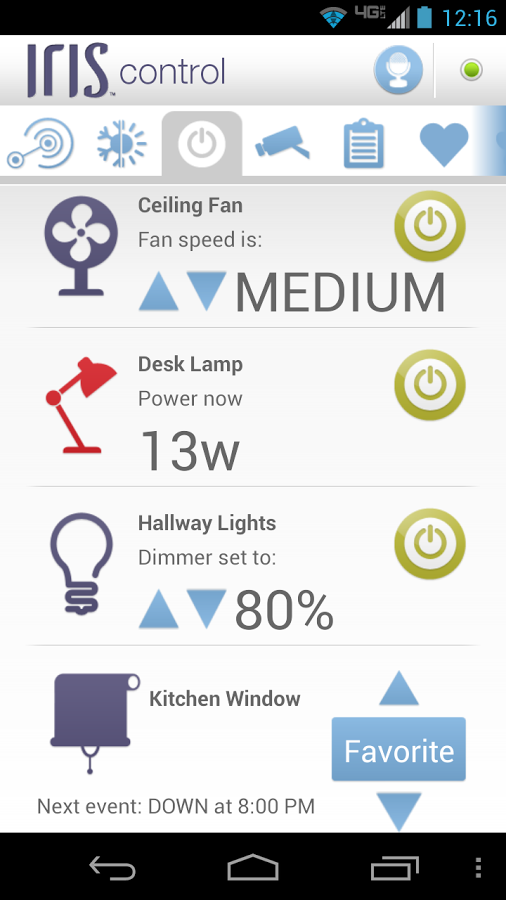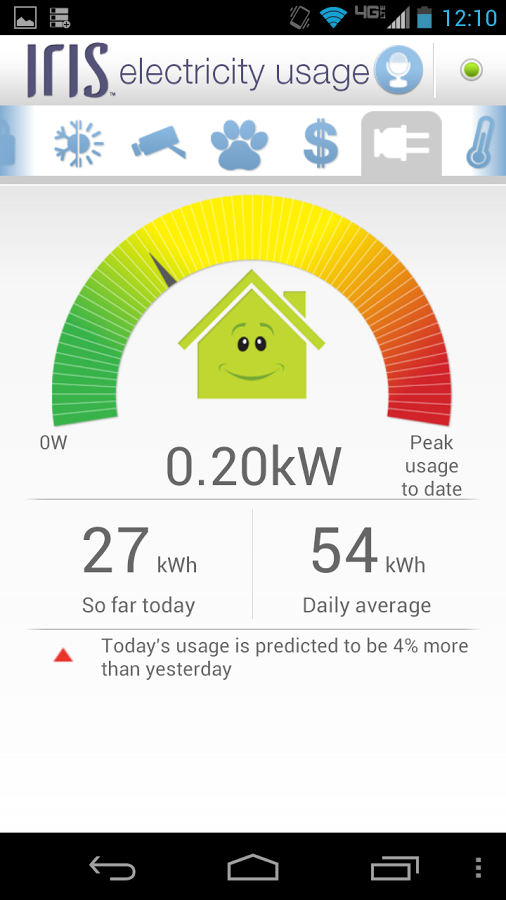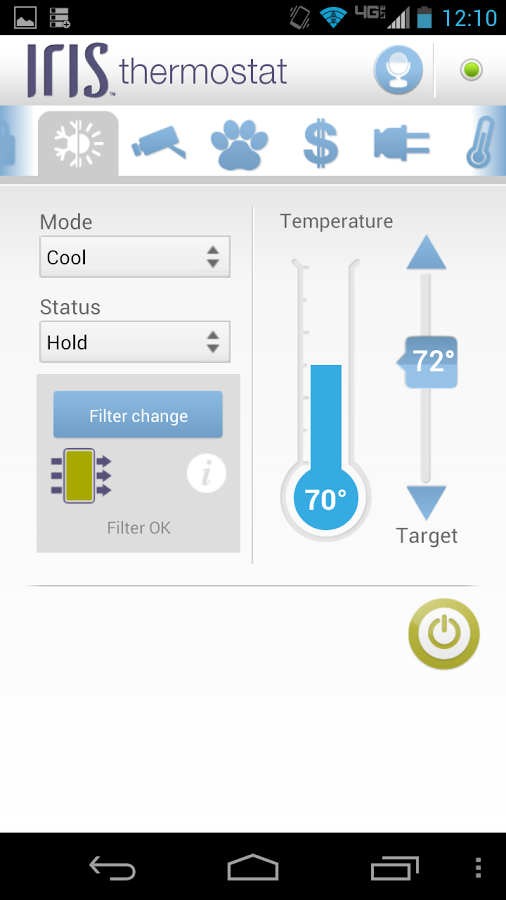- A wide variety of compatible devices from third parties
- Simple operation and solid app control
- Back-up battery for power outages
- Requires a proprietary hub
- Advanced features require a paid subscription
Where better to find a do-it-yourself smart home system than at a retailer that specializes in do-it-yourself home improvement? At least, that’s the thinking behind the Lowe’s Iris Smart Home system — and in general, it’s turned out to be good thinking.
Buy it now from:
The company has been selling Iris since 2012 and in that time it has gained support from dozens of products from a diverse group of manufacturers. The system is based on a $99 hub that attaches via Ethernet to a home network and then wirelessly communicates with compatible devices. Lowe’s also offers the hub in three starter kits, the $179 Iris Safe and Secure Kit (which includes motion and contact sensors), the $179 Iris Comfort and Control Kit (with a thermostat and smart plug) and the $299 Iris Starter Kit (which includes everything from the other two packages, plus a range extender). It also works with roughly 50 other products from smart door locks to powered blinds from companies such as General Electric, Honeywell, Kwikset, and Schlage. I tested the Starter Kit with some additional accessories over the course of several months.
Lowe’s offers the widest array of accessories compared to any other DIY smart home system available.
The Iris system can be monitored and controlled remotely through a Web browser or free iOS or Android app. Simple functions are available in the free service, such as switching on lights or changing a thermostat’s temperature setting. The system will also e-mail, text, or call the account holder if an alarm is triggered or the system goes offline. However, to coordinate several devices, schedule changes, or record and store video online, a monthly $9.99 premium subscription is required. The premium service also will send alerts to up to 20 contacts when an alarm is triggered.
In an attempt to appeal to several demographics, Lowe’s offers additional services, including a “Care” package for another $4.99 a month. The Care service is aimed at families concerned about aging parents. It includes emergency instant messaging (which can be triggered via a wearable $29.99 pendant), activity monitoring for elderly residents, and alerts that can be sent to relatives when daily routines suddenly change.
Design and Features
The relatively inconspicuous Iris hub is 3.5 by 9.5 by 6.7 inches and connects to a home router using an Ethernet cable. The hub then uses its own wireless network to communicate with Zigbee and Z-wave devices. A set of three LED lights flicker when pairing is in progress or a connection has been lost. The box will also bark out a handful of spoken alerts, such as “Intruder alert.”
The Starter Kit includes a motion sensor about the size of a pack of matches and two door/window contact sensors. The latter run off supplied CR2 batteries, which can last up to 2 years. In addition to being remotely controlled via Iris, the programmable thermostat can handle a seven-day schedule on its own, raising or lowering the temperature as required; it works with central cooling systems, as well.
Lowe’s has adopted a plain white design once favored by kitchen appliances for all of its smart home accessories. So these aren’t sexy gadgets — but they are easily concealed.
More important, Lowe’s offers the widest array of accessories compared to any other DIY smart home system available. Its approximately 50 options include a smart garage door opener, electronic pet door (that pairs with a collar sensor), a window blinds controller, a garden hose timer, a smoke detector, light switches, security cameras, a leak detector, door locks, and smart plugs. The company continues to supplement the system with more products, recently adding a $160 smart valve that can automatically shut off the water when a leak is detected.
Installation
The Iris hub doesn’t present any major installation challenges. After it’s plugged into your home network, you can add devices via the online software, which walks you through the process of pairing each device with the hub.
With a plain white design, these aren’t sexy gadgets — but they are easily concealed.
The smart plug turns any lamp into a remote-controlled, programmable light, for example, and the Iris software will tell you exactly how much power the bulb is pulling. The window and door sensors come with batteries and stick-on strips, so you don’t have to drill any holes or run any cables. I found they worked on sliding glass doors, windows, and interior door frames. Range extenders ($30, each) and a video camera ($129) easily connected to the system as well.
Two items among the dozen or so I tested with the Iris system did present some challenges, notably the programmable thermostat included in the Starter Kit. Given the nearly countless variations in heating and cooling systems, this can be a simple installation or a challenge even for an experienced HVAC professional.
My particular system was not covered in the installation guide, but I’ve installed several different programmable thermostats and managed to make the Iris model work in my non-standard configuration. (A fastidious person should plan on taking a half hour to install it.) One major advantage of the thermostat is that it does not require a C wire for power, so it can be installed in older homes without the need to run extra wires.
The second item that proved tricky was a $199 Schlage Camelot Residential Electronic Door Lever. The front door lock uses Z-Wave to communicate with the Iris system. It uses a low-power signal while pairing, primarily to prevent an obtrusive neighbor from hacking the connection before the lock switches to a secure connection. Unfortunately, thanks to the weak initial signal, I had to bring the Iris hub down near the front door where the lock was installed to pair the two, then take it back upstairs to reconnect the hub and finish the installation.
Living with Iris
The software interface, online and on Android, is Spartan and utilitarian. On the other hand, you don’t have to go hunting through multiple menus to find a particular setting. Connected devices are listed under headings like alarm, thermostat, and camera, showing their individual status up front on the main menu. Clicking on any item brings forth a settings page, allowing you to, say, view a live picture on the camera or check the status of a door lock.
Connecting to the Iris system on a smartphone from a remote location can take a few seconds, and it can also take a couple of additional seconds to change settings and receive a confirmation. The delay isn’t onerous, however, and its performance is on a par with similar systems.
The included thermostat worked well enough, and while its bulky monochromatic design isn’t as attractive as the Nest, it certainly does the job. Did you forget to turn down the heat when you left the house? The app displays the current indoor and outdoor temperatures as well as the current setting on the thermostat (you did turn it down, after all).
The motion sensors worked well. And the security alarms are quick and responsive. Opening a bedroom window, I inadvertently broke the contact sensor connections and invoked Iris’ “Intruder alert!” messages, which were loud enough to be heard through the rest of the house (shut it off, dad!). Even after being repeatedly triggered, the batteries endured months of testing. When the batteries do run low, the Iris app will indicate they should be replaced.
The “Intruder alert!” messages were loud enough to be heard through the rest of the house (shut it off, dad!).
Power outages are common in the country and the Iris hub’s backup battery came in handy on more than one occasion. On average, the battery lasted for about an hour. (However if you want to keep the system connected, you’ll need to add an uninterruptible power supply to keep the juice running to your router and modem as well.) When the power was out for longer periods or the network crashed, the Iris system proved capable enough to get back online itself when the rest of the network was restored. You receive notification of each event (via e-mail or text) even with the free service.
You can try the premium features for a trial period of 2 months. It lets you coordinate devices under a single setting or alerts; Iris calls these “magic” rules, but they are simple enough for anyone to control. It’s as easy as choosing from a list of commands to form rules: For example, when the motion sensor is activated turn on the device plugged into the smart plug. You can also customize modes that create scenarios for specific situations, such as when you’re away.
Conclusion
You can do a lot with Iris without spending a penny on a subscription. Switching off lights, adjusting the temperature, even viewing a history of recent events are useful features if you’re away from home traveling on business. And you can tailor the Iris system to meet your individual needs, whether it be to monitor a home in the country, reduce energy consumption, or make your life a little simpler by allowing you to open the front door remotely to let in a repair person.
True, the Iris system has about as much sex appeal as a boiled potato. But if you want to add a few smart home features on your own without waiting for Apple and Google to duke it out next year, the Lowe’s system can satisfy a lot of needs right now.
Highs
- A wide variety of compatible devices from third parties
- Simple operation and solid app control
- Back-up battery for power outages
Lows
- Requires a proprietary hub
- Advanced features require a paid subscription