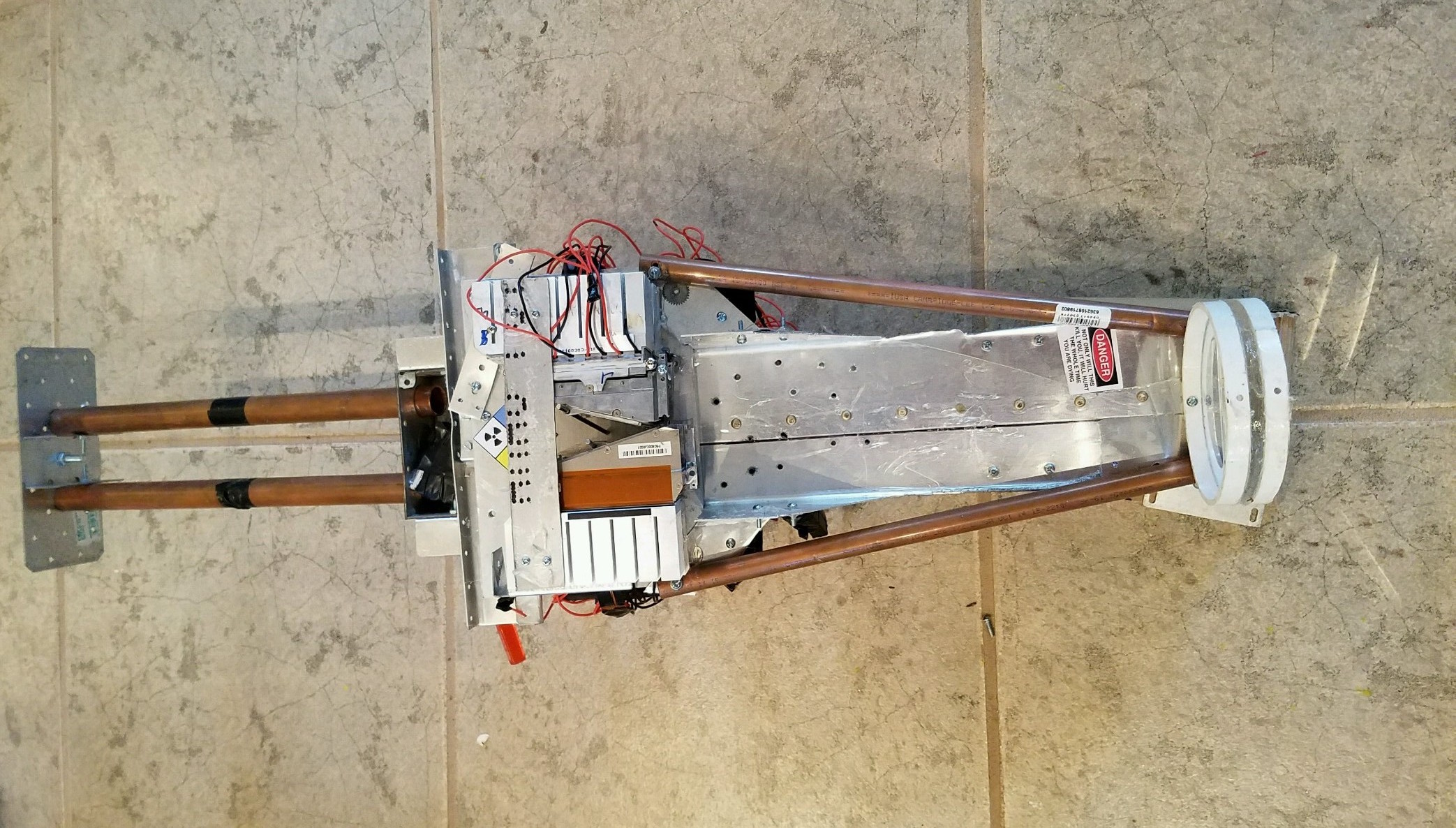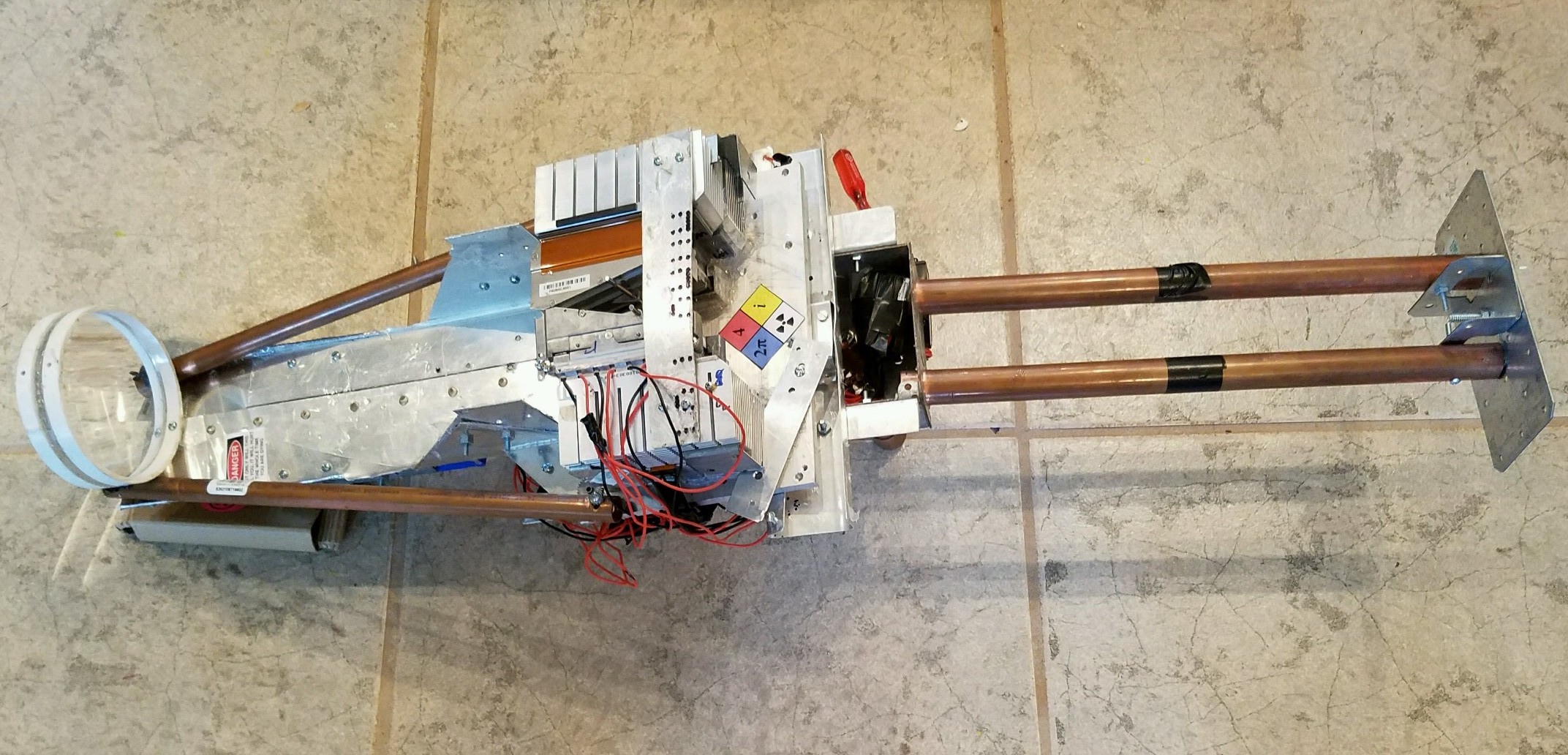Whatever your reaction, welcome to the world of 23-year-old Drake Anthony — a.k.a. Styropyro — a self-proclaimed laser enthusiast from Goodfield, IL. Anthony’s latest creation? A terrifying 200W laser cannon: 400 times more powerful than the most dangerous laboratory lasers.
“My interest in lasers started when I was in seventh grade science class,” Anthony tells Digital Trends. “We were learning about how lasers worked, and I went straight home and ordered myself a laser-pointer over the internet. Within a few days of it arriving, I’d torn it open with the intention of making it stronger. From then on I just wanted bigger and better lasers to play with.”
The laser bazooka certainly fits that criteria. The laser part comes from blue laser diodes taken from broken DLP projectors, which Anthony bought on eBay. The focusing of the beam is achieved using an optical component named a “knife-edger” that combines separate lasers into a single destructive beam. The bazooka’s casing, meanwhile, is constructed out of scrap metal. “I didn’t have any kind of a blueprint,” Anthony says. “I was just cutting it down and hacking it together to see what happened. The version I ended up going with actually had a less focused beam than my favorite design — but I just couldn’t get the optics to work.” The last component of the bazooka is its power supply, which comes from a stack of lithium polymer batteries, since the impressive creation requires industrial quantities of power to run.
“I get a lot of good comments from people who love this kind of thing, but also some negative ones from people who think I’m crazy and that I’m going to blow myself up,” Anthony continues. “What they don’t realize is that I’ve been doing this for a long time.”
He’s quick to point out that he’s no renegade, however. Having completed a degree at Southern Illinois University, majoring in chemistry and math, Anthony is now about to start a PhD in (what else?) optics. He’s also spent two years working in a research lab, working on ways to enhance MRI techniques using giant magnets and lasers.
One thing that’s for certain, he says, is that this is a path he’s sticking with for good. “It’s definitely a life commitment, that’s for sure.”