With an all-in-one streaming package, you can truly ditch the cord and traditional cable subscriptions while still retaining access to live TV along with some meaty streaming goodness. If that’s your plan, there sure are a lot of options, but if you’re also after one of the best values in the streaming world, then Sling TV should be high on your list. Netflix, Hulu, and Disney+ are great for binging shows and movies, but if you want live TV such as sports and news, then you need Sling. These packages are more expensive than standalone streaming apps like Netflix, however, Sling TV is still one of the best live TV streaming services. If you don’t want to empty your bank account paying for a bunch of channels you’ll never use, Sling is the way to go. What better way to test the waters than with a Sling TV free trial? We’ve got everything you need to know about it right here.
Is there a Sling TV free trial?

Sometimes. It’s not a satisfying answer, but it’s always changing. Just go to the and scroll down until you see their listed plans. Though the offers rotate frequently, you will see something like this:

The offer, at the moment of this writing, is 50% off for the first month of service. Again, however, this rotates often and is likely algorithmic and/or based on a seasonal schedule. Go ahead and and you might be lucky enough to get a free trial.
Fortunately, Sling TV is very generous and there are other ways to watch Sling free.
Can you get Sling TV for free?
In addition to the sometimes-available Sling TV free trial, Sling also offers some free content. You can sign up for the service without purchasing one of the paid plans — no credit card required. All you have to do is make an account, and you can enjoy some free content right away. Along with the Sling Orange and Sling Blue plans and the combined Sling Orange + Blue package, there is a Sling Free subscription that gives you access to more than 100 live channels as well as more than 40,000 on-demand shows and movies. There’s no contract, you don’t have to enter any payment information, and there’s no equipment to hook up to your TV. Make your account, install the app, and get streaming. After that, you can easily upgrade to one of the Sling TV paid plans if you decide to do so.
Alternatively, you might consider some of the other services with offers, like the Amazon Prime Video free trial, HBO Max free trial, the Showtime free trial, or even the Hulu with Live TV free trial. They’re certainly not the same as Sling TV, but they offer plenty of content to watch, especially on top of a subscription you already have!
Are there any Sling TV deals?
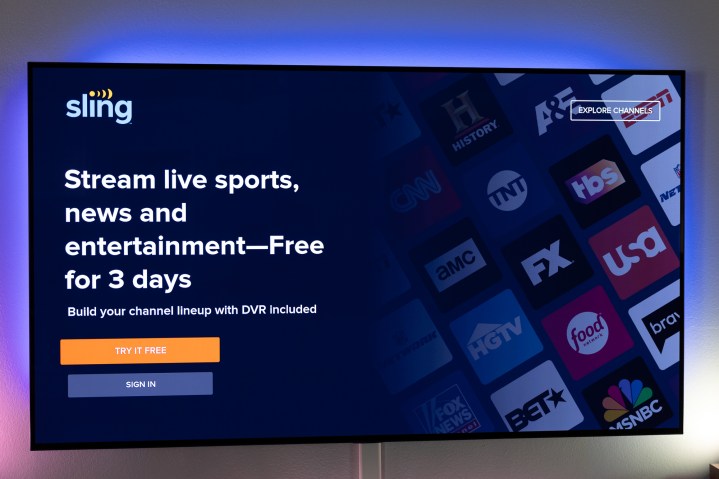
It’s common for streaming services to run regular discounts and promotions, and Sling TV is no exception. Aside from the Sling TV free trial, the platform is offering new customers their first month for 50% off, and this applies to all tiers. That means you can enjoy the Sling Orange or Sling Blue package for $17.50 for your first month (normally $35 per month) or the Sling Orange + Blue plan for $25 (normally $50). After your first month, your subscription defaults to its normal pricing.
Sling TV is running some other promotions at the moment, too. If you sign up and prepay for two months of Sling, you can get a AirTV Mini streaming device and an RCA HD antenna totally free. The AirTV Mini is a streaming device optimized for Sling, letting you use your Sling TV service without need a smart TV for the Sling app. The HD antenna also lets you watch local network channels like ABC, CBS, FOX, NBC, and more free of charge.



