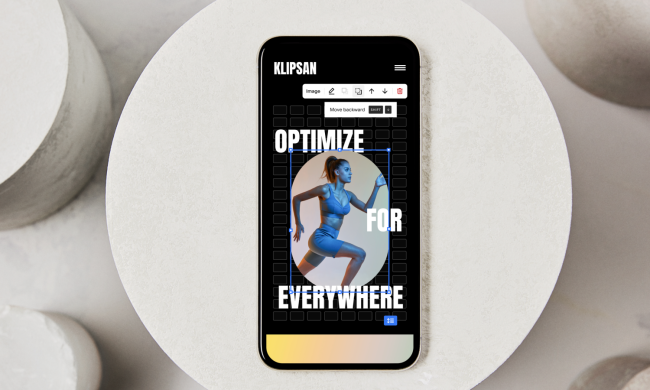It may not feel like it, but Microsoft Word is probably one of the most popular word processors out there, along with Google Docs, and pretty much everybody has likely used it at some point, regardless if you prefer Microsoft Office to Google Docs. Of course, if you want to get your hands on it these days, you’re going to have to buy it as part of Microsoft Office, as opposed to getting it as a standalone product like you used to. While you do have to pay for the subscription, you can get Microsoft Word for a month using the free trial before it reverts to a paid subscription. Also, be sure to check out some of these useful Microsoft Words tricks and even how to run Microsoft Office on the Quest 3.
Is there a Microsoft Word free trial?

Microsoft Word is actually part of the company’s wider Office app suite. Now known simply as Microsoft 365 (formerly Microsoft Office), Microsoft’s enterprise software is available in a number of different packages that are now subscription-based; the company has retired the older bundles that were available for a one-time payment. That means if you want a Microsoft Word free trial, you’ll need to sign up for the Microsoft 365 trial.
The good news is that the Microsoft 365 free trial gives you a month of service. That’s plenty of time to enjoy Microsoft Word for free, as well as to try out the rest of the Microsoft 365 apps so you can decide whether you want to pay for it after your trial period is up. That includes Microsoft Word, Excel, and PowerPoint, plus other Microsoft apps like OneDrive, Outlook, Defender, Editor, Clipchamp, and OneNote. There’s an option for either an individual plan including 1 TB of clouds storage at $7 per month or $70 per year, or a family plan for up to six people including 6 TB of cloud storage at $10 per month or $100 per year.
You do need to provide your credit card information upfront for the trial, though, and it’s, of course, up to you to cancel your subscription before the trial period is over if you don’t want to be billed the annual subscription rate.
Can you get Microsoft Word for free?
Sadly, there’s no way for most of us to get Microsoft Word without paying (outside of taking advantage of the Microsoft Word free trial via the above offer). Nevertheless, you might be able to get it for free through your school or workplace, so you may want to look into that and see if it’s available to you depending on your circumstances. Otherwise, grab the Microsoft 365 trial to get Microsoft Word free for one month, and then if you decide it’s worth paying for, take some time to look for any Microsoft Office deals that might be available to save you some money on your subscription.
Finally, university students may have access to the free Office 365 Education edition, which includes Word, Excel, PowerPoint, OneNote, and Teams. If you have a valid .edu email address, you can to see if you’re eligible to get Office 365 Education edition for free.
Alternatively, you might consider the Adobe free trial or the Adobe Photoshop free trial if you have any illustration or design work that needs to be done. Then, of course, there’s the Quickbooks free trial if you have any financial or accounting work you need done. It’s always good to know what else is out there, particularly when it comes to affordable software options.
Are there any Microsoft Word deals?
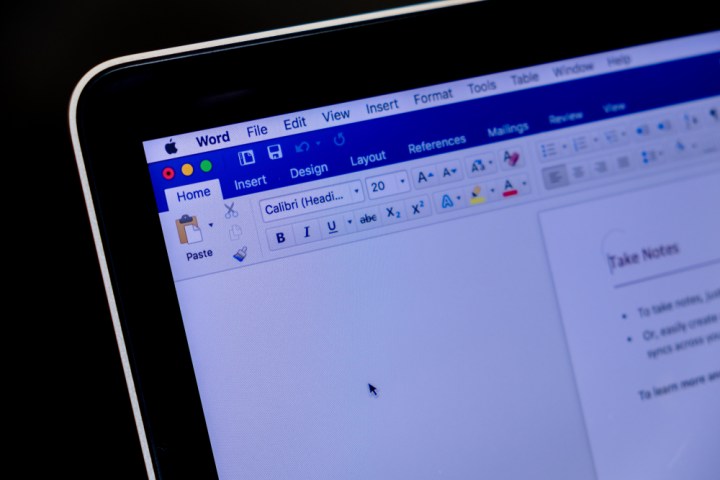
If you’ve used up your Microsoft Word trial and you’re ready to buy, you might want to actually cancel your subscription rather than let yourself be billed for the full retail price. Microsoft Office deals abound, with retailers like Amazon, Best Buy, Newegg, and others offering fairly frequent markdowns on Microsoft’s software suite. Typically, you’ll see savings of $10 to $30 on your first year of service for the Microsoft 365 Personal, Business, and Family suites. Other bargains to look out for include package deals that bundle Microsoft 365 with other software; it’s frequently bundled with security software from brands like McAfee, AVG, and Norton.