Even though there are a ton of cloud storage services online, it’s still always a good idea to store your data locally, especially if it’s important. While Google Drive or One Drive can be great, you never know if you’re going to lose access to the internet at the most inopportune moment, so having external hard drive storage can be really useful. That’s also true if you snag yourself one of these laptop deals and feel that the internal storage isn’t really cutting it for the stuff you need to do. Even some of the best phones suffer from this problem of lack of storage, especially with how big some files are these days. On the bright side, you don’t need the best external hard drives to have something good, and there are a lot of great deals that will help bring that down considerably.
- LaCie Rugged Mini 2TB portable hard drive — $93, was $110
- Western Digital My Passport 4TB portable hard drive — $120, was $130
- Seagate 6TB portable expansion hard drive — $151, was $160
- Crucial X9 Pro 2TB — $163, was $200
- Seagate FireCuda Gaming 8TB — $170, was $220
- Samsung T7 Shield 2TB — $180, was $285
- WD BLACK D10 8TB — $195, was $270
- WD easystore 14TB — $270, $310
- More external hard drive deals
- External hard drive deals FAQ
That’s why we’ve collected some of our favorite external hard drive deals below, although if you aren’t too keen on lugging around an external hard drive, there are a lot of solid internal SSD deals you can check out. Also, if you have a PS5, then you may consider expanding that storage too with these PS5 SSD deals.
LaCie Rugged Mini 2TB portable hard drive — $93, was $110
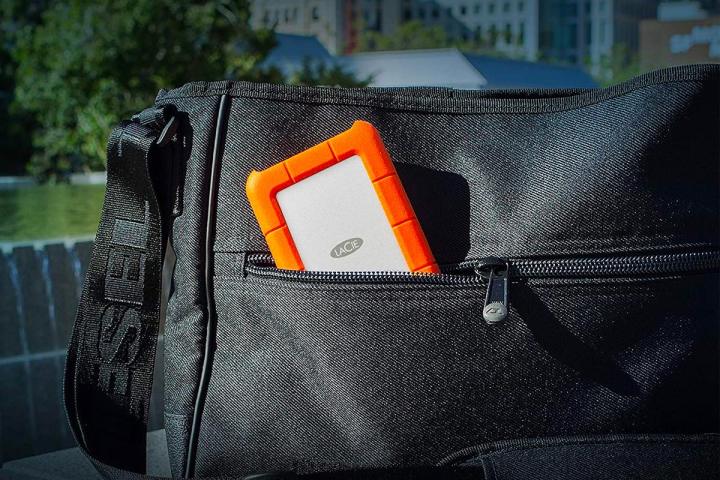
If you have a lot of digital files you need to access while on the go or out in the field, LaCie’s Rugged Mini external hard drive has been where people like you have turned for years now. It’s available in 1TB, 2TB, and 4TB capacities, with this 2TB model often seeing a discount. The LaCie Rugged Mini is shock resistant up to four feet, and it’s dust and water resistant for all-terrain use. It connects to your laptop or other device via USB 3.0, which is up to four times faster than USB 2.0.
Western Digital My Passport 4TB portable hard drive — $120, was $130

Western Digital has long been making affordable, portable, and mostly reliable external hard drives for some time. Its My Passport lineup is one of the most portable external hard drives out there, and though it utilizes spinning drives as opposed to solid state technology, that’s one of the things that makes these external drives so affordable. You can get a ton of storage space for cheap with a My Passport, with this 4TB model being a sweet spot in terms of pricing.
Seagate 6TB portable expansion hard drive — $151, was $160

Seagate is the brand to turn to if you’re in search of as much portable hard drive space you can get your hands on for as little cost as possible. These portable drives reach up to 18 TB in capacity, and we picked the 6 TB model for a great value play. This hard drive is designed to work with Mac or PC and connects to devices via an included USB 3.0 cable. And if you have any concerns about whether such an affordable drive offers much reliability, you can purchase it knowing it’s backed by Seagate’s 1-year rescue service.
Crucial X9 Pro 2TB — $163, was $200

The Crucial X9 Pro is a great alternative if you don’t care so much about RG and want something fast and powerful that still comes with the latest USB 3.2 Gen2 standard. It has 2TB of storage, which is not too bad for the price, while having a read/write speed of 1,050 Mbps. It’s also relatively durable, able to handle a drop of up to 7.5 feet, so you should feel comfortable carrying it in a bag if you’re constantly on the move, while the 256-bit AES hardware encryption means that your files are safe, even if you do lose it.
Seagate FireCuda Gaming 8TB — $170, was $220

If you have a gaming setup that’s full of RGB and you want to add a little bit to it while still extending your hard drive space, then you should absolutely grab this 8TB Seagate FireCuda Gaming. It has a customizable LED under the bottom lip of the hard drive, and it even comes with the latest 3.2 gen USB standard, so you can game off of it directly on your PC or older console. While you hopefully won’t need it, it also comes with 3-years of data recovery service, which is a nice plus at this price bracket.
Samsung T7 Shield 2TB — $180, was $285

Another great option for a rugged external hard drive is the Samsung T7 Shield, which takes the standard T7 model and wraps it in a resistant shell, giving it an IP65 rating and some defense against the element. As such, it’s a great option if you’re always on the road and need storage out in the wild, or at a concert. It’s also pretty fast, with a read speed up to 1,050 Mbps and a write speed up to 1,000 Mbps so if you have to transfer large files quickly, it’s perfect.
WD BLACK D10 8TB — $195, was $270

Western Digital Black hard drives are known for being excellent gaming HDDs, so if you need something that’s both high performance and high capacity, you can’t go wrong with this WD BLACK D10. It has a whopping 8TB of storage and rotates at 7200 rpm, giving you a read/write speed of around 250Mbps. While that’s not as fast as an SSD, the capacity is much cheaper if you try to buy the same capacity SSD, and if you aren’t playing the latest AAA games, that’s still pretty fast.
WD easystore 14TB — $270, $310

Sometimes, it’s all about storing a huge amount of files, and instead of going with something like a NAS, which can take a lot of space, the WD easystore is a great solution. While the deal we’ve picked has 14TB of storage, you can find models up to a rather dizzying 22 TB. That said, you do have to make some compromises, such as the fact that the WD easystore only has USB 3.0, so it’s not as fast as some other HDDs and SSDs on the list, and it’s also rather big and heavy, sitting at 32.6 ounces. Even so, if your primary interest is just pure storage space, it’s hard to compete with the WD easystore for compactness.
More external hard drive deals
If you’re looking for as much storage as possible, one of today’s best external hard drive deals is on the Western Digital Easystore external hard drive. It comes in with a whopping 22TB of storage space and an impressive price point of just $400. This is a savings of $200 from its regular price of $600. Many of the best SSDs also make a great external storage option, as they’re even more portable than external drives with spinning disks, as well as much faster. The 2TB SanDisk Extreme Pro external SSD is seeing an impressive discount of $120 right now, bringing its price down from $295 to just $175.
External hard drive deals FAQ
How to choose an external hard drive
The first two steps of choosing an external hard drive are setting your budget and determining what size you need. As cheap as storage is per gigabyte nowadays, the classic trade-off of hard drive size versus portability still holds; basically, is your primary consideration storage space or physical size? If your external hard drive is for home and office use at a single workstation and will more or less sit in one place, then storage space is more valuable than mobility. If, on the other hand, you’re frequently ferrying data around from one PC to the next, then a portable hard drive might be a better choice, even if you’re sacrificing some storage space for a smaller footprint.
What exactly you are using your hard drive for will also factor into your purchase decision. If your external HDD or SSD is just for file storage, then this is rather simple, but if you’re going to be regularly reading and writing to your external storage (for example, doing video editing right from the drive itself rather than from your computer’s system drive), you’ll want to be sure you get something that has good read and write speeds and that uses up-to-date connectivity standards such as USB 3.0. For more details about external hard drive designs and features to look for when making your purchase decision, read on.
HDD vs. SSD
Storage drives mostly fall into two main categories: traditional hard drives, or HDDs, and solid-state drives, or SSDs. Most hard drives, until recently, were mechanical HDDs. These have moving disks (called platters) inside, where the data itself is written and read. These traditional hard drives have largely fallen out of favor for use as system drives, but their larger capacities and much cheaper per-gigabyte cost means they are still a very popular choice for external storage use.
In recent years we have witnessed the solid-state drive revolution. These drives are basically a type of flash memory, where data is written onto chips rather than magnetic platters — that means no moving parts, which in turn means faster read/write speeds as well as (in theory) increased long-term reliability. However, these drives are typically smaller and considerably more expensive per gigabyte than HDDs; the trade-off is that they are what you’ll typically find when looking for portable external hard drives that are small enough to carry around in your pocket.
There are also hybrid hard drives, sometimes called SSHDs. These hybrid drives are essentially HDDs that feature built-in flash storage (usually a fairly small amount) where your most-used files are stored and read, combining much of the responsiveness of SSDs with the larger storage capacity of HDDs. These could be worth the price if you need the boosted storage of an HDD but expect to actively read and write to the external drive a lot.
Are all external hard drives SSDs?
Pretty much any hard drive can be used as an external drive with an appropriate hard drive enclosure, and these are available as both SSDs and HDDs. Although SSDs are quickly replacing HDDs for use as internal system drives (the hard drive inside your PC where your operating system and other software are installed), HDDs still remain hugely popular for external use since they are much, much cheaper per gigabyte and thus give you a lot more storage capacity for your dollar.
Are external hard drives reliable?
An external hard drive is simply any HDD or SSD — just like the ones found in laptops and desktop PCs — that’s inside an external enclosure. This enclosure features some means of connecting the hard drive to your computer or another device, usually a USB port, and may also (depending on its size) have some sort of power adapter. What that means is that an external hard drive will be about as reliable as any internal hard drive so long as it comes from a reputable manufacturer. Stick with proven makers like Western Digital, Seagate, SanDisk, Samsung, and Kingston, and your data should be in safe waters.
Are external hard drives fast?
A very important thing to consider is read and write speeds (the speeds at which data is downloaded from and uploaded to the hard drive), but this is less of a potential pitfall than it was in the past. Even traditional rotary hard drives (HDDs) offer pretty solid read/write speeds today, with 7,200rpm being the standard. Be sure to double-check this and avoid any that use the older 5,400rpm standard, although these are less common now. Solid-state drives naturally offer the best read/write speeds, but, as explained above, offer the least value per gigabyte.
Also, don’t overlook connection speeds. The fastest read/write speeds will be bottlenecked when transferring data over a connection that uses an older standard like USB 2.0. Make sure your external hard drive uses at least USB 3.0 (which is about ten times faster than USB 2.0 by comparison).
Do external hard drives need power?
Hard drives are electronic devices that need power from some external source, but that’s not to say that all external hard drives need to be plugged into a wall. Most can typically draw enough power over the same USB connection that they use for transferring data, but larger HDDs may require an external AC adapter that will come with the hard drive. This isn’t a huge problem for most but it is something to be aware of if power outlets are prime real estate where you’re going to be setting up your drive.
Looking for more great stuff? Find tech discounts and much more on our curated deals page.


