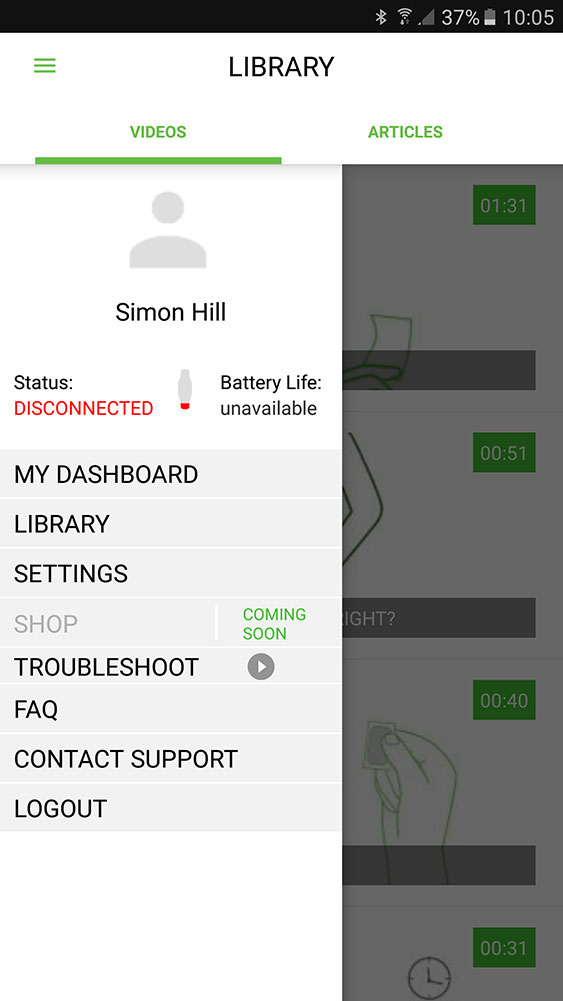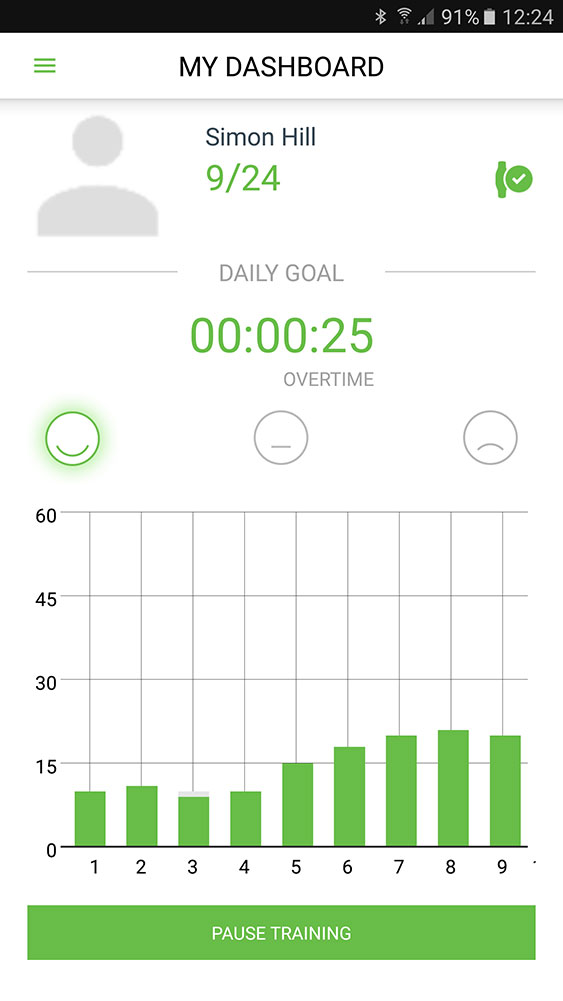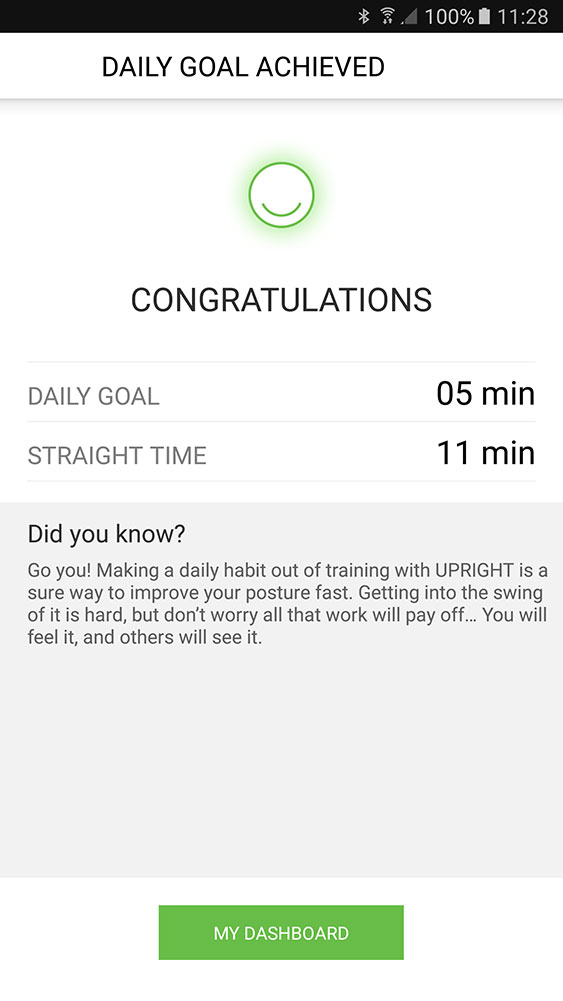“Upright will get you to sit up straight like Mother always wanted, but it won't be pleasant.”
- Successfully corrects posture
- Easy setup
- Uncomfortable buzzing
- No standing support
- Expensive
Are you slouching? Right now, as you read this, does your spine form the letter C? You’re not alone.
We all slump from time to time, but bad posture can lead to strains and backache. We all know we’re not supposed to slouch, but most of us are stuck sitting at a desk for eight hours every day, and it’s easy to slip into bad habits.
Enter Upright, a wearable device that’s designed to retrain you. This digital nag has good intentions, but we soon found out that the pursuit of good posture is no fun at all.
We all slump from time to time, but bad posture can lead to strains and backache.
Upright comes packaged in a neat box with a cute wireless charging cradle, a stack of adhesive pads, and some alcohol wipes. It’s a small, white plastic device that’s about five inches tall and a couple of inches wide. Before you can use it, you have to download the Android or iOS app onto your phone or tablet and connect it to your Upright via Bluetooth.
It’s easy to set up, and the app is very well designed, giving you clear, simple, step-by-step instructions to follow. The app prompts you to feel for the gap on your back between the bottom of your rib cage and the top of your pelvis; that’s the sweet spot for Upright. Flip it over and attach an adhesive pad to the Velcro strip, then peel off the paper and stick it directly onto your back (60 of these adhesive pads come in the box). You can use an alcohol wipe first if you need to.
Once it’s attached you’ll have to calibrate it. The app prompts you to sit up straight and then to slouch, so sensors inside the Upright can record your posture positions; a smart learning algorithm adjusts to your specific back. Unfortunately, you have to perform this calibration step every time you use Upright, because you might not put it on exactly the same spot. It’s a bit of a chore, and on a couple of occasions it failed to detect my slouched position for no apparent reason. I turned it off and on again to reset things.
The Upright app generates a training schedule for you. Over 24 days, you’ll be asked to gradually increase the time you use Upright each day from five minutes up to an hour, though you can put in some overtime if you choose to.
So here’s the heart of it all: Every time you slouch, the Upright vibrates. If you look at the app you’ll also see your training period counting down and you get a happy green face for good posture, which changes to orange for a slight slouch, and then an unhappy red face when you let go into full-on slump.
Sure, you can easily forget you’re wearing Upright once it’s attached, but you’ll soon be reminded when it vibrates. It’s a bit like having a small robot with a cattle prod sitting behind you, watching for the slightest slump so it can jolt you back to the land of good posture. There’s a whiff of joyless future about it, where our every move is observed and corrected by our robotic overlords. It also gives you a fright when you’re focused on a piece of work and your back suddenly buzzes.
In short, it’s not pleasant.
So why endure this thing?
There are some solid reasons to gut it out through the unpleasantness Upright puts you through. Good posture keeps joints and bones aligned correctly, using your muscles in the most efficient way. Sit properly and you’ll feel less tired at the end of the day. There’s even evidence that posture affects the way we feel, boosting confidence levels. Besides, sitting up straight really does make you more attentive.
Do you really want the electronic posture police on your back?
I’m a great candidate for Upright: I tend to lose my awareness of the physical world when I’m focused, and I can easily find myself in ridiculously contorted positions when I next think to check. Through the first few days using the device, I found my back aching as it adjusted to sitting up straight. After about a week the aches eased off, but I felt genuine dread at the prospect of putting it on. More than once, when it buzzed me out of a thought and sent my heart racing, I had to resist a strong urge to rip the Upright off my back and throw it out the window.
Beyond my general dislike of being interrupted and prodded, there are some other problems with Upright. For a start, it works only for sitting positions, so there’s no training for standing up. This isn’t very clear from the website and general advertising, which depicts people standing wearing it. Apparently the makers are working on a standing mode, but currently it’s not there.
This is also not a wearable that’s designed to be worn all day. You wear it for short corrective bursts as it attempts to reprogram your posture. And it works, because I have developed a fear of the buzz that kicks in now, even when I’m not wearing it. If I detect myself slouching, I automatically readjust, but just how deeply embedded that is in my mind and how long it will last remains to be seen.
For men, there’s another issue to consider with Upright. The adhesive pad stops working if your back sweats and the Upright can no longer detect your slouch correctly. It’s also very good at tearing out back hair, so you might want to wax or shave — a tiny, smooth square on your lower back tends to stand out.
Warranty information
There’s a standard one-year warranty for defects, but Upright takes no responsibility for any injury or damage that might occur. The company states that “the product is provided for personal use only and does not provide or constitute professional, medical or paramedical advice of healthcare services and must not be relied on as such.”
Conclusion
Bad posture is a genuine problem and it’s not something you can correct efficiently by conscious effort alone, simply because we slouch when we aren’t thinking about it. Upright definitely works, at least while you’re using it. The buzzes remind you to sit up straight and there’s a phantom effect, even after you’ve taken it off. But with a $130 price tag, you’re going to have to be seriously concerned about your posture to take the leap.
There’s also no getting away from the fact that it’s a chore to use. Do you really want the electronic posture police on your back? If you’ve reorganized your desk and bought a good quality chair, and your posture is still poor, maybe you’ll be willing to endure some reprogramming.
But don’t say we didn’t warn you.