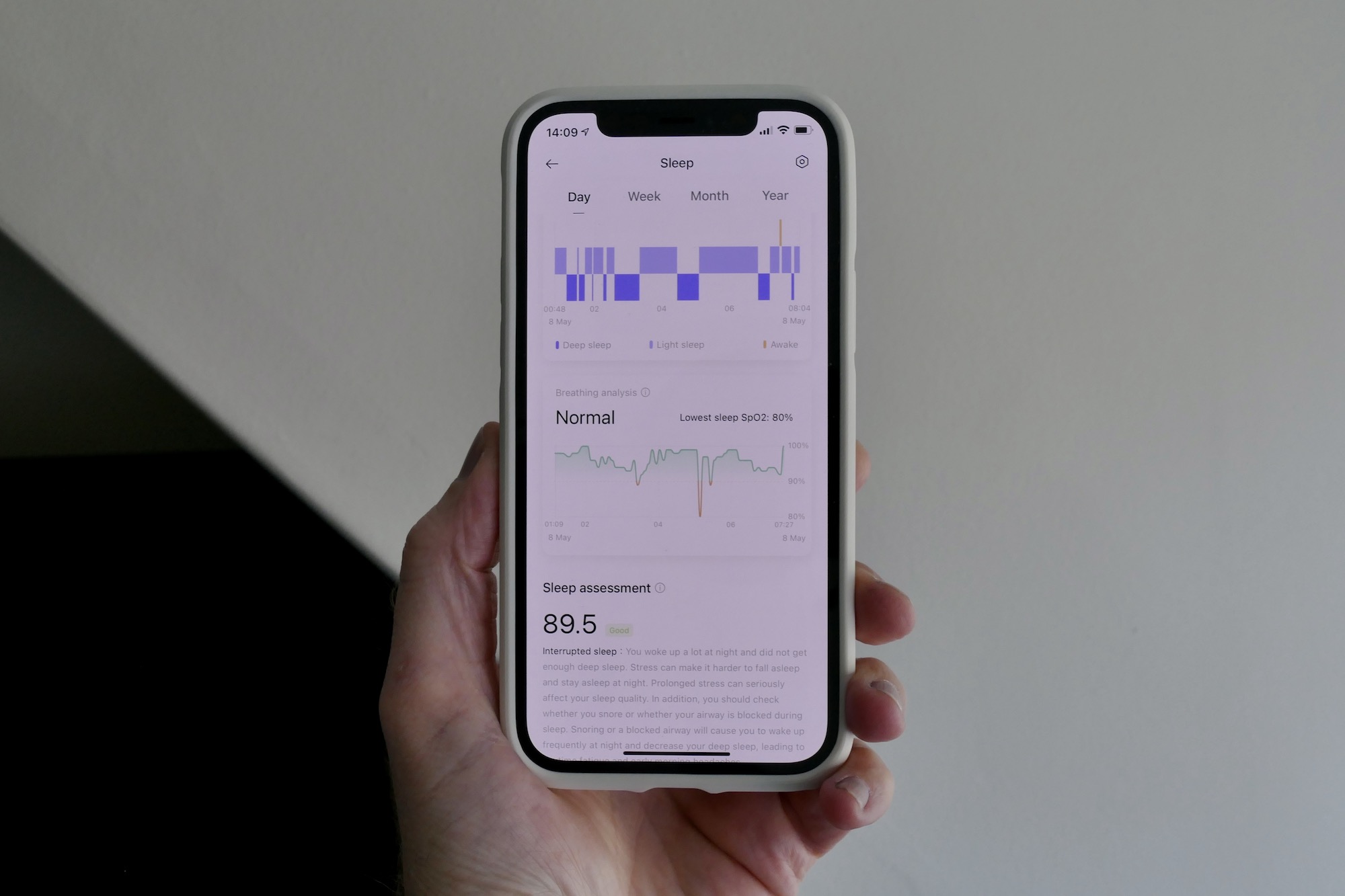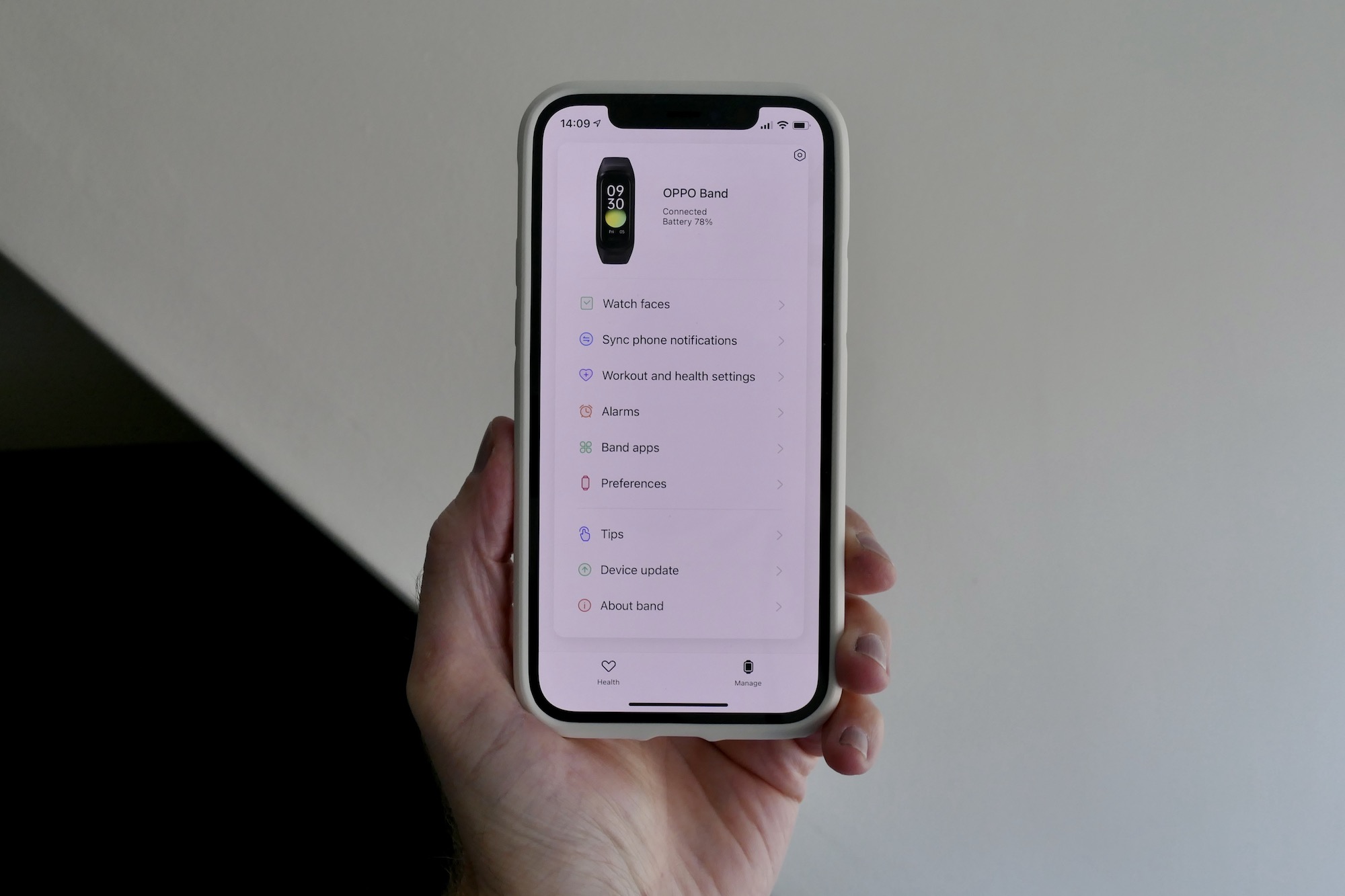“The Oppo Band treads the same familiar path as many other low-cost fitness wearables, and finds it hard to stand out as a result.”
- Heart rate and blood oxygen tracking
- Accuracy doesn't match other devices
- No auto screen brightness
The Oppo Band is the first fitness tracker from Oppo, a company better known for its smartphones like the Find X3 Pro than wearables, although it has recently gained attention in this area with the Apple Watch-like Oppo Watch. Given that the basic fitness tracker is such an established piece of tech these days, the question becomes what can Oppo bring to the genre to make its maiden effort stand out? The answer, unfortunately, is not very much.
Design
The Oppo Band has a 40mm main body attached to a thick rubber strap secured with a plastic pin. You need to pop the sensor out from the strap when it needs a charge, which reveals a plastic surround piece, like a bezel, on the strap itself, giving it a classier, more cohesive look than old Xiaomi Mi Band models that used the same charging method. It’s the only design element that separates the Oppo Band from the majority of its competitors.

There are plenty of holes in the strap so it’s suitable for most wrist sizes, although it was difficult for me to get the fit exactly right, as it was either slightly too loose or slightly too tight. This will vary from person to person, of course. I have been wearing the Oppo Band 24-hours a day and haven’t noticed any skin irritation, but it does get a little hot wearing it at night.
What I did find is that the plastic bezel surrounding the module on the strap gets easily scuffed, and has picked up a few little nicks after only a short time wearing it. I’ve not climbed any mountains, or really put it through any activities that could be described as “tough,” so if you do partake in pursuits where things get damaged, the Oppo Band may not stay looking its best for long.

The AMOLED screen measures 1.1-inches and is very colorful, but it does not have an automatic brightness adjustment, leaving you to choose the right setting for you. On the default 20% setting, it cannot be seen in sunlight and requires raising to 80% ideally, which has an impact on battery life.
Health tracking
On the back of the Oppo Band’s main module is an optical heart rate sensor and blood oxygen (SPo2) sensor, while inside is a 3-axis gyroscope. It does not have built-in GPS, or an electrocardiogram, which you’d likely find on more expensive fitness-tracking wearables. It tracks a selection of activities including indoor and outdoor walks, runs, and cycling, plus swimming (it has a water resistance rating of 5ATM), yoga, cricket, and several others. Sleep tracking is also an option.
It connects to the HeyTap app, which I used on an iPhone 12 Pro throughout my review. The app includes settings and adjustments for the band itself, along with historical activity data. The daily calendar view is relatively basic, with daily overviews showing step count, workout time, calorie burn, and hours active. To see individual workout sessions, you have to select a different option, where a real-time heart rate graph is included. It is a little confusing at first when trying to find these different sections.
The Oppo Band’s accuracy isn’t as good as that of many other fitness wearables.
Sleep tracking breaks down sleep stages, assigns a sleep score, and uses the SPo2 sensor to provide a breathing analysis. Oppo gives a little information on where you need to improve, but nothing you won’t find on any other fitness tracker. All the data is presented simply and clearly, but without much depth to it. The Oppo Band is suitable for people interested in understanding more about their health and tracking regular workouts, but it doesn’t present in-depth data and advice for anyone more seriously into fitness or a particular sport.
The Oppo Band’s accuracy isn’t as good as that of many other fitness wearables. At nigh,t the SPo2 sensor frequently showed sudden, dramatic drops not registered by other models, or recorded by the Withings Sleep Analyzer. Step count was also usually considerably lower than other wearables. On a single day wearing it, the Xiaomi Mi Band 6, and the Honor Band 6, it recorded 4148 steps while the Mi Band 6 showed 5645 and the Honor Band 6 had 5565. On another occasion when testing it against the Fitbit Versa 3, it showed 225 steps to the Versa 3’s 467. When comparing the heart rate sensor, the Oppo Band’s results were consistent with other wearables.
Software
Oppo’s software is a simple swipe-and-tap affair, with either an up or down swipe to scroll through the menu, and a left to right swipe to change the watch face. This is an unusual choice and quite frustrating. I almost never want to change a watch face once one has been selected, making this gesture feel like a waste. It would have been preferable for it to show notifications, or to quickly access workout tracking.
The screen is very responsive — sometimes it’s a little too quick to react, which can result in errors — but the software is quite long-winded, and performing most functions takes longer than it really should. Want to start a workout? Tap the screen to wake it up, swipe up twice, tap again, select a workout, and tap again. Again, these actions would be minimized with a more sensibly designed gesture control system.
Notifications are reliable and although they can’t be interacted with, text is clear and formatted properly. Music can be controlled from the Oppo Band but not stored, and there are a few other simple features like a stopwatch, a weather screen (but only if you give it access to your location all the time), and a phone finder.
Battery
Fully charging the Oppo Band’s battery takes about an hour, and although Oppo claims it’ll last 12 days, this very much depends on the features you use.

With the screen at a higher brightness and sleep tracking, heart rate monitoring, and notifications turned on, the battery lasted me eight days before I needed to charge it again. It would have lasted nine if I’d have let it go flat.
Price and availability
The Oppo Band is available now in the U.K. and costs 40 British pounds, or about $56, from Oppo and Amazon. It hasn’t been officially released in the U.S., although imports will be available from outlets like Amazon and AliExpress. If you choose to get one this way, make sure it’s the “global” version, as the Oppo Band has previously been available in China, and functionality may be different from the U.K./global model.
Our take
Oppo’s entering a very crowded space with the Oppo Band. There are multiple low-cost fitness trackers out there, and while it’s perfectly acceptable in terms of design and software, the accuracy concerns are less acceptable, the battery life isn’t better than its rivals, and the accompanying app doesn’t have enough in-depth features to appeal to serious fitness fans. The Oppo Band fails to stand out.
Is there a better alternative?
Yes. The Honor Band 6 can be purchased for around the same price and has better smartwatch-style functionality, more style, and a lovely screen. The Xiaomi Mi Band 6 is even cheaper than the Oppo Band and performs all the same functions. The Samsung Galaxy Fit 2 is a little more expensive but more readily available, and although it doesn’t have quite the same level of functionality, it’s more than enough for the casual exerciser. If you are happy to spend more, we recommend getting the Fitbit Charge 4, which benefits from a better app experience, rich data, and good battery life.
How long will it last?
Apart from the easily scratched plastic bezel around the main module, the thick rubber strap feels strong, and the whole thing is water resistant to 5ATM. No software update for the Oppo Band has arrived during the time I’ve had it, which I hoped would have come along to fix the accuracy issues. If you’re happy to accept that it may be providing data that’s different from other models, the Oppo Band’s general functionality means it will last for several years providing your own use doesn’t alter.
Should you buy it?
No, there are better, more accurate fitness trackers available.