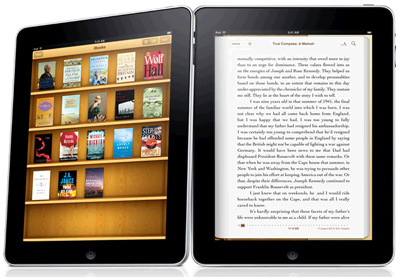 Apple, Inc. is a master at getting its customers to give it plenty of revenue when it comes to operating systems. On desktops it follows a more frequent release schedule than competitor Microsoft, which means that even with cheaper licenses, it still typically ends up making as much or more money.
Apple, Inc. is a master at getting its customers to give it plenty of revenue when it comes to operating systems. On desktops it follows a more frequent release schedule than competitor Microsoft, which means that even with cheaper licenses, it still typically ends up making as much or more money.
In the mobile sphere, Apple has become one of the first vendors to charge customers money for major updates to some of its mobile devices. While the iPhone still enjoys free updates, major OS updates for the iPod Touch must be purchased via Apple’s iTunes. The iPod Touch is built on similar hardware and can browse the internet via Wi-Fi, .
Now it looks like the iPad will become Apple’s latest OS cash cow.
The news that iPad users will have to purchase some OS updates aired with the release of the iPhone OS 3.2 SDK, a software development kit compatible with Apple’s new tablet-cum-ebook reader. The documentation file, which can be found here [IPD file], contained this juicy tidbit:
Apple will provide you any iPad OS software updates that it may release from time to time, up to and including the next major iPad OS software release following the version of iPad OS software that originally shipped from Apple on your iPad, for free. For example, if your iPad originally shipped with iPad 3.x software, Apple would provide you with any iPad OS software updates it might release up to and including the iPad 4.x software release. Such updates and releases may not necessarily include all of the new software features that Apple releases for newer iPad models.
In other words, with the iPad, Apple is following a rather unique approach. It will be giving users one freebie — a single major OS upgrade. After that users will be on their own and will be forced to pay to upgrade the OS. Upgrades will likely be priced similar to those on the iPod Touch, at about $10.
Apple claims that the upgrade fees are just a necessity due to accounting difficulties with giving away free upgrades to its loyal customers. Nonetheless, if the iPad proves a commercial success as some are predicting, those upgrades could eventually sum to a nice revenue stream for Apple.


