Part of the fun of Animal Crossing: New Horizons is customizing your island and villager exactly to your liking. There are many customization options like decorations, furniture, clothes, and hairstyles. But if you want to take the customization to a new level, you’ll want to use the beautiful custom designs made by other players. You can also make them yourself, but it’s recommended to take a look at the talented individuals who have made some impressive custom designs.
But how do you actually acquire these custom designs? New Horizons offers a couple ways to access them. In this guide, we’ll show you everything you’ll need to know about custom designs — including using QR codes, Creator IDs, and Design IDs.
Further reading:
- How to get pearls in Animal Crossing: New Horizons
- The best Animal Crossing-themed Switch accessories
- Animal Crossing: New Horizons beginner’s guide
Custom designs

The custom designs in New Horizons are really cool! You can do nearly anything with them if you’re creative enough. For example, we made a nifty road pattern that can give your town some personality, which you can check out in the image above. This design is simple yet effective. Other designs are much more intricate. What’s great is that you can apply them to the ground or add them to clothing however you see fit.
You can make them into stunning art pieces to decorate your house with, or use them to make your villager look a specific way. In fact, if you look closely at the character in the image above, you can see his eyebrows — which were created as a custom design, as well. The point is that custom designs are extremely useful and versatile in New Horizons. But if you aren’t artistically inclined or simply don’t have the time to spend making your own design, there are a few avenues you can take to still enjoy what custom designs have to offer.
QR codes from 3DS games

One way you can acquire custom designs from other players is by using QR codes. These QR codes are associated with specific designs but are intended as a way to import designs from the previous entry, Animal Crossing: New Leaf (or Happy Home Designer). The lack of a camera on the Nintendo Switch makes QR codes pretty much obsolete, so New Horizons has a much simpler way of sharing custom designs, which we’ll cover below. In essence, you only need QR codes if you’re importing custom designs from the previous games on 3DS.
Thanks to New Horizons‘ Creator and Custom IDs, the process in the new game is much more streamlined. But if you want to use custom designs that were created in New Leaf, you’ll need to use QR codes since that game never used the Creator and Custom ID system found in New Horizons. In addition, there are some websites, like AC Patterns, that allow you to convert real images into designs that can be used in Animal Crossing. Originally, this site was created with New Leaf in mind, but it can still be used in New Horizons, thanks to QR codes.
Nintendo Switch Online app

So you want to import designs from New Leaf into New Horizons or are using a custom design website that was made with the previous game in mind? We’ll cover how to do that here. There are a few steps to follow, but it’s a relatively simple process. For starters, you’ll need to have a QR code ready. In New Leaf, you can generate shareable QR codes for your custom designs by visiting the Able Sisters. Head to the sewing machine to get the QR code for your creation. Or you can find a QR code for a custom design online.
Either way, once you have the code, you’ll need to download the Nintendo Switch Online app to your smart device. Type in “Nintendo Switch Online” on the App Store or on Google Play. This is the app that allows you to use voice chat, and it includes NookLink, which is the segment dedicated to New Horizons. Once you fire it up and link your Nintendo account to it, tap on the Animal Crossing: New Horizons tile at the bottom. From here, NookLink will load and you’ll have multiple options to choose from.
Tap on Designs, and you’ll be taken to the QR code for custom designs screen. At the bottom, you’ll be able to tap Scan a QR code. Tap that and your smart device’s camera will open. From here, take a picture of the QR code and you’ll be given the option to save it. After you’ve saved the design, jump into New Horizons, open up your NookPhone by pressing LZ, and click on the Custom Designs app.
Once it opens up, press the + button, and you’ll be prompted to download custom designs made for Nintendo 3DS games. Click Download, and the system will find the design you took a picture of with your smart device. Click OK! to download it and you’ll be all set. You have now imported a custom design from New Leaf (or Happy Home Designer) into New Horizons using a QR code.
That’s everything you’d need to know about acquiring QR codes in New Horizons. The QR system is in place as a form of backward compatibility, but going forward, we recommend using the Creator IDs and Custom IDs, since you can acquire designs by simply typing in a code. Again, using IDs only works for designs made specifically in New Horizons.
Creator IDs and Custom IDs

The second method of acquiring custom designs made by other players is to use Creator IDs and Design IDs. This, much like the system’s friend codes, will tie a design or creator to a code that you can search for. That way, all you have to do is type it in to find what you’re looking for. This only works for designs specifically made in New Horizons, so if you want to share a 3DS design, you’ll have to use the QR code method.
The image above is a design we made of Baby Yoda (The Child) from The Mandalorian. We posted the design through the portal so anyone can use it. Feel free to grab the image if you’d like! Type in the Custom ID: MO-84R2-5JCX-R890. Alternatively, you might want to check out other designs made by a specific creator. If so, we recommend typing in the Creator ID: MA-0981-0354-2261. Though, this specific creator only has one design. The prefix MA will always come before a Creator ID, while the prefix MO will precede a Custom ID.
Every creator and design has its own ID, so look for screenshots like the one above to find exactly what you’re looking for. The internet is full of custom designs — simply search for what you’re looking for and there’s probably a custom design just for you. For example, we typed in “Star Wars Animal Crossing: New Horizons Custom ID” into Google and found a ton of designs we’d like to try.
But how do you actually access these IDs? Below, we’ll cover how to go about getting your hands on Custom IDs and Creator IDs.
Custom Designs Portal
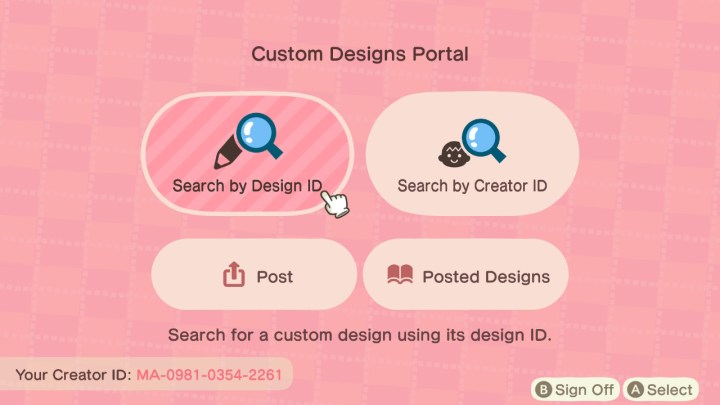
To access Design IDs and Custom IDs, or to post your own creations for the internet to enjoy, you’ll need to head to Able Sisters. Walk to the back of the store and you’ll see a kiosk referred to as the Custom Designs Portal. Access it, and you’ll connect to the internet. At this point, you’ll land on a screen like the one listed above.
Here, you can search by Design ID or Creator ID, post your own designs, or look at designs you’ve already posted. If you search for a creator, don’t forget to use the L and R buttons to tab between Custom Designs and Pro Designs. The difference is that Custom Designs are much simpler, like face paint or any other flat design. The Pro Designs are for complicated clothing patterns. Find the design you’re looking for and click on Save. This will prompt you to open up the Custom Designs app on your NookPhone. You’ll need to find a slot for it, but once you do, you’ll be able to use it.
When you’re ready to use the designs you’ve downloaded, open up the Custom Designs app on your NookPhone and you can either wear the Pro Designs or place the Custom Designs, depending on what you’d like to do. If you’re wanting to use a floor pattern, you’ll want to boot up the Island Designer app on the NookPhone, which will allow you to use Custom Designs. Obviously, the Pro Designs aren’t applicable here. But it works just like it would with the game’s normal floor patterns.
The one thing that isn’t great about using custom floor patterns is that you can accidentally “pick up” the design if you press X while on top of it.
That means if you’re trying to pick a nearby flower, make sure you position yourself in such a way that won’t result in you removing the design from the ground. If you do, it’s not a big deal — you’ll just need to place it again. It does become a nuisance, though, so just keep that in mind.



