The continent of Faerun in Baldur's Gate 3 is massive. The landmass and scope of the world are too large to reasonably expect any player to simply run or walk across in a timely manner. Even though the game isn't a proper open world, and instead has various regions you will load between, each one can take quite a long time to navigate from one end of to the other, which can be quite a drag if you're backtracking for missed items or to complete sidequests. Thankfully there is a handy fast travel system you can utilize to zip around the world much faster, once you unlock and learn how to use it, that is. We've rolled a natural 20 while writing this guide to explain the fast travel system in Baldur's Gate 3.

How to fast travel
Without spoiling anything, once you arrive in the first major explorable area in Baldur's Gate 3 you can find the first Ancient Rune that opens up the fast travel system.
Step 1: Travel North and you will come across a strange portal on a cliff.
Step 2: Approach it to start a cutscene where you are introduced to a potential companion.
Step 3: After deciding how you want to handle meeting this new character, the Ancient Rune will have been unlocked.
Step 4: This acts as a waypoint on your map that you can travel to whenever you wish (outside of combat and dialogue).
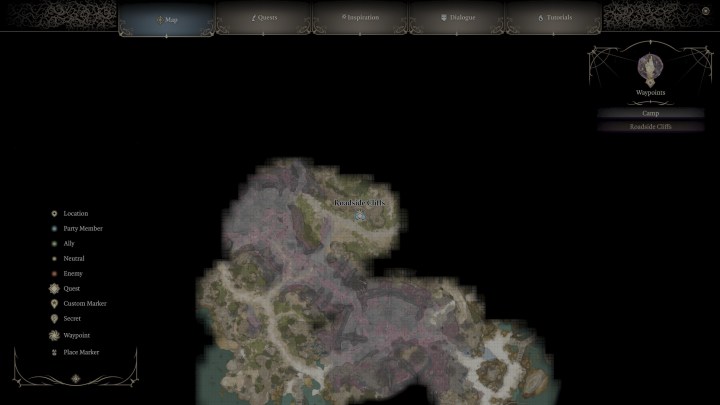
Step 5: Simply hit M to open your map and either select the waypoint you want to travel to from the list, or click it on the map to go there.
Step 6: You can only travel to waypoints as you find more Ancient Runes in the world, so keep an eye out for the glowing markings in the environment.



