Whether you're teaming up with your friends to compete in a massive Invasion map or trying to take on the world solo in some Free-For-All matches, having the right loadout for the job is important in any Call of Duty: Modern Warfare II /internal-link] match. When the pacing of a match changes suddenly or your squad wants to try a different tactic, switching to a new loadout before respawning is a must. But was the loadout with stun grenades and the right combo of perks "Custom Loadout 3" or "Custom Loadout 6?" Take too long to review them, and your squad might miss a good opportunity to turn the match around.
We recommend adding custom names to all of your loadouts for faster switching between respawns. This is helpful if you need to snag a sniper rifle for a round to pick off some campers or a loadout with extra lethal equipment to steal a control point.
Creating custom loadout titles only takes a moment, but the mechanic is a little hidden in Modern Warfare II's less-than-stellar UI. We'll show you where to look.
Further reading

How to change loadout names
Custom loadouts are locked before you reach rank 4 Modern Warfare II, so make sure you've met that requirement before continuing.
Step 1: From the weapons hub, click on Multiplayer loadout.
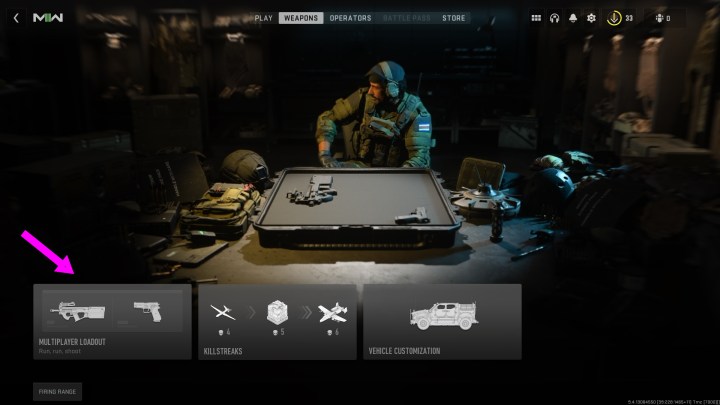
Step 2: Choose the loadout slot you'd like to rename, then select the Options button in the bottom left-hand corner of the screen.
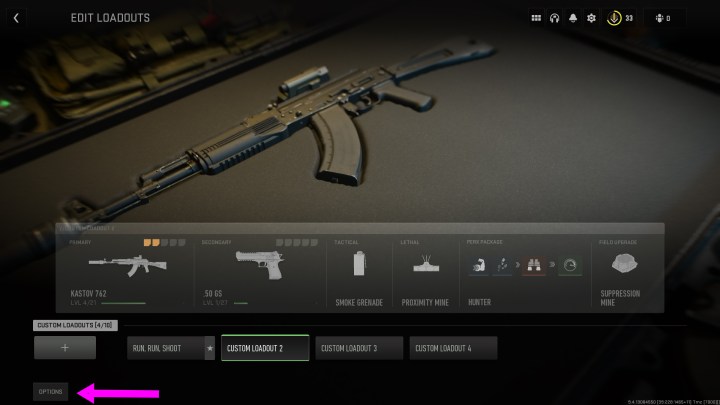
Step 3: In the sidebar that appears, select Rename.
Step 4: Enter the name you'd like to give your custom loadout. We recommend using some sort of short-hand that includes the primary guns, equipment, or perks, but you can also just give it a fun name. When you're done typing, select Save to lock-in the name change.




