Although you wouldn’t think it right from the start, Grounded employs two tiers of tools, and bringing the right tools for the job can make all the difference in your game of survival. Taking a swing at a thick weed with a tier-one Axe, for example, isn’t going to do much. And harvesting thick weeds with the same tool? Forget about it.
The tools you make at the start won’t see you through to the end, and taking down some of the game’s biggest creatures requires weapons and armor fashioned with materials harvested with upgraded tools. The path isn’t always clear, but here’s how to upgrade your tools in Grounded and unlock the tier-two (or level-two) Axe and Hammer.
Further Reading
- All the critters you’ll face in Grounded and how best to beat them up
- Where to find all the most sought-after and obscure materials in Grounded
- Ranking the best and worst armor sets you can own in Grounded
What are tier-two tools in Grounded?
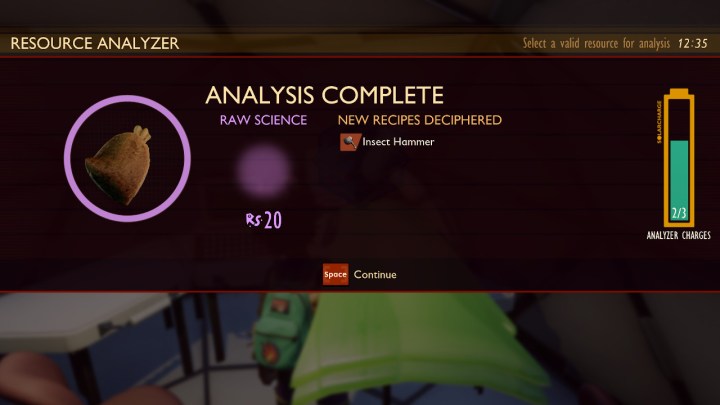
To explain things quickly, tier-one tools are those you can make without the help of the workbench. You can slap them together on the road with materials found on the ground. The Pebblet Axe and Pebblet Hammer are the two main tier-one tools right now.
Tier-two tools, on the other hand, can only be made at the workbench. You don’t actually upgrade tier-one tools, per se — you just unlock the ability to craft tier-one tools in their place later in the game.
Tier-one tools come from the Pebblet family, whereas tier-two tools sit in the Insect family. The Insect Axe can harvest materials the Pebblet Axe cannot, just as the Pebblet Hammer can’t chip away at the tougher materials needed to craft some of the game’s stronger equipment. That’s the job of the Insect Hammer.
Insect Axe: How to get the tier-two Axe in Grounded

- What it’s used for: Harvesting tier-two weeds used in stronger construction materials.
- Recipe: One Ladybug Head, three Bombardier Parts, four lots of Spider Silk.
The Insect Axe is the first tier-two tool you’re going to want to make. Its ability to harvest Berry Leather from berries unlocks the upgrade path to the additional tier-two tools and particularly powerful weapons and armor.
To get the Insect Axe — the game’s first tier-two tool — you need to take down at least two of the game’s bigger creatures: The Ladybug and Bombardier Beetle. On top of a Ladybug Head and three Bombardier Parts, you need four lots of Spider Silk. This can come from large spiders like the Orb Weaver and Wolf Spider, from Spiderlings, or by hacking away at webs.
If picking up the Ladybug Head or Bombardier Part doesn’t automatically unlock the Insect Axe upgrade, just take the materials to a Field Station for analysis. That should unlock the first of the coveted tier-two tools.
Insect Hammer: How to get the tier-two Hammer in Grounded

- What it’s used for: Harvesting mints for the Mint Mallet weapon.
- Recipe: Four Stinkbug Parts, four cuts of Berry Leather, one Bombardier Beetle Boiling Gland.
We actually managed to unlock the Insect Hammer long before the Insect Axe. Not that it really makes a difference, but most players tend to want the Axe before the Hammer.
Unlocking the Insect Hammer means winning a fight with either a Stinkbug or Bombardier Beetle. You’ll need four lots of Stinkbug Parts, a single Bombardier Beetle Boiling Gland, and four cuts of Berry Leather to piece the Insect Hammer together at a workbench. That’s not an easy feat.
So, what can you do once you’ve braved the beasts needed to make the Insect Hammer? For one, it’s used to harvest the Mints used in the incredibly powerful Mint Mallet. Right now, that’s the strongest weapon in the game.



