If you’ve accidentally bought a PS4 game or regret hitting that purchase button, then our guide will tell you exactly what you need to do to get a refund from the PlayStation Store. Luckily, with most of the content you purchase via the PlayStation Network, you don’t have to live with the consequences of your actions. Instead, you can pretty easily request a refund to your account, which you can then use to fund your next (hopefully more calculated) game purchase. For more information, you can view Sony’s official store cancellation policy.
How to get a refund from the PlayStation Store
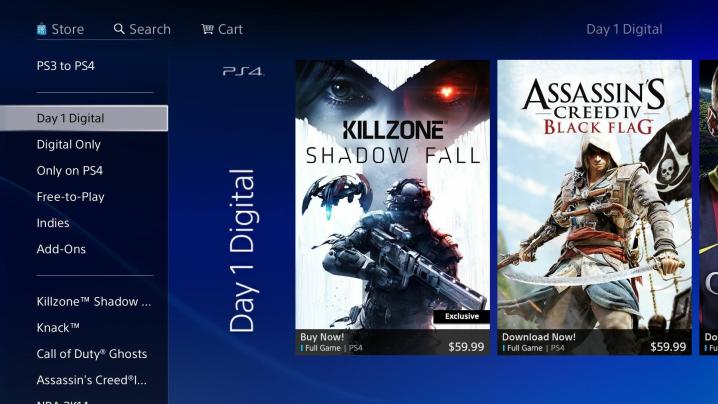
To get a refund from the PlayStation Store on a purchase you’ve made – whether it be for a game, season pass, DLC, or PlayStation Video title – you need to have made the digital purchase within the last 14 days. Additionally, you cannot have started downloading it on your PlayStation 4 or other PlayStation device.
Pre-orders work a little differently. If you pre-ordered a game and decide later that you don’t want it, you can request a refund up until the day it comes out. This can be done even if you pre-ordered the content months ahead of time. If you pre-ordered a game with fewer than 14 days to go before its release, you will have up to 14 days to cancel the pre-order and get your refund. This means that if you pre-ordered it a week before launch, you have until a week post-launch to request your refund.
To start the refund process:
- Choose to chat with a Sony representative on the official PlayStation support website.
- On the page that pops up in your browser, select Sony Account Help.
- Next, ignore the options that come up regarding your account or billing, and instead choose the Contact Us tab.
- From here, you’ll be asked to give your first name, along with your PSN ID and the email you used to create your account.
- Once you’ve done this, you’ll be connected to a representative.
- The Sony specialist you chat with will need to know the title you purchased and wish to receive the refund for. Give them this information, and you should receive the full cost of the title as funds added to your PlayStation Store wallet within the next one or two days.
Exceptions and caveats

Unlike Steam’s refund policy, you cannot get your money back for a PlayStation Store game simply because you didn’t like it. Even if you’ve only started the downloading process for a game and haven’t actually played it or fully installed it yet, that game is now no longer eligible for a refund. The one exception to this is if the content is truly faulty and you can somehow prove this to the representative, then you will still be able to get your refund back.
The one downside to getting your PlayStation Store refund is that you can only get the cashback as a balance on your account, even if you used a credit card. This is because funds are technically added to your wallet and then used for purchases, therefore you cannot have the purchase refunded directly to your card.


