With a Rathian-like roar, Monster Hunter Stories 2: Wings of Ruin is bursting onto the Nintendo Switch and PC in just a few days. Eager gamers don’t need to wait, however, to get their Monstery adventures started. Capcom has released a demo that gives players the opportunity to play through the beginning of the game. Best of all, progress carries over into the final release.
Further reading
- The best games of 2021 so far: Ratchet & Clank, Monster Hunter, and more
- Monster Hunter Stories 2 is getting Rise’s palamute companion
- Monster Hunter Rise can finally begin now that its story is over
Where do you download the Monster Hunter Stories 2 demo?

The first step, of course, is to download the Monster Hunter Stories 2 demo from the Nintendo eShop. Launch the shop and locate the product page for Monster Hunter Stories 2: Wings of Ruin. To the right, you will see options to pre-order the game and download the demo. The file is only 2.8Gb in size (compared to 14.5Gb for the full game), so it won’t take up much space and will be ready quickly on a high-speed internet connection.
Once you download the demo, feel free to play and enjoy the game as normal. This trial version lets you customize your rider and play through the beginning of the game. You can forge armor, hatch and develop monster companions, and head into battle.
The Monster Hunter Stories 2 demo does have a few limitations. The Connecticat, which facilitates multiplayer, will be unavailable. Amiibo functionality is also offline.
There is also a level cap. The demo will not let your character advance past level 11. It won’t stop you from playing, but it will stop counting experience points. The demo is not timed, but you will eventually reach an endpoint, and that is where you will likely import your save from.
How to create your Monster Hunter Stories 2 save

Any save you create in the Monster Hunter 2 demo can be loaded from the full version of the game.
The demo is limited to a single save slot, rather than the three that will be available in the full version of Monster Hunter Stories 2. Once you reach the end of the demo, a window will open and ask if you would like to “Save your current game progress?”
You are given the option to either Save or Cancel. Canceling allows you to continue the demo, but you cannot progress forward in the story.
If you choose the Save option, then the game will create your final save file, and you will no longer be able to use that to play the demo. You will need to wait until you are playing the full version of Monster Hunter Stories 2 in order to continue.
The game does keep an autosave. If you change your mind and want to continue playing, then you can load the autosave from before the end of the demo, but keep in mind that any subsequent save will overwrite the file in your one save slot.
How to import your save in Monster Hunter Stories 2
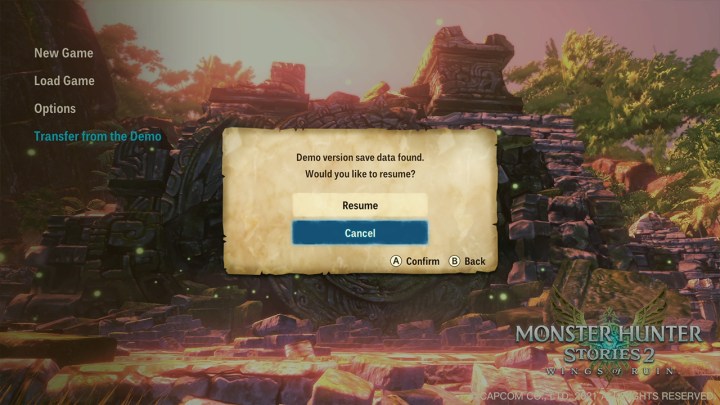
Once you have the full version of Monster Hunter Stories 2, importing your save is really easy. First, launch the game. There will be options to select, such as your preferred language, etc. Eventually, you will land on the title screen.
If you have a save from the demo, there will be an option on the bottom of the menu called Transfer from the Demo. Select that, and you will see a popup, asking if you would like to resume. Choose Resume, and the game will import your save, allowing you to continue from where you left off.



